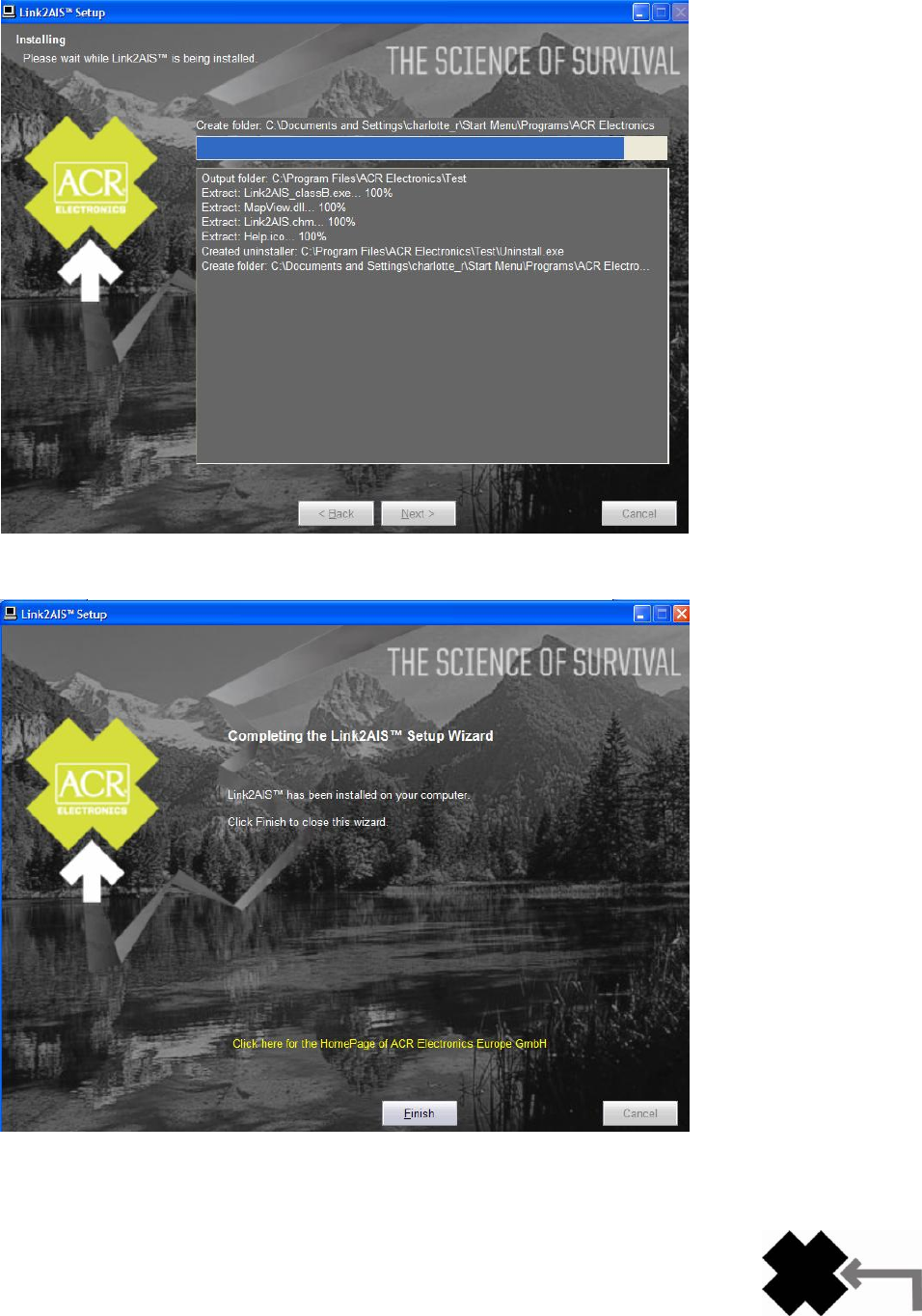
14
Y1-03-0222 Rev. C
Now the application will install automatically in the folder you have chosen:
The install program will tell you when installation has been completed. Click Finish.
Finally, find the Coastlines folder on the installation CD and copy to the install directory chosen during the install
process. If you are unable to find this directory, you can right-click the program icon on your desktop or in the
Start menu, go to Properties, and look at the location shown in the “Start In” field.


















