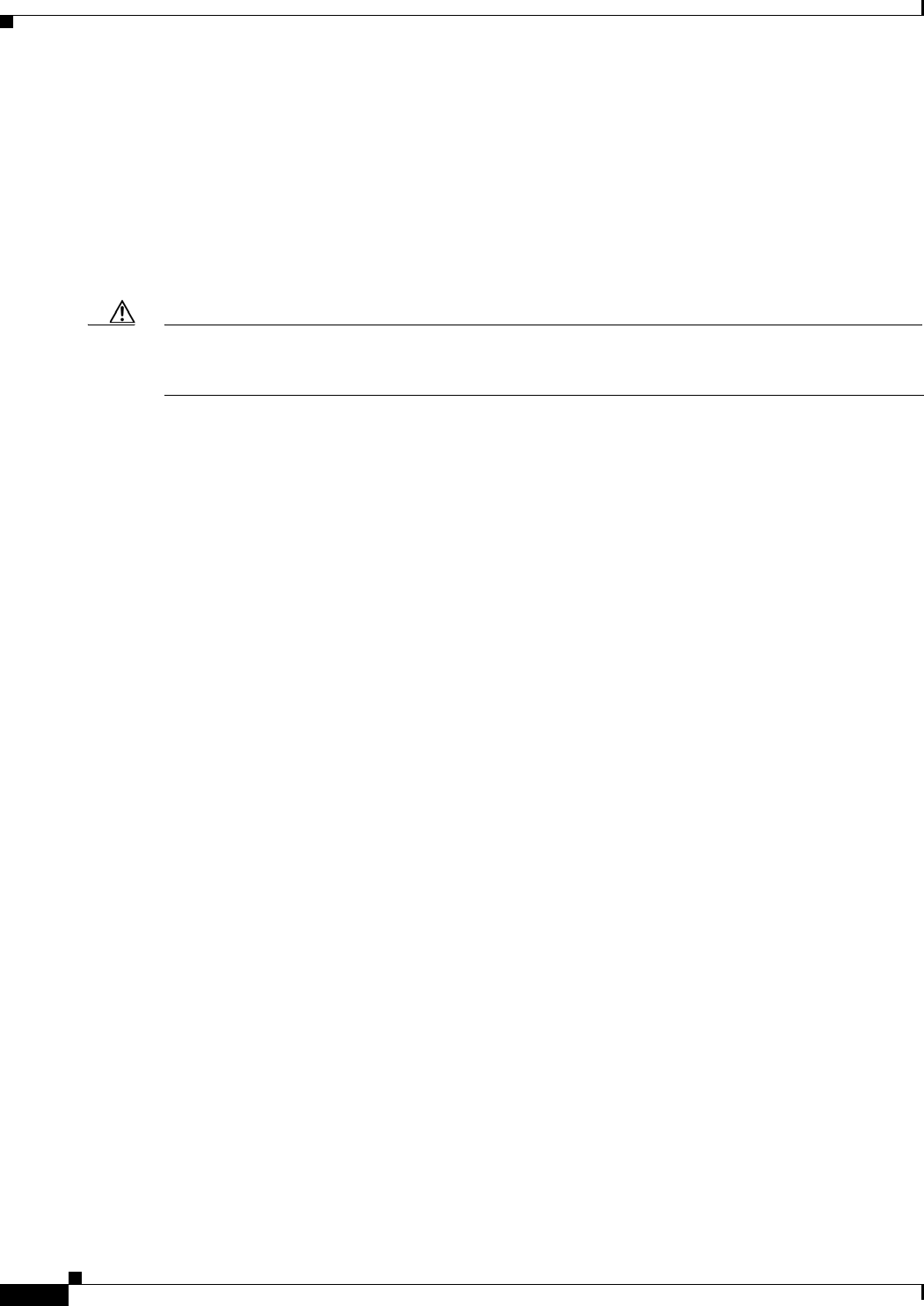
2-6
Catalyst Switch Module 3110G, 3110X, and 3012 for IBM BladeCenter Hardware Installation Guide
OL-12192-01
Chapter 2 Switch Module Installation
Creating Switch Stacks
Creating Switch Stacks
This section is only for Catalyst Switch Module 3110G and 3110X and is optional.
A switch stack is a set of up to nine stacking-capable switch modules that are connected through their
StackWise Plus ports. One switch module controls the operation of the stack and is called the stack
master. The stack master and the other switch modules in the stack are stack members. Layer 2 and
Layer
3 protocols present the entire switch stack as a single entity to the network. When switch modules
are not stacked, each acts as a standalone switch module.
Caution The Catalyst Switch Module 3110G and 3110X do not support switch stacks with other types of blades
switches as members. Combining the switch module with other types of blade switches in a switch stack
might cause the switch module to work improperly or to fail.
Stacking Guidelines
Before you connect the switch modules in a stack, observe these stacking guidelines:
• You should install the stack master switch module and run the initial setup program on that switch
module before you connect the StackWise Plus cables to other stack members. We recommend that
you assign the highest priority value to the switch module that you prefer to be the stack master. This
ensures that the switch module is re-elected as stack master if a re-election occurs. As you add new
switch modules to the stack, they automatically become stack members.
• When you connect the StackWise Plus cables and create a stack, only the status of the stack master
Fa0 interface appears in the switch module configuration, and it shows that the port is shut down
while in stack mode.
• You can stack a combination of up to nine switch modules. You can stack only the Catalyst Switch
Modules 3110G and 3110X; other blade switches are not supported.
• Although the StackWise Plus ports are numbered (1 and 2), you do not need to make specific port
connections between switch modules.
• For conditions that might cause a stack master re-election and for general concepts and procedures
to manage switch stacks, see the “Managing Switch Stacks” chapter in the switch module software
configuration guide on Cisco.com.
• Before connecting, verify the StackWise Plus cable length. Depending on your configuration, you
might need different sized cables. If you do not specify the length of the StackWise Plus cable when
you order your product, the 1-meter cable is supplied. If you need the 0.5-meter cable or the 3-meter
cable, you can order these StackWise Plus cables from your supplier:
–
CAB-STK-E-0.5M= (0.5-meter cable)
–
CAB-STK-E-1M= (1-meter cable)
–
CAB-STK-E-3M= (3-meter cable)


















