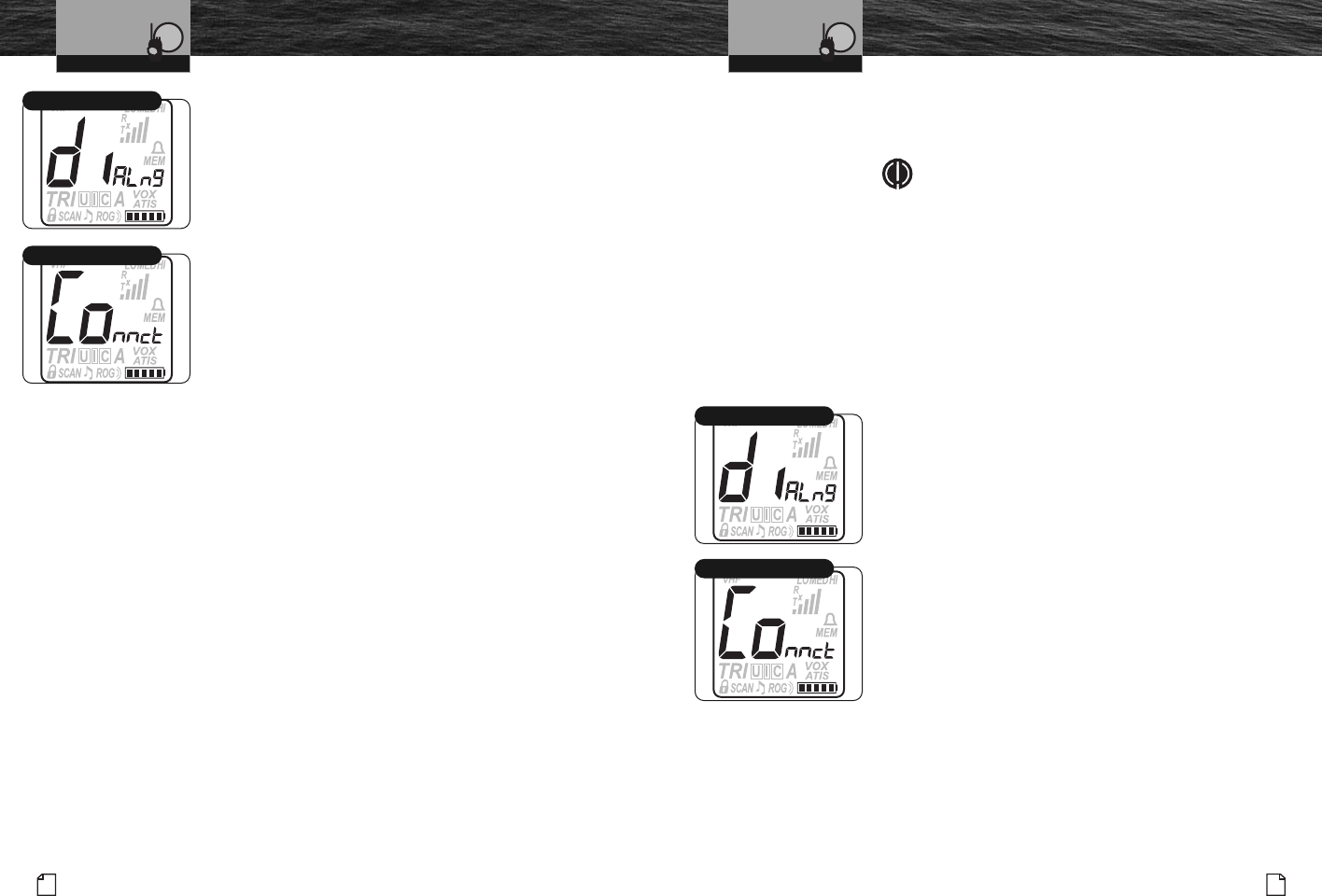
37
Nothing Comes Close to a Cobra
®
36
English
Mobile Phone Operation
With Bluetooth
®
VHF Marine Radio Protocols
Operating Your RadioVHF Marine Radio Protocols
Mobile Phone Operation
With Bluetooth
®
Operating Your Radio
Initiate a Phone Call
There are several ways to initiate a call. These include;
initiating (as normal) from the mobile phone, using voice
dialing and last number redial.
To Initiate from the Mobile Phone
1. Simply dial a number on your mobile phone.
(See manufacturer’s instructions for making a call.)
When the phone’s Send key is pressed, the HH475
will respond by changing over to Bluetooth mode
and displaying “diaLng” as illustrated.
2. You will see “Connct” when the receiving party, or
their voice mail, answers.
3. To end a call, press and release the Bluetooth button.
The HH475 will then return to previous Standby mode
and resume normal operation.
Initiating a Call
Connected to a Call
Connecting a Voice Dial Call
Initiating a Voice Dial Call
To Initiate a Voice Dial Call:
1. Press and release the Bluetooth button to get into
the Bluetooth Standby mode.
2. Press and release the Bluetooth button twice (2x)
from Bluetooth Standby mode. This will initiate the
voice dial feature on the paired mobile phone.
3. You will hear a beep or audio command from the phone.
Press and hold the PTT (Push to Talk) button and
speak the name into the HH475.
4. The mobile phone will begin to dial the contact
it “recognizes.” The call will be complete through
the speaker and microphone of the HH475. You will
see the “diaLng” and “Connct” screens as the call
is completed.
5. Hang up by pressing the Bluetooth button when
you complete your call.
Using Voice Dial
This feature allows you to use your voice to dial a contact from
the contact list on your mobile phone.
NOTE
Voice dialing is an advanced function and may not be
supported by all phones. Cobra suggests you set it up and
become familiar with it on your mobile phone before you
attempt using it in conjunction with the HH475 or another
Bluetooth device.
This is an advanced function and not all mobile phone
combinations will be successful. Some allow you to set
pre-recorded contacts. Some advanced phones have
active voice recognition and match your mobile phone’s
contact list.
MRHH475EU_MANL_vC.qx:MRHH475_ENG_Body 12/28/09 9:44 AM Page 36


















