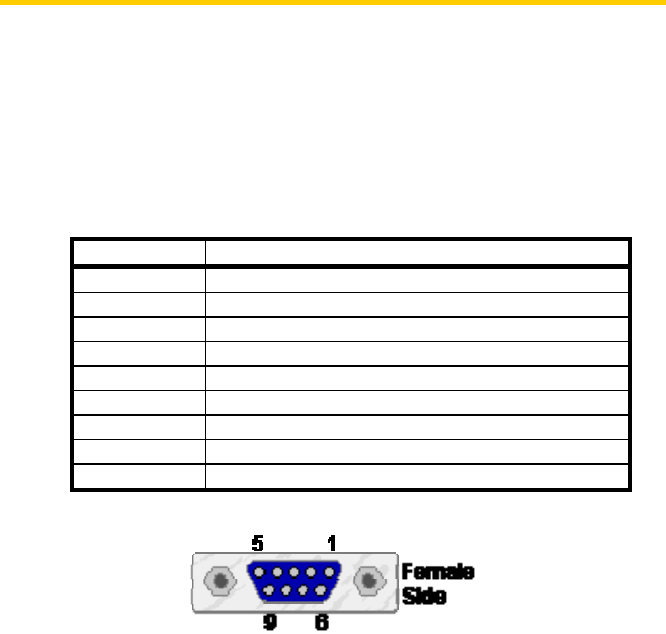
7. Communications
Inverter is equipped with a powerful communications interface and options.
Use Inverter’s EZ control to monitor the status of your PV-Inverter. Also,
qualified personnel can upgrade the firmware using the RS232 port.
1. RS232: To use the RS232 port, remove the RS232 cover on the bottom
side of Inverter. It is a DB9 socket. The pin definition is
Pin Functional Description
1 N.C.
2 TxD
3 RxD
4 N.C.
5 Common
6 N.C.
7 N.C.
8 N.C.
9 N.C.
N
N
.
.
C
C
.
.
m
m
e
e
a
a
n
n
s
s
“
“
N
N
o
o
C
C
o
o
n
n
n
n
e
e
c
c
t
t
i
i
o
o
n
n
”
”
2. Optional communications port: It is a powerful extension that can accept
a special card that designed for communication purpose such as RS485.
The RS485 card can be used to work with Inverter’s EZ logger as
multiple monitoring applications.
3. Firmware upgrade: To up-to-date keep the firmware, use the RS232
port and supplied program to upgrade firmware. To do this, please
contact EATON Customer Service.
27


















