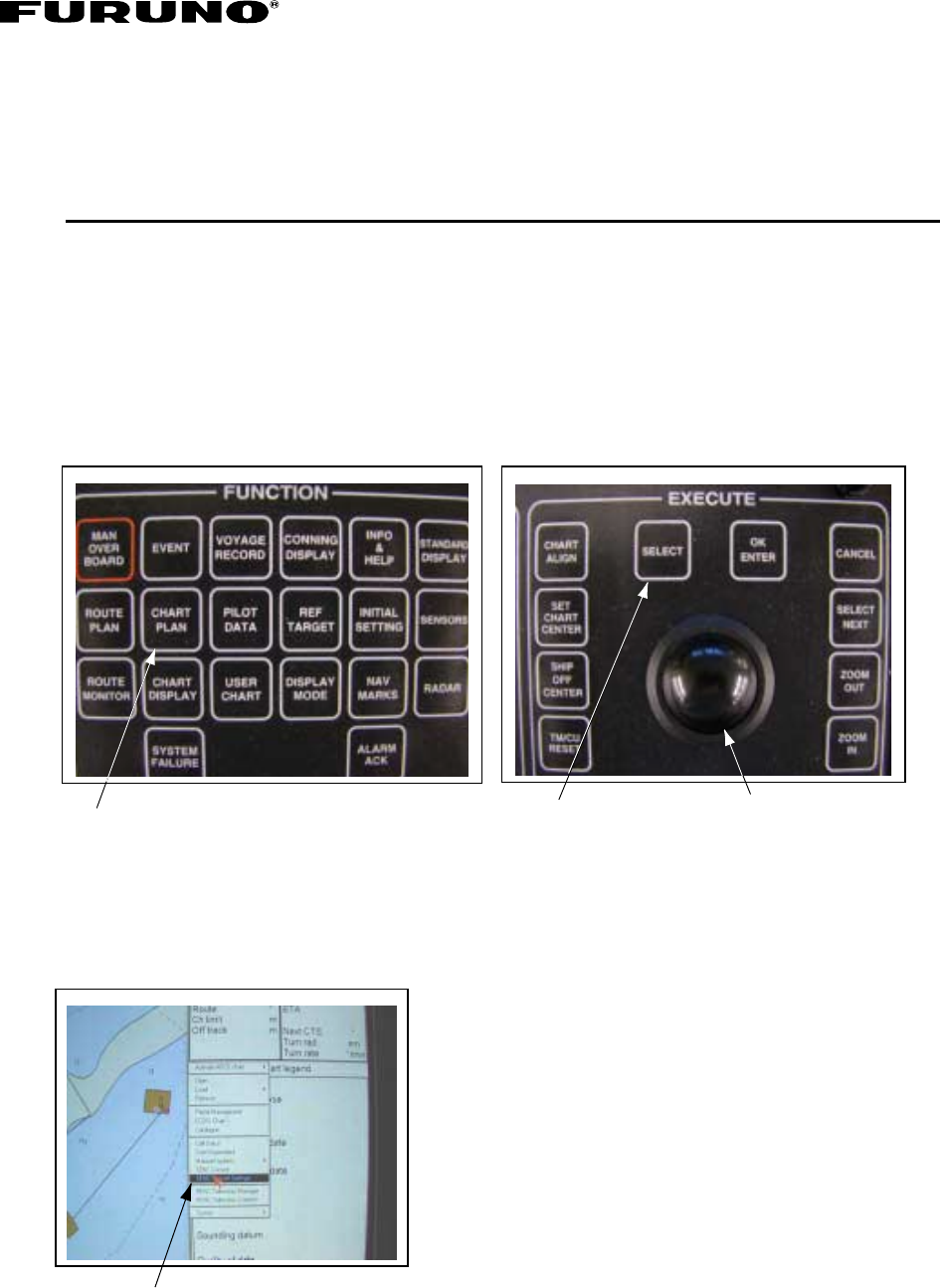
1
ECDIS FEA-2100/2105
C-MAP Chart Update Manual
Update chart before embarking on a voyage. Do not update charts during a voyage.
During updating, do not display the radar overlay screen or the route monitor screen.
Hangup may result. If hangup occurs, turn the power off and on again.
It takes about seven hours to update one zone. Plan accordingly.
Trackball
[SELECT] key
[CHART PLAN] key
ECDIS Keyboard
1. Preparation
1. Press the [CHART PLAN] key.
The menu appears in the Information area at the
right side of the screen.
2. Rotate the trackball to place the cursor (arrow
mark) on [SENC Convert Settings] and press the
[SELECT] key.
The [SENC Convert Settings] window appears.
[SENC Convent Settings]












