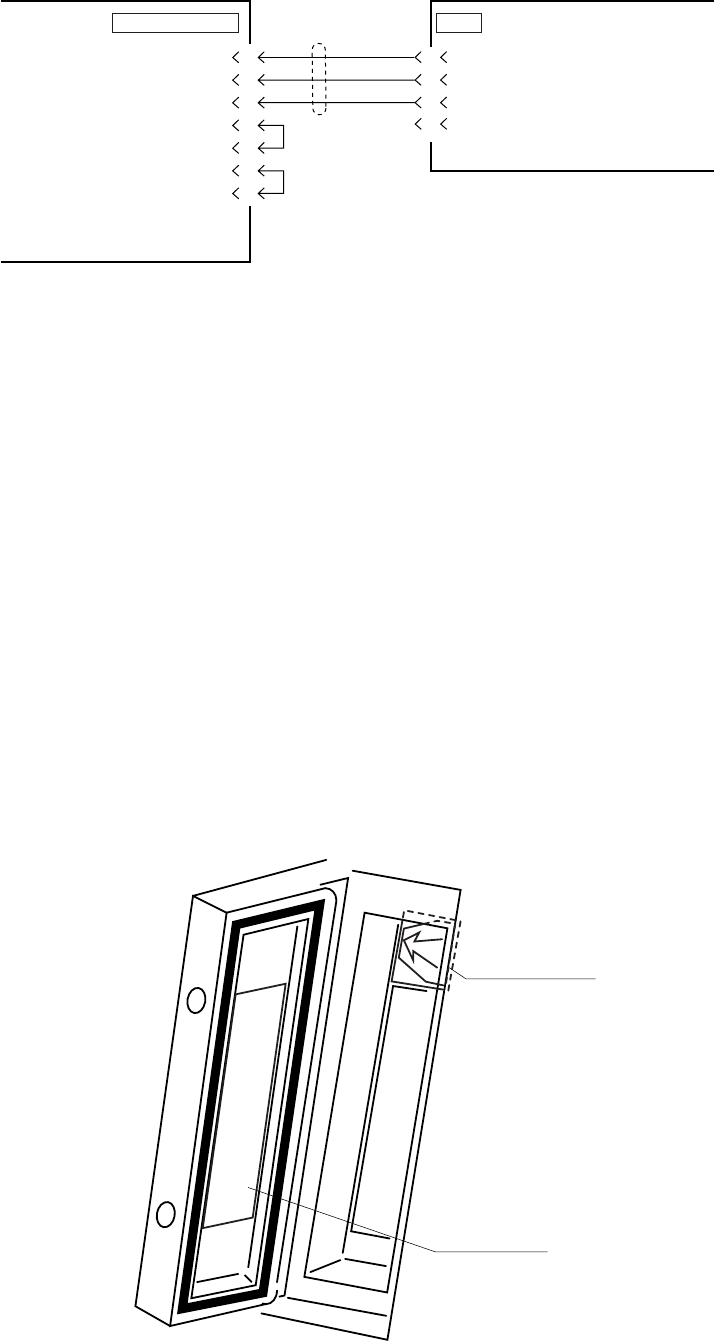
5-16
10.Connect a PC to the display unit as shown below. Close the front panel.
1
2
3
4
PC
SERIAL PORT J304 MAIN PANEL Board (03P9247)
FR-1710/1725/1760DS
TX RS232C
RX RS232C
GND
RS232C RXD
RS232C TXD
GND
N. C
3
2
5
4
6
7
8
*D-SUB9P Connector
**XH4P Connector
** See Figure 5-17 on page 5-15 for
location of XH4P connector.
Figure 5-18 Connection of PC to radar display unit
11.Insert program update floppy disk in drive of the PC. Execute the file 1700.bat (for
version update). TARGET POWER ON appears on the screen of the PC.
12.Turn on the radar display unit. LOADER RX, MAIN PROG appear successively on the
screen of the PC. “Finish Version up. ted” appears on the screen of the PC when the
updating has been completed. (“FINISH Ver up” appears on the radar display.) It takes
from 5-6 minutes to complete the updating.
13.Disconnect the PC from the radar.
14.Reattach the panel on the underside of the control section.
15.Press and hold down the GAIN control while pressing the power switch.
16.Press the [4] key, and then press the [ENTER/SELECT] key three times.
17.Turn the power off and on. Turn on switch S2 (AC set).
18.Press [MENU], [0], [0], [0], [0], [2], [2] to confirm program version of radar.
19.Attach labels to card slot as below. Turn off the radar.
Label (M-card)
03-134-9106
Plotter Label
14-034-8401
PATENTED . . . . . . . . .
. . . . . . . . . . . . . . . . . . .
Figure 5-19 Attachment of labels to card slot


















