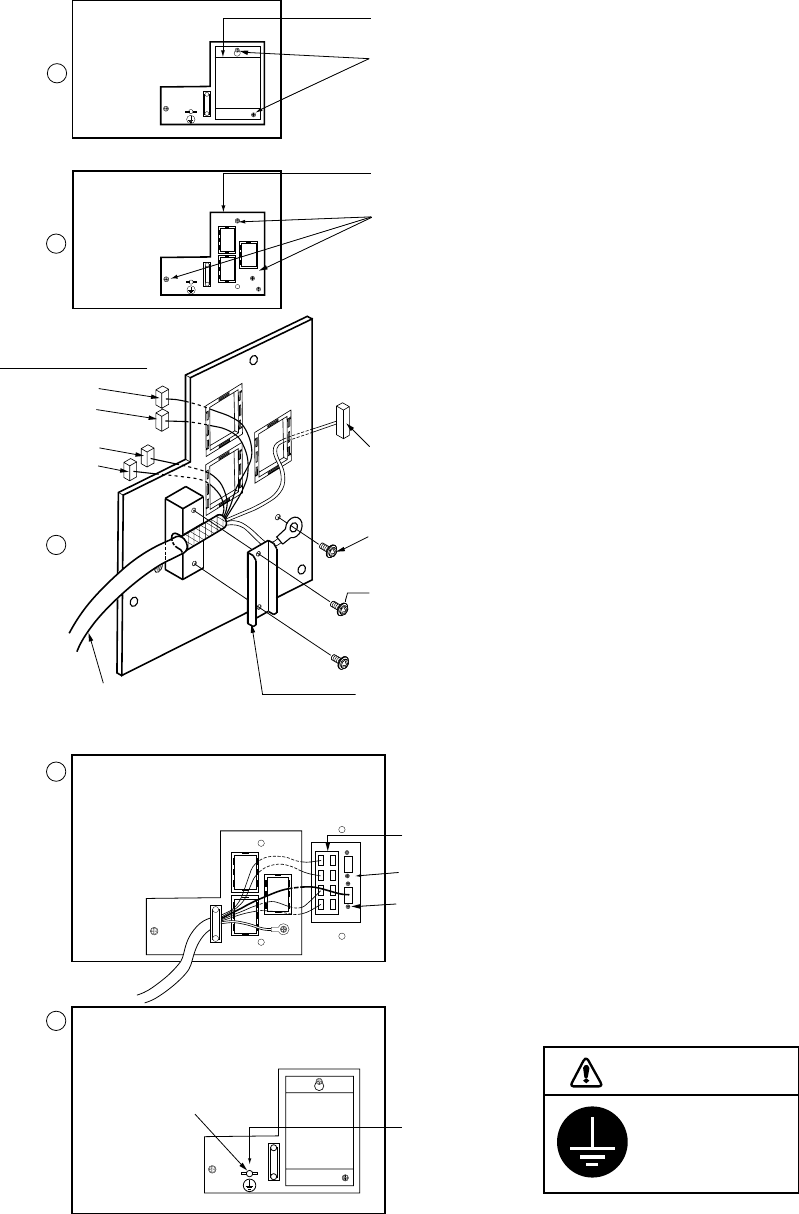
2-9
2.3.2 Connection of monitor cable inside the monitor
Connect the monitor cable inside the monitor as below.
MONITOR
REAR
VIEW
Loosen two M4X10
pan-head screws.
Cable Entrance Plate
NH5P to J575
NH6P to J577
NH3P to J579
VH3P to J576
Connect D-SUB
connector to J560
on the INTERFACE
Board.
Fasten ground wire with
M4X10 pan-head screw.
Unfasten top or bottom M4X10
pan-head screw fixing clamp plate.
Lay cable in clamp and then close
clamp plate.
Clamp Plate
MONITOR CABLE
CONNECTOR Board
Fasten D-SUB connector
with screw.
1. Fasten cable
entrance
plate.
2. Close cable
cover.
3. Fasten ground
wire between
earth terminal
and ship's
superstructure.
Earth Terminal
1
2
3
4
5
Connect to
CONNECTOR Board.
INTERFACE Board
Ground the equipment
to prevent electrical
shock and mutual
interference.
CAUTION
Cable Cover
Unfasten three MX10
screws to remove cable
entrance plate.
Figure 2-12 Connection of monitor


















