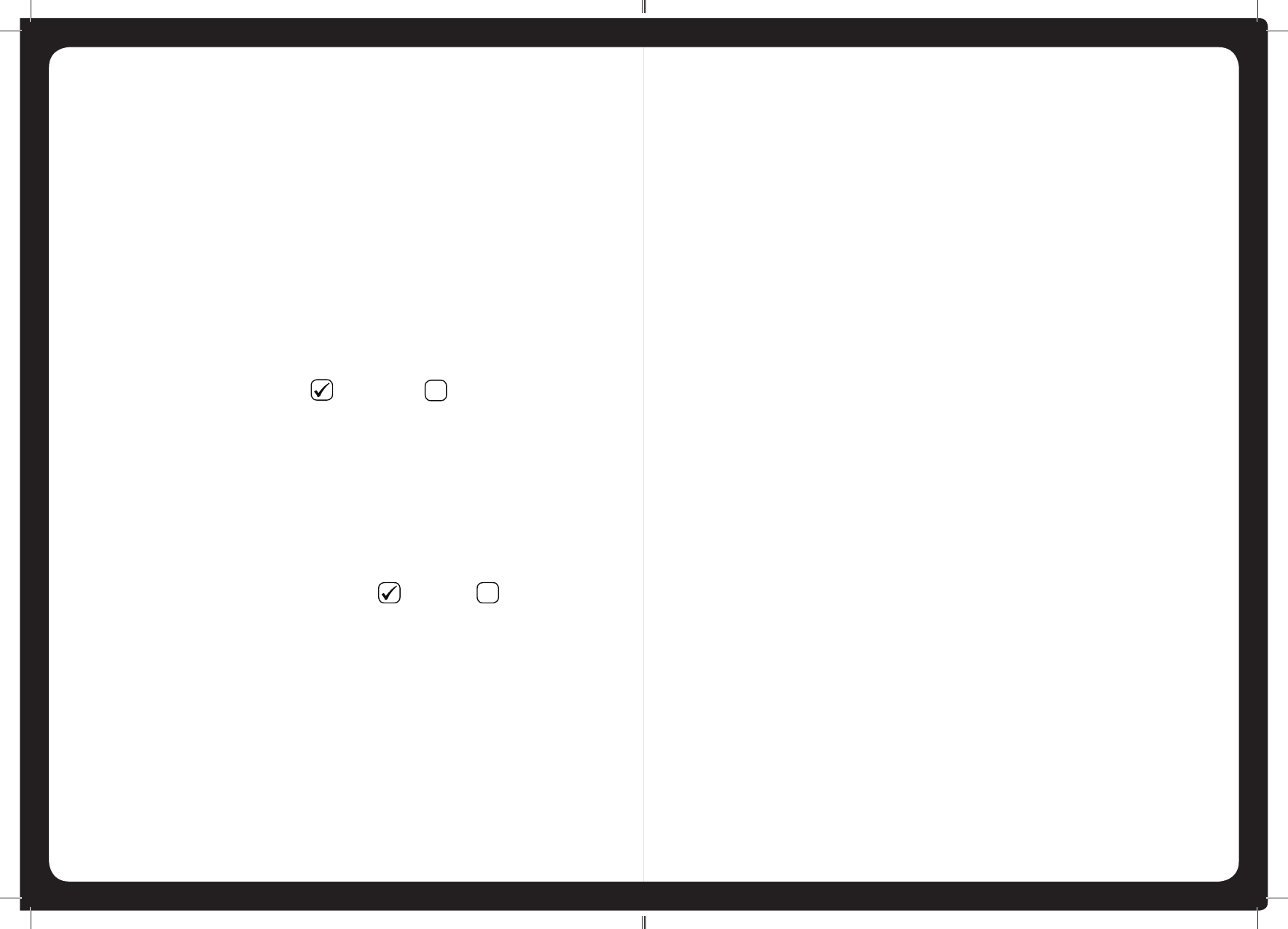
41
Important: If a Zone is disabled, you cannot change any of the following
settings for that Zone.
Volume control
Zones 3 and 4 can have volume control disabled. You should disable volume
control for a Zone that has its volume controlled from another amplifi er or
Head unit. If volume control is:
• Enabled: turning the Encoder will change line level output for the
selected Zone only.
• Disabled: turning the Encoder will not change line level output for the
selected Zone.
To enable or disable volume control:
a. Select the Volume Control menu item.
b. Press the Encoder to enable ( ) or disable ( ) volume control.
c. Press any key to exit
Link to zone 1
Zones 1 and 2 can be linked so that any volume or sub-woofer level changes
are applied to both Zones. A small “+” sign is displayed on screen between
Zones 1 and 2 when this feature is enabled.
To link Zone 2 level to Zone 1 level:
a. Select the Link to zone 1 menu item.
b. Press the Encoder to link the two Zones ( ) or unlink ( ) the Zones.
c. Press any key to exit
Balance
To specify the balance for the selected Zone:
a. Select the Balance menu item.
b. Turn the Encoder to the left or right to adjust the Balance for the selected Zone.
c. Press any key to exit
30
ETHERNET SUPPORT
Add a Wi-Fi wireless router to the 700 Series entertainment system and
Apple® devices like the iPad, iPhone and iPod touch® can wirelessly control
the audio around the boat. Apps are available for download to enable iPad,
iPhone or iPod touch wireless control.
For further connection details, see www.fusionelectronics.com
WIRED REMOTE
The 700 Series Marine Stereo can be controlled by MS-NRX200 wired
remote controls installed in the various audio Zones throughout the vessel.
There are different cable requirements depending on whether the 700 Series
and remote controls are connected to an existing NMEA2000 bus or in a
FUSION-only installation.
NMEA-2000 bus installation
FUSION’s MS-NRX200 wired remote controls can connect to the
NMEA 2000 bus, removing the need to wire back to the stereo unit. The
communication is both ways, as FUSION’s MS-NRX200 remote can repeat
NMEA data like depth, speed and wind direction on the remote’s screen.
You will require a FUSION NMEA 2000 starter kit (MS-N2KSTART — to
create a NMEA Bus) if you wish to connect the remote to the the existing
NMEA 2000 Bus, you will require a MS-N2KCONN.
FUSION-only installation
Smaller or older vessels without NMEA 2000 can still have FUSION
MS-NRX200 wired remotes in almost any location.
No starter kit is required as the MS-NRX200 wired remote package includes
everything necessary to connect it directly to the 700 Series unit.


















