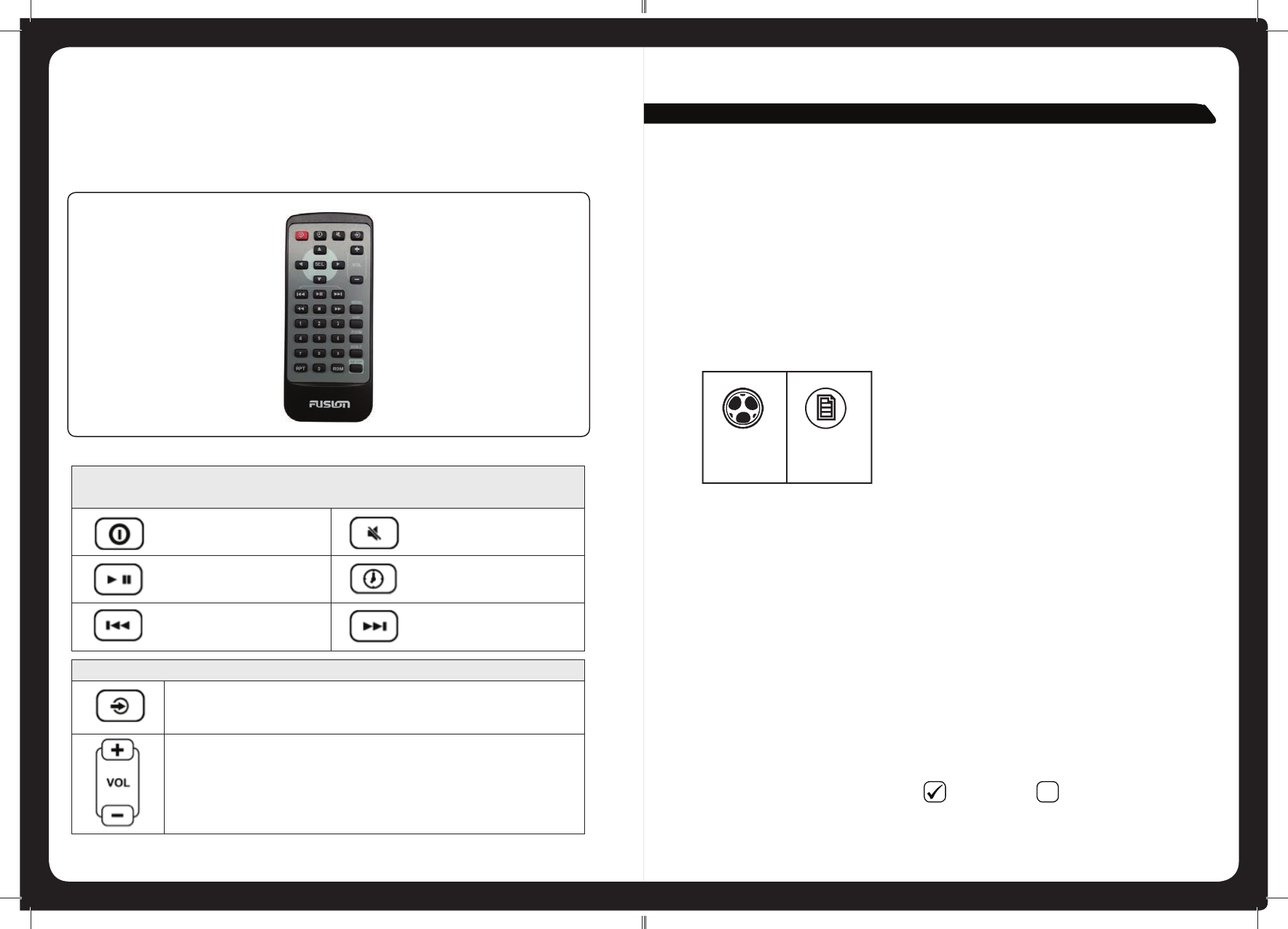
31
The following keys work the same way as the matching Head unit keys in all
sources.
Power On / Off Mute all sound
Play / Pause Display clock
Skip back Skip forward
The following keys work the same way in all sources.
Change source
Volume Up / Down
INFRARED (IR) REMOTE
MS-AV700 model only
You can use the IR remote to navigate through most functions in all sources
40
SETTING UP THE 700 SERIES
ZONES
Zone 1 and 2 are powered by the on board Class-D amplifi er. External
amplifi ers are required to utilize the 4 line outputs and 4 subwoofer outputs.
You can pre-set the balance, volume limit, sub-woofer level and name for each
of the four Zones available on the 700 Series. If required, you can also:
• Enable or disable Zones 2, 3 and 4 (Zone 1 is always enabled).
• Enable or disable volume control (Zones 3 and 4 only).
• Link Zones 1 and 2.
For further details, see instructions below.
Selecting and setting up a zone
To select a Zone and modify its settings:
1. Press the Menu key.
2. Turn and then press the Encoder to select Settings > Zone.
3. Turn and then press the Encoder to select the Zone you wish to work with.
4. Use any of the following instructions to update settings for the selected Zone.
Enabled
Zones 2–4 can be disabled if required. This is useful, for example, if only two
Zones have been set up, as disabled Zones are not displayed in any screens
when setting levels.
To enable or disable the selected Zone:
a. Select the Enabled menu item.
b. Press the Encoder to enable ( ) or disable ( ) the selected Zone.
c. Press any key to exit
Menu key
Rotary
Encoder


















