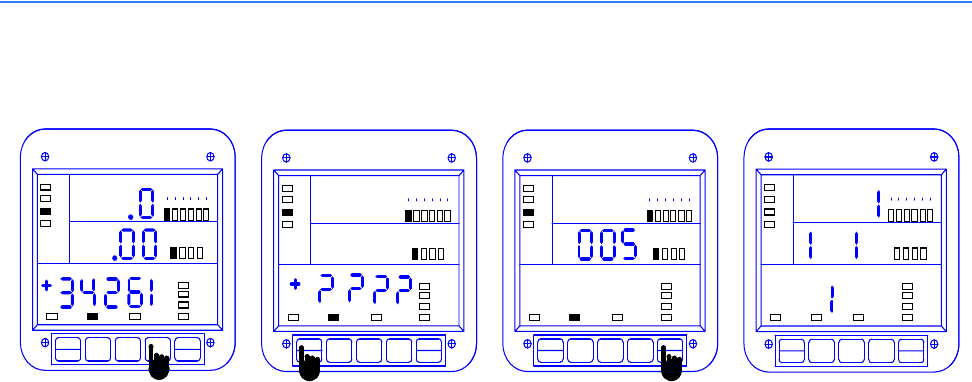
5–38 EPM 5300 SERIES ADVANCED POWER METERS – INSTRUCTION MANUAL
RESETTING HOUR READINGS CHAPTER 5: OVERVIEW
5.7 Resetting Hour Readings
Step 1:
a. Press POWER once.
b. Press PHASE/NEXT for
the desired hour function.
This example uses KWH
function.
Step 2:
a. Press MAX/MIN/LIMITS
once for positive hour reset
three times for negative
hour reset.
Four question marks
appear in lower display.
Step 3:
a. While the question
marks are displayed, press
PHASE/NEXT. A password
entry is now required.
The password is 005.
b. Press PHASE/NEXT each
time a password digit
appears.
Checkmarks appear,
indicating a successful
reset.
MAX/MIN
LIMITS
KVAR
PF
KW
KVA
FREQ
KWH
KVAH
AC VOLTS
AC AMPS
POWER
NC
B
A
MAX
MIN
A
N
B
N
C
N
A
B
B
C
C
A
LM2
LM1
NEXT
PHASE
VOLTS
AMPS
POWER
MAX/MIN
LIMITS
KVAR
PF
KW
KVA
FREQ
KWH
KVAH
AC VOLTS
AC AMPS
POWER
NC
B
A
MAX
MIN
A
N
B
N
C
N
A
B
B
C
C
A
LM2
LM1
NEXT
PHASE
VOLTS
AMPS
POWER
MAX/MIN
LIMITS
KVAR
PF
KW
KVA
FREQ
KWH
KVAH
AC VOLTS
AC AMPS
POWER
NC
B
A
MAX
MIN
A
N
B
N
C
N
A
B
B
C
C
A
LM2
LM1
NEXT
PHASE
VOLTS
AMPS
POWER
MAX/MIN
LIMITS
KVAR
PF
KW
KVA
FREQ
KWH
KVAH
AC VOLTS
AC AMPS
POWER
NCBA
MAX
MIN
A
N
B
N
C
N
A
B
B
C
C
A
LM2
LM1
NEXT
PHASE
VOLTS
AMPS
POWER


















