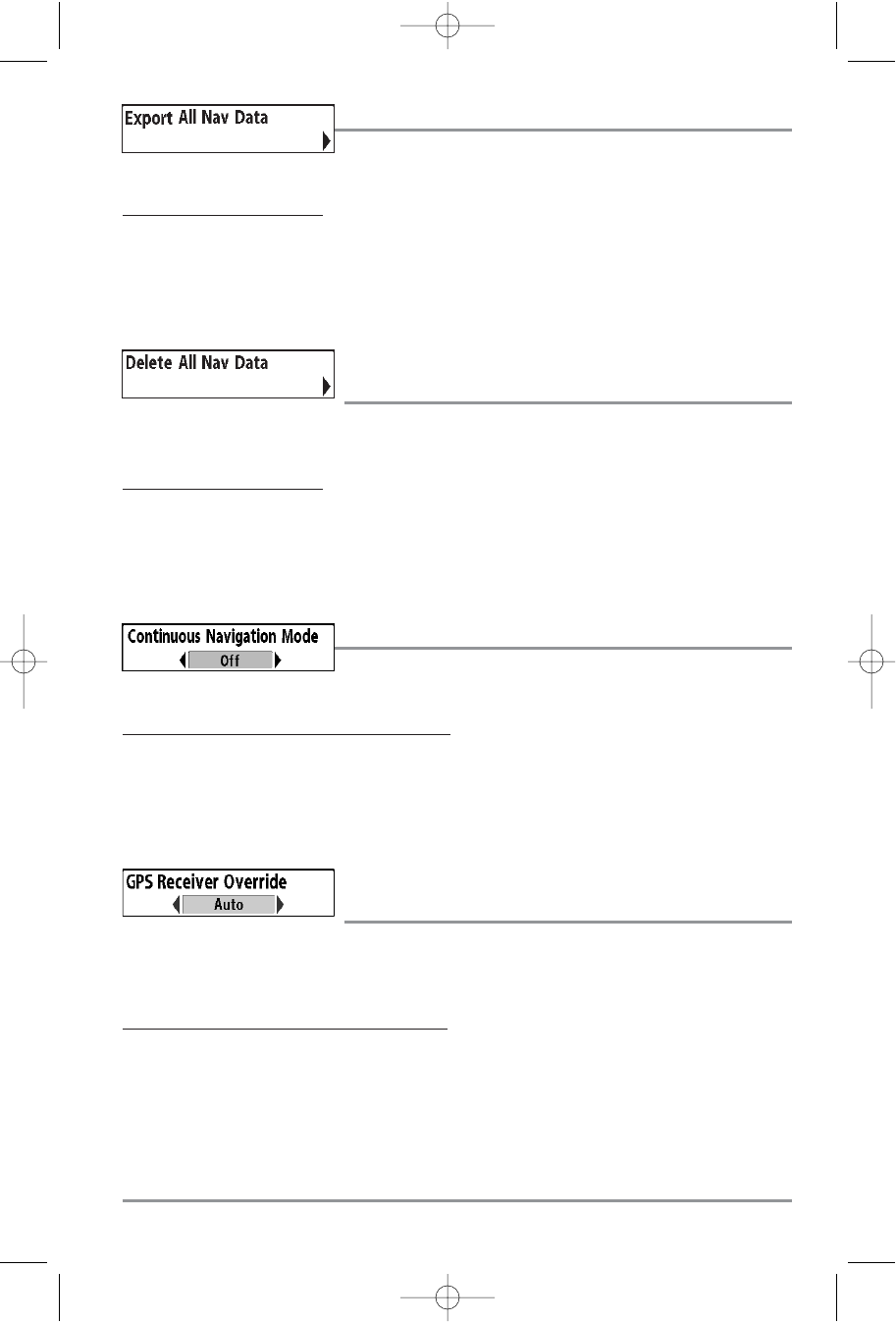
Export All Nav Data
Export All Nav Data allows you to export all saved Tracks, Waypoints
and Routes to an MMC/SD card.
T
o Export All Navigation Data:
1. Make sure that an optional-purchase MMC/SD card is installed in the slot, then highlight Export
All Nav Data on the Navigation main menu.
2. Use the RIGHT 4-WAY Cursor Control key to export all navigation data.
Delete All Nav Data
(Advanced)
Delete All Nav Data allows you to delete all saved Tracks, Waypoints and Routes. This menu choice should
be used with caution.
T
o Delete All Navigation Data:
1. Make sure you are in Advanced User Mode, then highlight Delete All Nav Data on the Navigation
main menu.
2. Use the RIGHT 4-WAY Cursor Control key to delete all navigation data.
Continuous Navigation Mode
Continuous Navigation Mode allows you to continue to navigate and
fish around a particular waypoint, even if you pass over it multiple times.
To activate or de-activate Continuous Navigation:
1. Highlight Continuous Navigation Mode on the Navigation main menu.
2. Use the LEFT or RIGHT 4-WAY Cursor Control keys to turn Continuous Navigation Mode On or Off
(Off, On, Default = Off)
GPS Receiver Override
(Advanced)
GPS Receiver Override allows you to set which GPS receiver to use if you have multiple GPS receivers
plugged in to your system. These multiple GPS receivers may either be internal, external or connected via
the InterLink. If you select Auto, your unit will select a GPS receiver automatically.
T
o activate or de-activate GPS Receiver Override:
1. Make sure you are in Advanced User Mode, then highlight GPS Receiver Override on the
Navigation main menu.
2. Use the LEFT or RIGHT 4-WAY Cursor Control keys to select which GPS receiver to use. (Default = Auto)
143
531617-1_A - 1197c_ManE.qxp 11/6/2007 4:39 AM Page 143


















