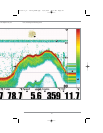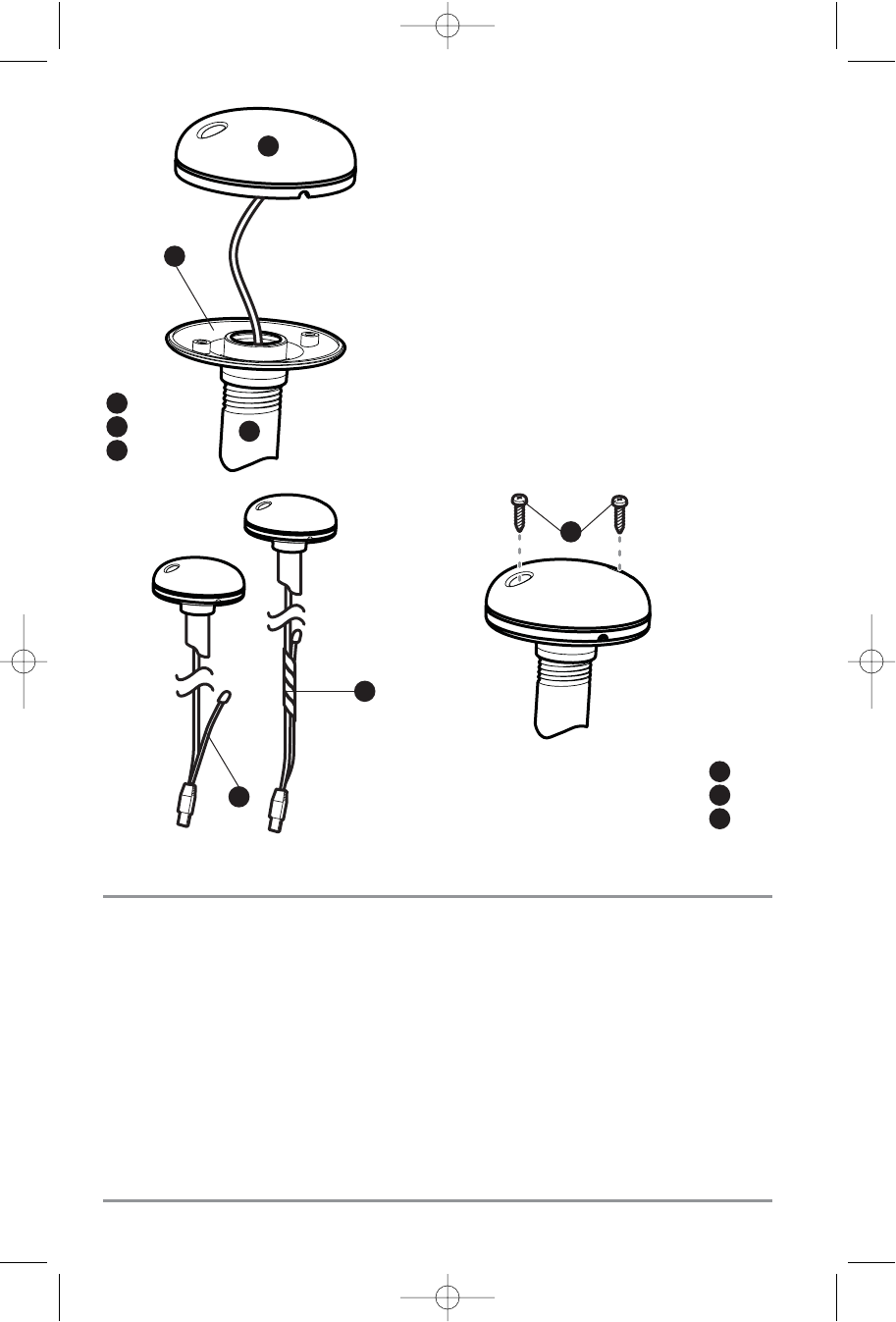
2. Screw on the receiver base to the stem first, making sure
that the stem pipe does not protrude from the receiver base.
This adds protection to the cable when pulling it through
the pipe stem. In addition to this, de-burr the pipe edges to
reduce cable abrasion.
3. Use electrical tape to secure the NMEA cable to the receiver
cable as shown.
NOTE: Leave the NMEA cable secured to the receiver cable unless
needed. This will make removing the receiver easier.
4. Route the GPS receiver cable through the stem and
continue with the planned route you chose in step 1.
5. Attach the GPS receiver to its base using the included
#6 - 7/8" screws.
Access Under Mounting Location
Follow these steps to deck mount the GPS receiver when routing the cable down through the mounting
location:
1. Determine the best location, then test route the 20' (6 m) cable from the mounting location to the
control head.
NOTE: Installation details may vary with unit configuration.
2. Mark the mounting location and drill a 3/4" (19 mm) hole for the cable and cable plug. Route the
cable.
3. Cover the cable hole with the receiver. Make sure the receiver is flush on the surface and mark
the two mounting holes with a pencil or punch.
4. Move the receiver to the side and drill two pilot holes using a 9/64" (3.5 mm) bit.
NMEA Cable Taped
NMEA Cable Out
Mounting Screws
1
2
3
1
2
3
Receiver
Receiver Base
1
2
Stem Pipe
3
1
3
2
40
531617-1_A - 1197c_ManE.qxp 11/6/2007 4:36 AM Page 40