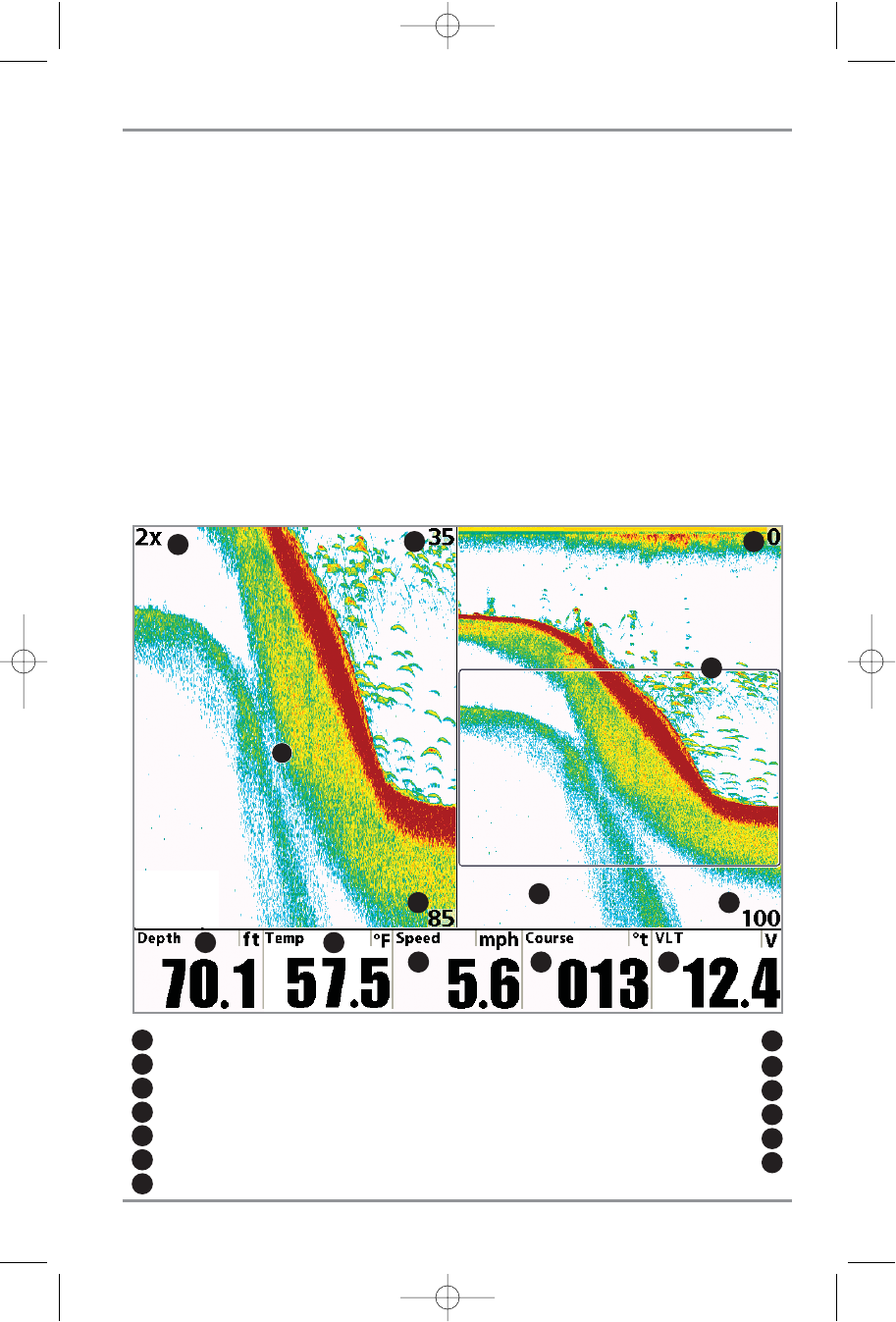
Sonar Zoom View
Sonar Zoom View increases the displayed resolution to separate sonar returns that are very close together,
such as those caused by fish suspended close to the bottom or within structure. In Zoom View, the display is
split to show a narrow slice of the full range view on the right and the zoomed view on the left. The full range
view on the right also contains the Zoom Preview Box that shows what part of the full range view is shown in
zoom view on the left; the Zoom Preview Box tracks the bottom in the full range view.
As the depth changes, the zoomed view updates automatically to display a magnified image of the bottom.
The Zoom Preview Box shows where the zoomed view is in relation to the full range view. The Zoom Level,
or magnification, is displayed in the upper left corner and can be changed to suit conditions. Upper and
Lower Zoom Depth Range numbers indicate the depth of the water which is being viewed.
Freeze Frame - Pressing any arrow on the 4-WAY Cursor Control key will freeze the screen in the Sonar
Zoom View and a cursor and cursor dialog box will be displayed on the screen. The cursor can be
positioned on the display using the 4-WAY Cursor Control key to determine the depth of any sonar return.
In addition, see the effects of menu setting changes with Instant Image Update.
Pressing EXIT will exit Freeze Frame and the display will start to scroll.
Upper Depth Range
, Full Range View
9
Zoom Preview Box
10
Full Range View
11
Lower Depth Range
, Zoom View
12
Lower Depth Range
, Full Range View
13
Sonar Zoom View
1
2
3 4
Depth
1
Temp:
water surface temperature
2
Speed:
speed of boat
3
Course:
the current direction the boat is traveling measured in degrees from North
4
VLT:
Voltage
5
Zoomed View
6
Zoom Level
7
5
8
6
7
Upper Depth Range
, Zoom View
8
9
11
10
12 13
69
531617-1_A - 1197c_ManE.qxp 11/6/2007 4:37 AM Page 69


















