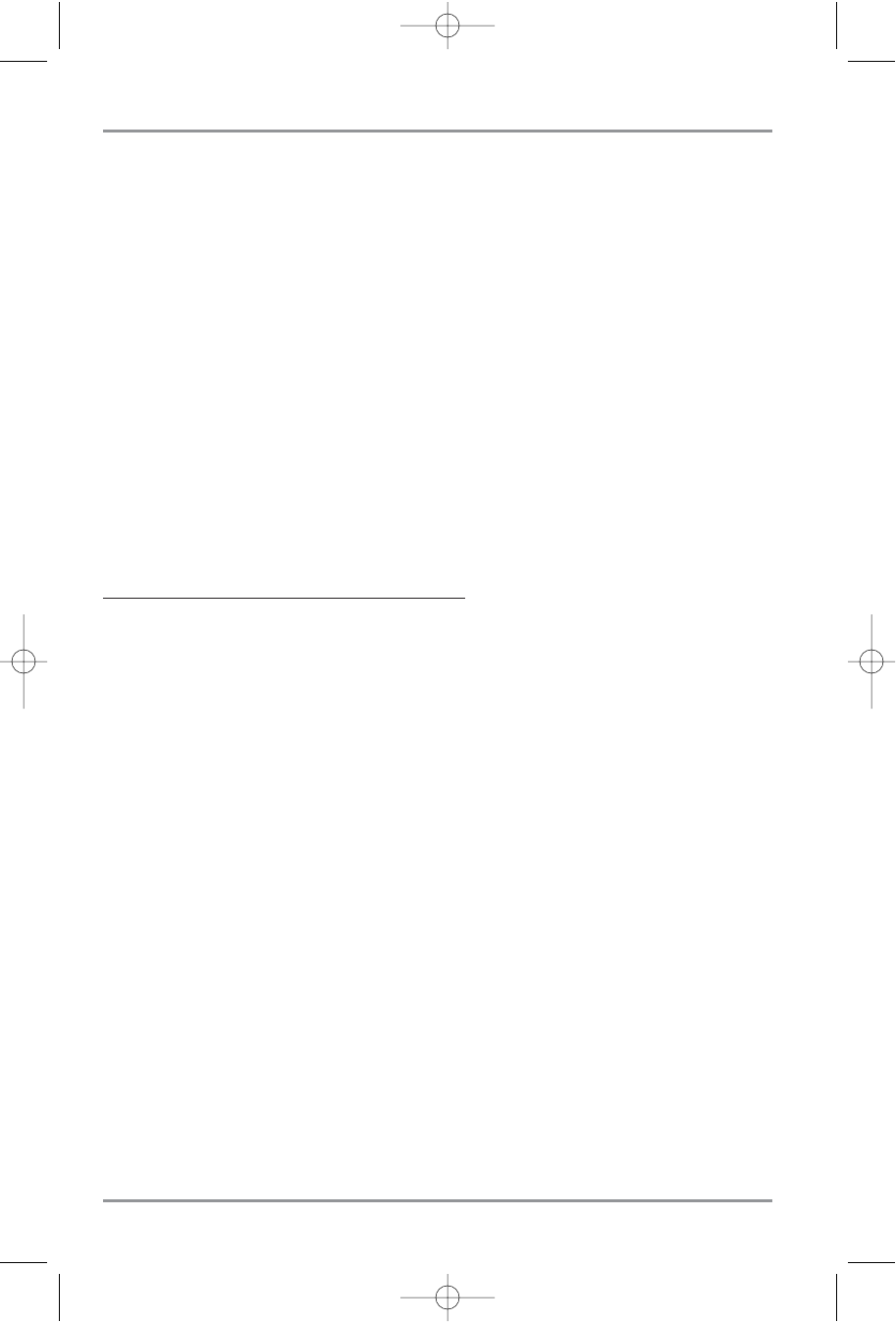
Snapshot and Recording View
Snapshot and Recording View displays and allows you to view both screen snapshot thumbnails and
recording icons captured to an optional-purchase MMC/SD card installed in your unit. In addition, when you
are in the Snapshot and Recording View, Start Recording, Stop Recording, Delete Image, Delete All Images,
Delete Recording, Delete All Recordings, Pings Per Second, Playback Speed and Stop Playback are added to
the X-Press™ menu.
The Snapshot and Recording View displays up to three screen snapshot thumbnails or recording icons on
the screen at a time; you may have to scroll using the 4-WAY Cursor keys to see the whole list of
thumbnails and/or icons in this view. The selected thumbnail or icon will be highlighted with arrows.
NOTE: The speed of the screen capture or of the recording depends on the type of card you use; in general, SD
cards capture the screen faster than MMC cards do.
Screen Snapshot: When Screen Snapshot is enabled (from the Accessories menu tab), pressing the MARK
key creates a saved screen capture (when you have an optional-purchase MMC/SD card installed). Once
you have created a screen capture, a screen capture thumbnail is added to the Screen Snapshot View, and
is available to view at a later date. See the full-sized image by highlighting a thumbnail (using the Up or
Down 4-Way Cursor keys), then using the Right 4-Way Cursor key to view the full image. A border around
the full-size screen snapshot indicates that it is just a screen snapshot, not a “live” view. You can delete
the selected image, or all images, by selecting a thumbnail and using Delete Image, or using Delete All
Images from the Screen Snapshot X-Press™ menu
W
orking with screen snapshots is a four-step process:
1. Enabling Screen Snapshot from the Accessories Menu.
2. Making a Screen Snapshot using the MARK key.
3. Viewing a Screen Snapshot using the Snapshot and Recording View.
4. Deleting a Screen Snapshot using the Snapshot and Recording X-Press™ menu.
72
531617-1_A - 1197c_ManE.qxp 11/6/2007 4:37 AM Page 72


















