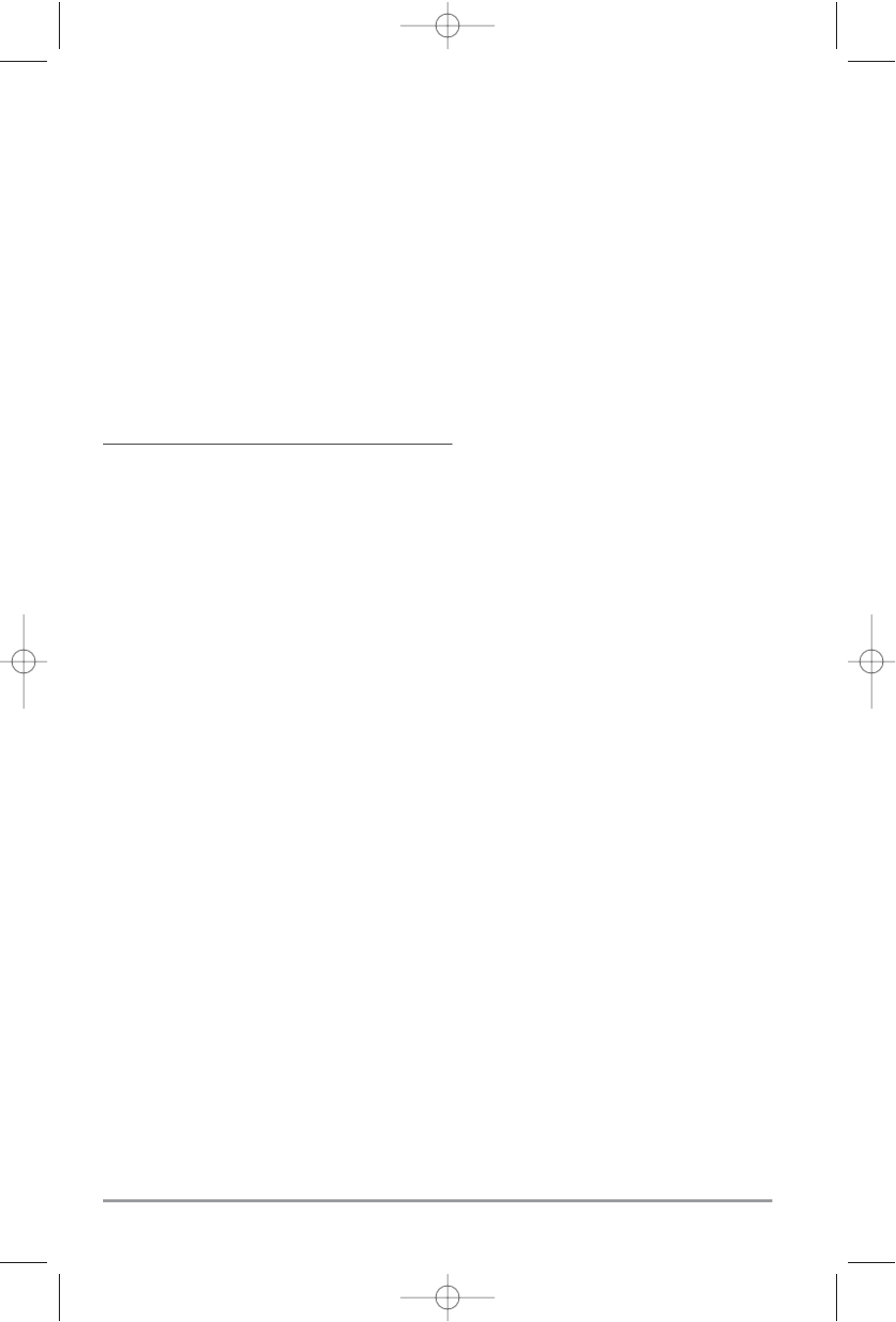
When you start a screen snapshot, you will see a message that a waypoint has been created at the point
where your cursor is on the screen, and the screen will freeze while the snapshot is being saved to the
MMC/SD card. A status dialog box will appear that shows the progress of the save as a percentage, and
that displays the numbered file name assigned to the .BMP file that is being created. Snapshot filenames
begin with the letter "S". For more information, see Accessories Menu Tab: Using Screen Snapshot
procedure and Snapshot and Recording X-Press™ Menu.
Recording and Playback: From the Snapshot and Recording View, you can use the X-Press™ menu to start
and stop recording, and to change the pings per second (which alters the detail level of the recording).
Once you are recording already, playing back a recording and screen snapshot viewing are not allowed,
and the only Sonar Recording menu choices available in the X-Press™ menu are Stop Recording and Pings
Per Second. Use the 4-WAY Cursor keys from the Snapshot and Recording View to start playback of a
specific recording icon. You can then cycle through all the views using the VIEW key to see what those
views looked like during the recorded time period. You can also use the X-Press™ menu to change playback
speed, stop playback, and delete recording icons.
W
orking with sonar recordings is a six-step process:
1. Displaying the Snapshot and Recording View.
2. Starting a sonar recording using the Snapshot and Recording X-Press™ menu.
3. Changing the maximum ping rate for the recording using the Snapshot and Recording X-Press™
menu (optional).
4. Stopping a recording using the Snapshot and Recording X-Press™ menu.
5. Playing back a recording, using the Snapshot and Recording View and the 4-Way Cursor keys,
and changing the playback speed using the Snapshot and Recording X-Press™ menu.
6. Deleting a recording using the Snapshot and Recording X-Press™ menu.
For more information, see Snapshot and Recording X-Press™ Menu.
When you start a sonar recording, you will see a message that a waypoint has been created at your current
location. During recording, playing back a recording and screen snapshot viewing are not allowed. An
information box displays a variety of information including the numbered file name assigned to the .SON
file that is being created. The slider bar at the bottom of the screen shows the progress of the recording
as well as how much space is remaining on the MMC/SD card.
NOTE: The waypoints that are created by a recording have the same name as the file and use a custom waypoint
icon. Recording filenames begin with the letter "R".
For more information, see Snapshot and Recording X-Press™ Menu.
74
531617-1_A - 1197c_ManE.qxp 11/6/2007 4:37 AM Page 74


















