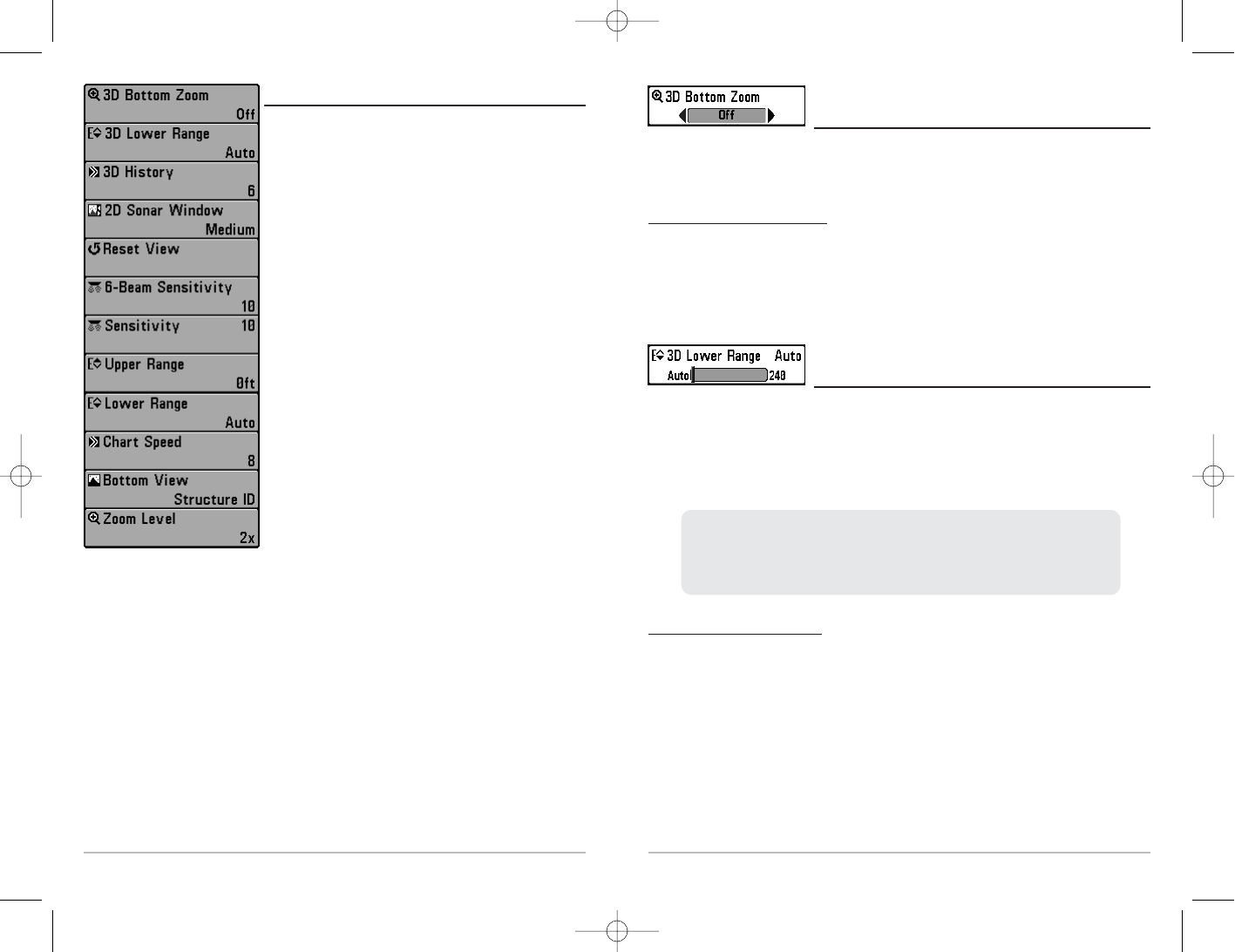
26
3D Bottom Zoom
(3D Sonar, 3D/2D Sonar Combo Views Only)
3D Bottom Zoom provides a magnified image of the bottom, and is only available on the
X-Press™ Menu in the 3D Sonar View and the 3D/2D Sonar Combo View. Use 3D Bottom
Zoom to increase the detail of the bottom on the display.
T
o adjust the 3D Bot
tom Zoom:
1. Highlight 3D Bottom Zoom on the Sonar X-Press™ Menu.
2. Use the LEFT or RIGHT 4-WAY Cursor Control keys to change the 3D Bottom Zoom
setting. (Off, 1.5x, 2x, 2.5x, 3x, Default = Off)
3D Lower Range
(3D Sonar, 3D/2D Sonar Combo, 6-Beam Sonar Views Only)
3D Lower Range sets the deepest depth range that will be displayed, and is only available
on the X-Press™ Menu when you are in the 3D Sonar, 3D/2D Sonar Combo, or the 6-Beam
Sonar View. Automatic is the default setting. When in automatic mode, the lower range
will be adjusted by the unit to follow the bottom. Selecting a specific setting locks the depth
range into Manual mode.
T
o adjust the 3D L
ower Range:
1. Highlight 3D Lower Range on the Sonar X-Press™ Menu.
2. Use the LEFT or RIGHT 4-WAY Cursor Control keys to increase or decrease the Lower
Range setting. (AUTO, 10 to 240 feet, 3 to 75 meters [International Models Only],
Default = AUTO)
For example, if you are fishing in 60 feet of water but are only interested in the first 30
feet (surface to a depth of 30 feet) you should set the Lower Depth Range limit to 30.
The display will show the 0 to 30 foot range, allowing you to see a more detailed view
than you would see if the display went all the way to the bottom.
25
Sonar X-Press™ Menu
The Sonar X-Press™ Menu provides access to the
settings most frequently-used. Press the MENU key
once while in any of the Sonar Views to access the
Sonar X-Press™ Menu.
Sonar X-Press™ Menu
M47_Man_Eng_531338-1_A.qxd 12/13/2004 12:36 PM Page 30


















