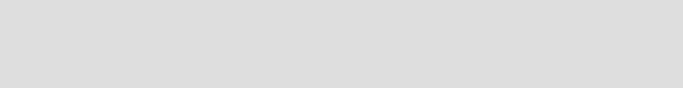
Chapter 6. Pre-migration steps 97
Draft Document for Review July 28, 2004 7:33 pm 6320ch_DEV_before_migration.fm
6.2 Instance preparation
Before you can migrate the development instance, you must prepare the
development system, as described in this section.
6.2.1 Updating the product information file
Before running the WCIM tool, you must create a product.xml file for
WebSphere Commerce Suite V5.1. This file will be used by the tool to determine
details about your installation that are required during the instance migration
process.
Although WebSphere Commerce Suite V5.1.1.x provided a product.xml file, it is
not in the structure required for migration. You must replace the file according to
the instructions below. Versions prior to this did not have a product.xml file at all
and thus one must be created.
To create the product.xml file, complete the following steps:
1. Copy the file product.xml.51.sample from the following directory:
<wc_home>\migration
To the following directory:
<wcs_home>\xml
where <wc_home> is the installation home directory for WebSphere
Commerce V5.6 and <wcs_home> in the installation home directory for
WebSphere Commerce Suite V5.1
2. Rename the file you just copied to product.xml.
3. Open the file product.xml in a text editor, for example, Notepad.
4. Update the relevant sections, shown in bold in Example 6-1 on page 98.
Ensure that you enter the appropriate values for your scenario. Refer to
Table 6-1, 6-2 and 6-3 on page 99 for assistance on how to choose the values
for your environment.
5. Update the path node with the path to your WebSphere Commerce Suite
V5.1 installation, such that it corresponds to the WebSphere Commerce Suite
V5.1 installation path specified in the WCSInstallDir attributes of the
Instance node in the instance.xml.
Note: No other tags should be updated as they will be updated by the
WCIM tool during instance migration. Ignore the comments in the sample
file, telling you to update several of the other values in the file.


















