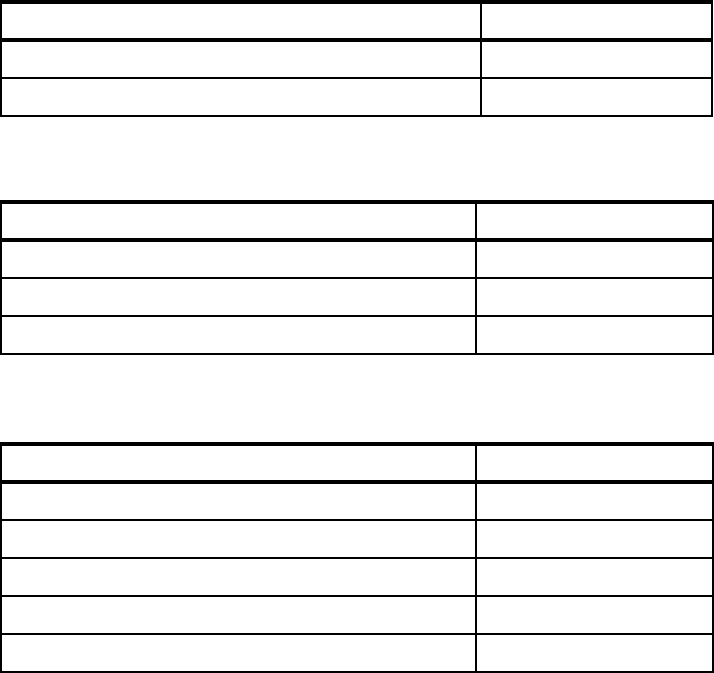
Chapter 6. Pre-migration steps 99
Draft Document for Review July 28, 2004 7:33 pm 6320ch_DEV_before_migration.fm
Table 6-2 Choosing the value for mod
Table 6-3 Choosing the value for fixpack
6.2.2 Prepare resources
The WebSphere Commerce V5.6 migration script will import properties files,
containing language independent JSP texts, into WebSphere Studio Application
Developer V5.1.1 from the following directory and subdirectories thereof:
<wcs_home>\stores\properties\<instancename>
Where instancename is the name of your WebSphere Commerce instance and
<wcs_home> is the base WebSphere Commerce Suite V5.1 installation directory.
JSPs will be extracted from the following directory and subdirectories thereof:
<vaj_home>\ide\project_resource\IBM WebSphere Test Environment\hosts\defaul
t_host\default_app\web
WebSphere Commerce Suite V5.1 Professional Edition Pro
WebSphere Commerce Suite V5.1 Business Edition Business
WebSphere Commerce version mod value
WebSphere Commerce Suite V5.1.0.1 0
WebSphere Commerce Suite V5.1.1 1
WebSphere Commerce Suite V5.1.1.x 1
WebSphere Commerce version fixpack value
WebSphere Commerce Suite V5.1.0.1 1
WebSphere Commerce Suite V5.1.1.1 1
WebSphere Commerce Suite V5.1.1.2 2
WebSphere Commerce Suite V5.1.1.3 3
WebSphere Commerce Suite V5.1.1.4 4
WebSphere Commerce version edition_name value


















