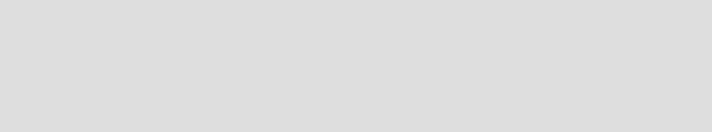
6320ch_DEV_before_migration.fm Draft Document for Review July 28, 2004 7:33 pm
102 Keeping Commerce Applications Updated WebSphere Commerce 5.1 to 5.6 Migration Guide
3. Select Jar file and click Next.
4. In the Jar file: text box, enter a path and filename for your exported code. In
our example, we used D:\MyStoreCommands.jar.
5. Ensure that only the .java check box is checked, and unchecking the .class,
resources and beans if necessary.
If you wish to check that all of your code is selected correctly, you can click
the Details... button next to .java.
6. Ensure that Do not seal the jar is selected and click Finish.
6.3 Database preparation
This section describes the tasks needed to prepare the database for the
WebSphere Commerce V5.6 database migration script. Each task is split up in
subsystems and can be applied in any order.
It is assumed that you have already migrated the internal DB2 structures to make
them compatible with DB2 Universal Database V8.1, as described in 5.5.6,
“Migrate databases to DB2 Universal Database V8.1 level” on page 85.
As a test database was not available to us at the time of writing, we opted to use
a copy of the production database. In order to keep the size of the database as
small as possible, we deleted all guest users and pending orders from the
database before starting the migration. This was intended to shorten the time
that the various tools and scripts would take to run.
6.3.1 Update database configuration values
The database configuration values, such as logfile size, application heap and
statement heap, must be updated up to WebSphere Commerce V5.6 level prior
to running any migration scripts. A script file is provided with WebSphere
Commerce V5.6 for updating the database configuration values:
<WCToolkit_home>\bin\updateDB2Configuration.bat
The script is invoked from a DB2 Command Window within the <wc_home>\bin
directory as follows:
Tip: In VisualAge, you were required to import utility or library classes into the
workspace from the JAR files they were packed in.
In WebSphere Studio Application Developer V5.1.1, you can reference the
original library JAR files directly within the project properties.


















