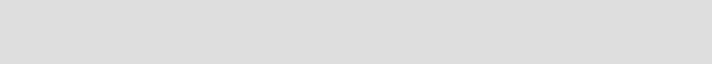
Chapter 10. Pre-migration steps 185
Draft Document for Review July 28, 2004 7:33 pm 6320ch_before_migration.fm
10.2 Instance preparation
This section describes the tasks needed to prepare our instance for the
WebSphere Commerce V5.6 instance migration script. Some of the tasks needs
to be performed in the WebSphere Commerce Suite V5.1 system and some in
the WebSphere Commerce V5.6 system.
10.2.1 Updating the product information file
The product level information prior to WebSphere Commerce Suite V5.1.1.x is
stored in SITE table. In WebSphere Commerce Suite V5.1.1.x and its
successors, all product level information is stored in product.xml located in:
<wc51_home>\xml
The product file structure in WebSphere Commerce Suite V5.1 is not compatible
with WebSphere Commerce V5.6 and cannot be migrated. To solve this
incompatibility a template file is included in WebSphere Commerce V5.6 located
in the following directory:
<wc56_home>\migration\product.xml.51.sample
To prepare the product information file for migration, complete the following
steps:
1. On WebSphere Commerce Suite V5.1, rename the existing file (if any)
product.xml to product.xml.old
2. Copy the product.xml.51.sample file from the WebSphere Commerce V5.6
system, in the following directory:
<wc56_home>\migration
To the following directory on the WebSphere Commerce Suite V5.1 system:
<wc51_home>\xml
3. Rename the copied file to product.xml.
4. Copy the product.dtd file on the WebSphere Commerce V5.6 system, from
the following directory:
<wc56_home>\xml
To the following directory on the WebSphere Commerce Suite V5.1 system:
<wc51_home>\xml
5. Open the file product.xml in a text editor, for example, Notepad.
Note: The WebSphere Commerce Suite V5.1 environment does not need to
be shut down in order to prepare the instance.


















