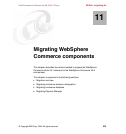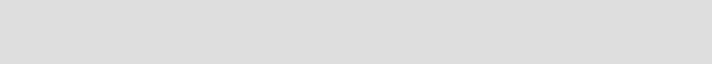
6320ch_migrating.fm Draft Document for Review July 28, 2004 7:33 pm
204 Keeping Commerce Applications Updated WebSphere Commerce 5.1 to 5.6 Migration Guide
The WCIM tool wcim.bat, is provided to do the instance migration. WCIM is
located in the following directory:
<wc56_home>\bin\
In our example:
D:\WebSphere\CommerceServer56\bin
Refer to Migration Guide for Windows 2000 and Windows 2003 - migrating from
WebSphere Commerce Suite V5.1 for a complete syntax information.
To migrate the instance to WebSphere Commerce V5.6 complete the following
steps:
1. Create a WCIM package file
Run the WCIM tool on the WebSphere Commerce V5.6 system with the
following parameters:
wcim.bat -component wcim
from the following directory:
<wc56_home>\bin\
This will generate the following file:
<wc56_home>\temp\zip\backupwcim.zip
2. Transfer the package.
Copy the backupwcim.zip from you the WebSphere Commerce V5.6 system
to the working directory on WebSphere Commerce Suite V5.1 system.
<wc51_home>\temp
If this temp folder does not exist, it must be created manually.
3. Unpack backupwcim.zip
Unpack the contents of the backupwcim.zip file into the working directory on
WebSphere Commerce Suite V5.1 system.
<wc51_home>\temp
4. Backup instance
Before running this step ensure that you have the following information
available.
Note: The WCIM tool must be run from the WebSphere Commerce V5.6 bin
subdirectory.