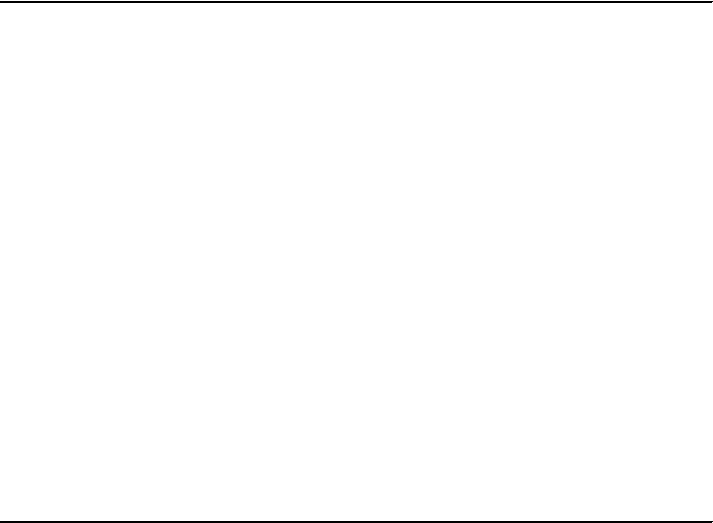
6320ax04.fm Draft Document for Review July 28, 2004 7:33 pm
248 Keeping Commerce Applications Updated WebSphere Commerce 5.1 to 5.6 Migration Guide
To change the tracing level and which components have tracing enables, edit the
following file:
<wctoolkit_home>\properties\com\ibm\commerce\litecontainer\Logging.properti
es.
Where <wctoolkit_home> is the base directory for the WebSphere Commerce
V5.6 Toolkit. Uncomment the components that you wish to enable tracing for.
Example A-2 shows a part of this file with the tracing enabled for the component
EXTERN and trace level raised to capture warning and informational messages as
well. All modified lines have been emphasized in bold.
Example: A-2 Excerpt from Logging.properties file
# logging settings
LOG_ERROR=true
LOG_WARNING=true
LOG_INFORMATION=true
# uncomment components that you want to trace
#com.ibm.websphere.commerce.WC_ACCESSCONTROL=true
#com.ibm.websphere.commerce.WC_AC_UNITTEST=true
#com.ibm.websphere.commerce.WC_APPROVAL=true
#com.ibm.websphere.commerce.WC_BI=true
#com.ibm.websphere.commerce.WC_CATALOG=true
:
:
:
com.ibm.websphere.commerce.WC_EXTERN=true
:
:
:
#com.ibm.websphere.commerce.WC_UBF=true
#com.ibm.websphere.commerce.WC_UTF=true
#com.ibm.websphere.commerce.payments.MPF=true
#com.ibm.websphere.commerce.payments.OfflineCard=true
The trace output is shown in the Console panel and is stored in the file
<wctoolkit_home>\AppServer\logs\server1\trace.log.
Tracing for Full WebSphere Test Environment
To change the trace settings for the Full WebSphere Test Environment, you need
to edit the server configuration from within WebSphere Studio Application
Developer V5.1.1:


















