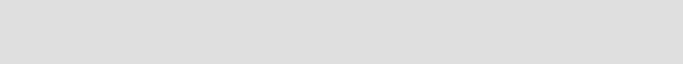
6320ch_planning.fm Draft Document for Review July 28, 2004 7:33 pm
42 Keeping Commerce Applications Updated WebSphere Commerce 5.1 to 5.6 Migration Guide
– A mouse or other pointing device. (optional)
– A graphics-capable monitor with a color depth of at least 256 colors.
– A CD-ROM drive
Connectivity: A local area network (LAN) adapter that is supported by the
TCP/IP protocol.
Software prerequisites
Ensure that any system on which you plan to run the WebSphere Commerce
V5.6 installation wizard meets the following minimum software requirements:
Ensure that you have one of the following Microsoft Windows operating
systems installed:
– Microsoft Windows 2000, Server Edition with service pack 4 (or higher)
– Microsoft Windows 2000, Advanced Server Edition with service pack 4 (or
higher)
– Microsoft Windows Server 2003, Enterprise Edition
– Microsoft Windows Server 2003, Standard Edition
In addition to the required service pack levels, you should ensure that your
system has the latest critical fixes installed.
For more information about service packs and critical fixes, refer to the
Microsoft Windows Update site:
http://www.windowsupdate.com
Ensure that the system is DNS enabled so that there is a host name and
domain present. Pure IP address environments are not supported by
WebSphere Commerce.
Ensure that you disable any virus scanning software active on the system.
Virus scanning software often interferes with the installation by causing
problems when changing CDs during the installation.
You can re-enable the virus scanning software immediately after completing the
installation.
Note: Microsoft Windows Server 2003 is not supported for the WebSphere
Commerce development environment.


















