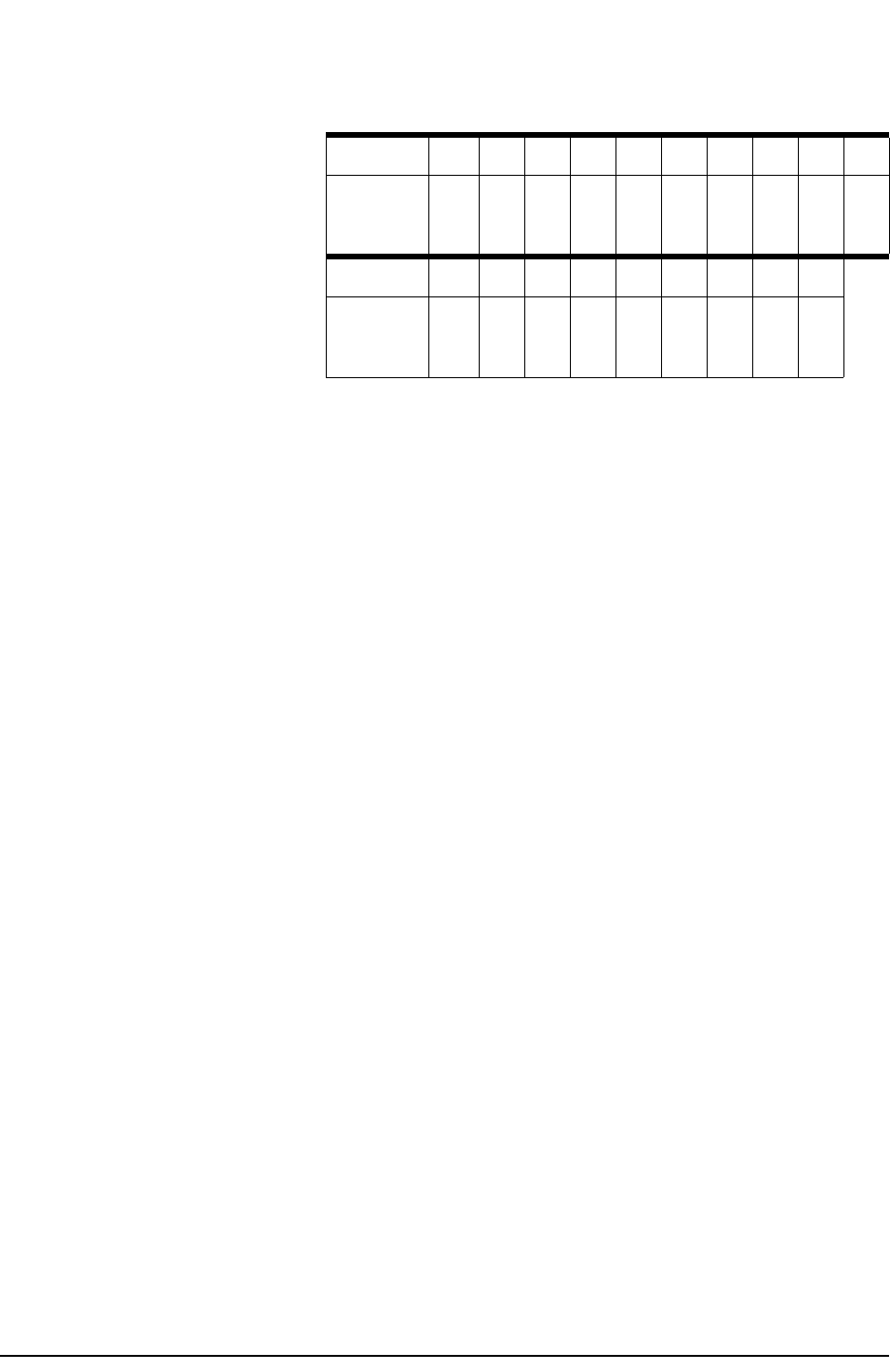
SECTION FIVE: Checking out the system
Page 22 958 Installation Manual, Rev. A1
Selecting differential options
The 958 has several settings for differential reception. To select one, press the STAR key to display
the OPTIONS/SERVICE INFO screen, then press the RECEIVER OPTIONS key to display the RECEIVER
OPTIONS screen. The DIFFERENTIAL OPERATIONS field offers the following options (depending on
the equipment connected to the 958):
• DISABLED - to turn off all differential corrections
• RADIO BEACON - to force radiobeacon differential if the 958 is connected to a
radiobeacon source (for example, the 2701)
• WAAS - to force WAAS differential corrections if the 958 is connected to a
WAAS-capable unit (for example, the 2201, 2301, or 2701)
• AUTO - (the default setting) to prefer WAAS differential corrections, but if the 958 is
connected to the optional 2701, the 958 will automatically switch to radiobeacon
corrections if and when WAAS becomes unavailable or is less accurate than
radiobeacon
Installation-test checklist
To check-out the 958 system after installation:
1. Turn on the 958, then check for the presence of GPS, WAAS, or DGPS signals.
2. Review the functions: With a chart cartridge inserted, check that the CHART screen
is displayed.
3. Confirm that the DIFFERENTIAL OPERATIONS option is at the desired setting. If
not, press the STAR key to display the OPTIONS/SERVICE INFO screen, then press
the RECEIVER OPTIONS menu key to display the RECEIVER OPTIONS screen.
Press the EDIT key, change it to the desired setting, then press the ENTER key.
For more in-depth information about troubleshooting the 958 installation, see ”SECTION SEVEN:
Troubleshooting and servicing the 958 system” starting on page 35.
TABLE 5: Satellite identification numbers
PRN
120 121 122 123 124 125 126 127 128 129
ON GPS
SATS
SCREEN
33 34 35 36 37 38 39 40 41 42
PRN
130 131 132 133 134 135 136 137 138
ON GPS
SATS
SCREEN
43 44 45 46 47 48 49 50 51


















