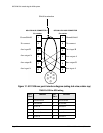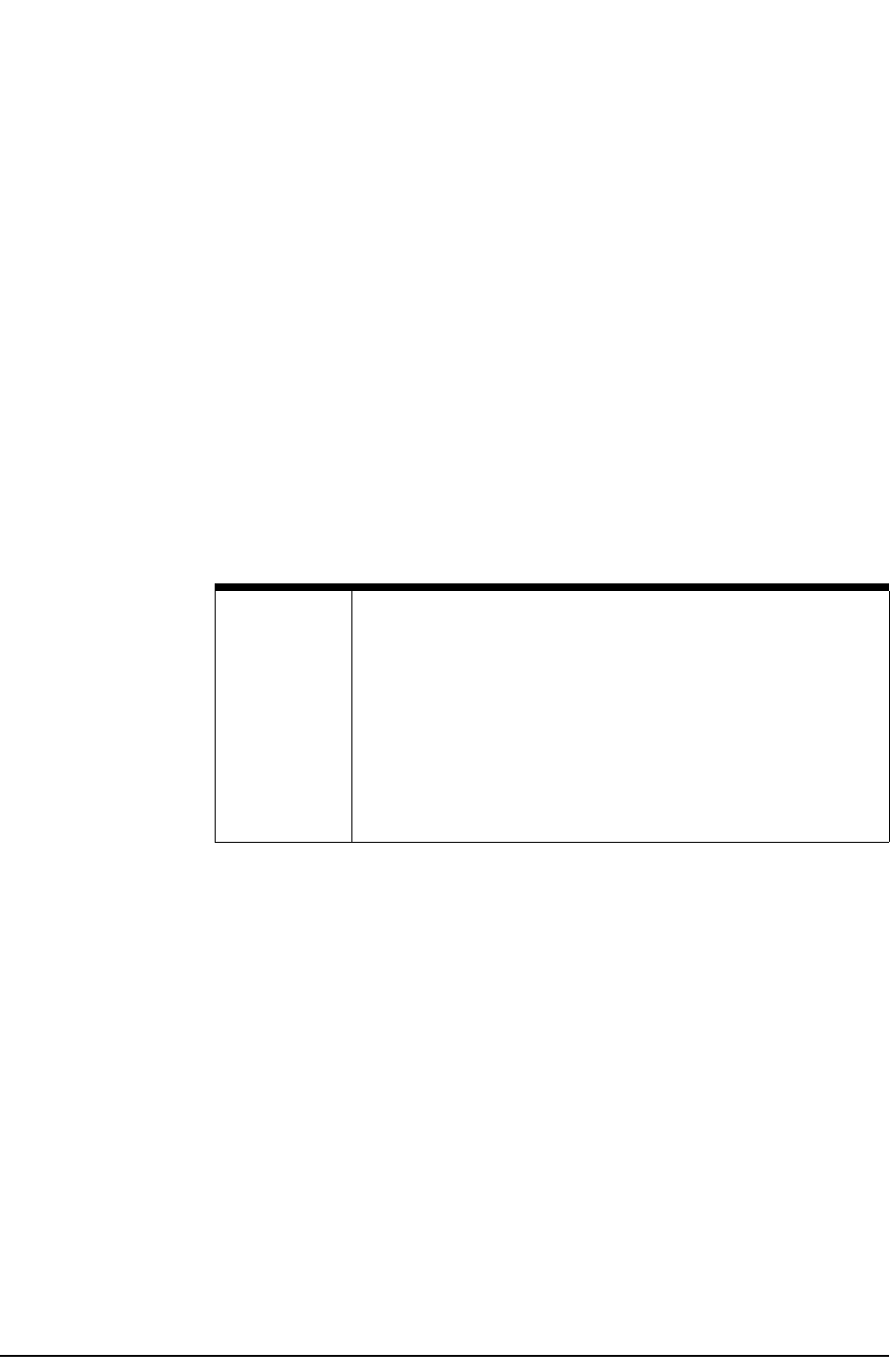
SECTION SIX: Interfacing the 958 system
Page 28 958 Installation Manual, Rev. A1
Choosing the output rate
The default rate for standard NMEA 0183 output is two seconds. The 958 lets you use a one-second
update interval, a rate of 1 Hz, under limited circumstances, for NMEA and diagnostic data output.
Using the 1-Hz output option requires some thought when specifying either NMEA 0183 (NMEA
version 2.0) or Raytheon (RAY 0183). Because there isn’t enough time to transmit all available
sentences within one second, you must select for output only those that are needed. If you select
more sentences than can be output in one second, the 958 displays the following error message:
SORRY, CAN’T DO THAT. TOO MANY SENTENCES FOR 1 SEC INTERVAL
In this case, you must select fewer sentences.
There are some applications that need a longer update period. In that case, you can increase the span
to 999 seconds.
Choosing the waypoint identification (ID)
Many marine devices can display waypoint names if they’re output by the 958. At the PORT 1 SETUP
or PORT 2 SETUP screen, highlight the NMEA 0183 WAYPT ID AS option, then press the EDIT menu
key. Change the option from NUMBER to NAME, and press the ENTER key when done. If capable, the
listening device will now display six-character waypoint names.
Choosing the checksum setting
Some older devices may not accept sentences containing the NMEA 0183 checksum that’s output by
the 958. In such cases, the device may not work properly or at all. If you have problems interfacing
to older equipment, the 958 lets you turn off the NMEA 0183 checksum: At the PORT 1 SETUP or
PORT 2 SETUP screen, press the CURSOR PAD to highlight the NMEA 0183 CHECKSUMS option,
then press EDIT. Press the CURSOR PAD to change the setting from ON to OFF, then press ENTER.
Selecting an independent NMEA output-port datum
You can adjust the geodetic datum for NMEA 0183 ports 1 and 2, separately from the datum you
choose for position display. At the PORT SETUP 1 or PORT SETUP 2 screen, highlight the OUTPUT
DATUM option, then press EDIT. Scroll through the choices to make your selection. To apply this
chosen datum to the lat/lon coordinates in the NMEA 0183 output sentences, press the ENTER key.
NOTE:
Be sure to see if the listening device can do this before you change
the
NMEA WAYPT ID AS
option. Many older devices won’t
understand this identifier, and using it may cause problems with
displaying waypoint information or when following routes.
There is no standard for identifying how numbers should be
assigned when converting waypoints from names to numbers. When
you export waypoint information as numbers to a peripheral device,
be aware that numbers aren’t sequentially defined and may be
re-used on a random basis.