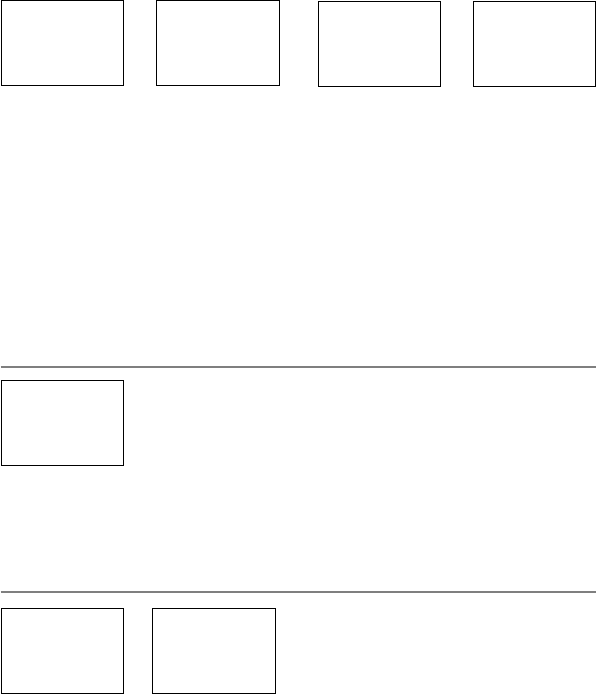
35Northstar Explorer VHF Series: 721US, 721EU Operation and Installation Manual
Start Tracking as follows:
1. Press CALL/MENU to enter the DSC CALL menu, then select TRACK BUDDY.
2. Select START TRACK, then select YES. The START TRACK display changes to STOP TRACK. To stop tracking
at any time, just select YES.
As soon as you start tracking, an LL Request is sent immediately on CH70 and your radio waits for
acknowledgement of the (fi rst) buddy’s LL position to be displayed on your LCD.
Each of the selected buddies is polled for their LL positions at regular time intervals. When information
is received, a friendly ringtone is sounded and the position is shown on the LCD. Press any key to cancel
the display.
An LL position that is received is not stored in your radio’s log, but is broadcast over NAVBUS to the
chartplotters. Press any key to acknowledge or wait for the automatic 20 second timeout.
NOTE: The Explorer 721 can receive and display the LL position data at normal or enhanced resolution.
5-10 Receive an All Ships Call (RCV: ALL SHIP)
When you receive notifi cation of an ALL SHIP call, press any key to cancel the alert.
The radio automatically selects CH16.
The priority level and the user MMSID are displayed on the LCD. If the radio recognises
the user MMSID as one of your buddies, the buddy’s name is displayed in place of
the user MMSID.
No acknowledgement is required. Press PTT to initiate voice contact on CH16 and then switch to a
working channel.
The call data is stored in the Call Log (see Section 5-7).
5-11 Receive an Individual Call (RCV: INDIV)
When you receive notifi cation of an INDIV call,
press any key to cancel the alert.
The radio automatically selects the channel
designated in the incoming call. INDIV calls are
almost always routine priority.
If the radio recognises the user MMSID as one of your buddies, the buddy’s name is displayed in place of
the user MMSID.
The 721US responds automatically but the 721EU prompts you to press ENT or push the rotary knob to
acknowledge the incoming call.
The caller should respond to your acknowledgement by making voice contact on the designated
channel. If this doesn’t happen, you can press PTT to initiate voice contact instead.
The call data is stored in the Call Log (see Section 5-7).
RCV: INDIV
VHF721
ENTER –> ACK
ESC –> EXIT
INDIV ACK
VHF721
PRESS PTT
ESC –> EXIT
RCV: ALL SHIP
priority
VHF721
ESC –> EXIT
DSC CALL
DIST LOG
LL REQUEST
> TRACK BUDDY
TRACK BUDDY
> START TRACK
SET BUDDY
TRACKLIST
START TRACK
> YES
NO
PRESS ENTER
START TRACK
BUDDY1 OFF
BUDDY2 ON
BUDDY3 OFF


















