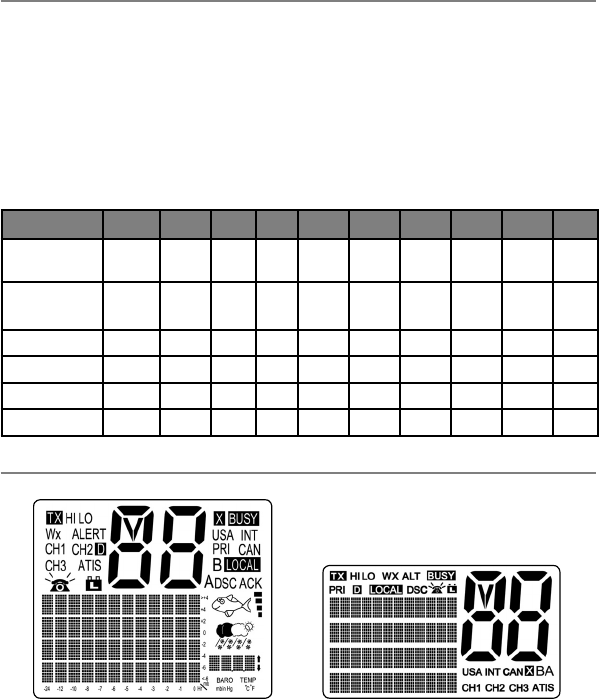
7Northstar Explorer VHF Series: 721US, 721EU Operation and Installation Manual
2. Only four menu items can be displayed at any one time on the LCD. Press CH + or CH - to scroll up
and down the menu until the cursor is positioned at the desired option. Press ENT or push the rotary
knob to display that option.
3. Make any entries or changes as explained in the following section.
4. Press ENT or push the rotary knob to confirm changes. Otherwise, press ESC to keep the original entry.
5. Press ESC to backup one screen or exit. Any changes are active as soon as you exit the screen.
1-4 How to Enter or Change Alphanumeric Data
If your radio doesn’t have an optional alphanumeric microphone, use the + CH - key to enter
alphanumeric data as follows:
• Press CH - to count through numbers, or hold down to scroll rapidly to the desired number.
• Press CH + to step through the alphabet, or hold down to scroll rapidly to the desired character.
• If you make an error, press CH - until < is displayed, then press ENT or push the rotary knob to
backup and correct the entry.
If your radio has an alphanumeric microphone, use the keypad to enter the cahnngel numbers and
names. Each key has the functionality shown below.
• Use CLR to backup and ENT to confirm, or just wait for the cursor to advance automatically to the
next position when entering data (similar to mobile phone operation),
KEY 0 123456789
Normal and
Menu Mode
0 123456789
Edit Mode
Push 1
0 123456789
Push 2 Space - A D G J M P T W
Push 3 ( . B E H K N Q U X
Push 4 ) “ C F I L O R V Y
Push 5 % / ? ! : # “ S & Z
1-5 LCD Symbols and Meanings
The simulation shows the locations of all the following information symbols on the LCD displays.
Optional handset displayBase unit display


















