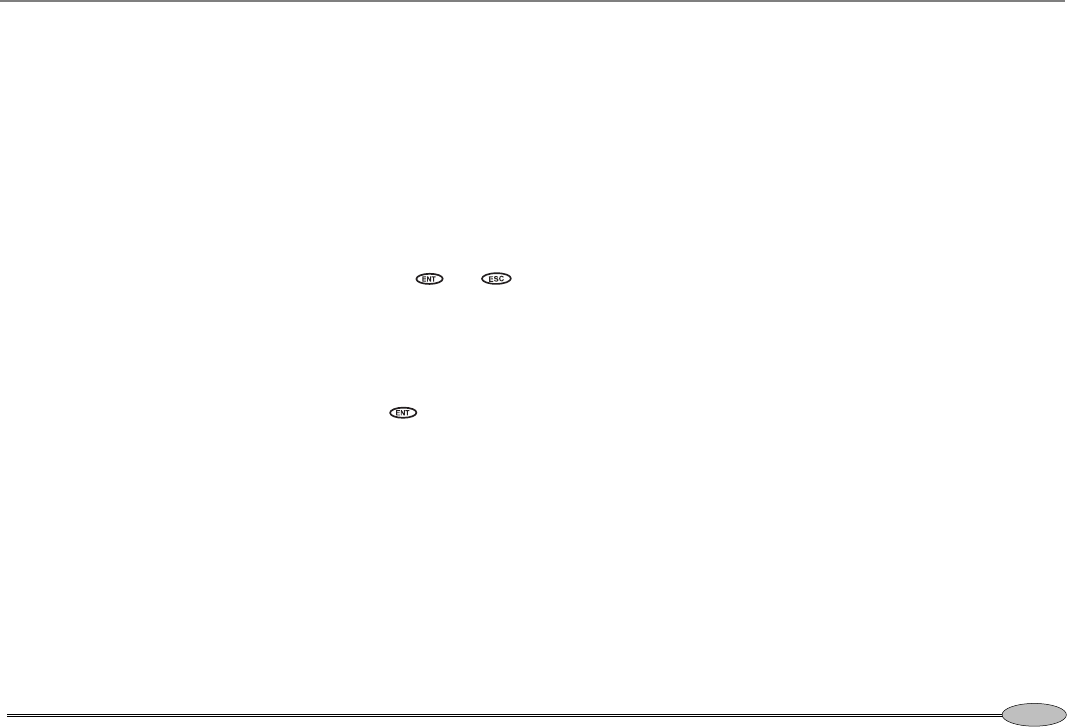
41
Reference Manual
steering, decrease counter rudder.
• For higher boat speeds and large GPS routes,
decrease GPS gain; for lower speeds and tight
GPS routes, increase GPS gain.
• For higher and/or more stable winds, increase
8-2 Profiles
The autopilot provides five configurable steering
profiles that can be quickly recalled to alter the
autopilot’s performance based on changing sea,
environmental and vessel conditions.
• To change a profile go to: Menu > Setup >
Profiles > Profile
menu.
Each of the five profiles can be individually
named and configured with different steering
performance settings, and recalled as needed.
To name the currently selected profile, go to
Menu > Setup > Profiles > Edit name then:
• Use the Control Dial, and keys to edit
the name of the profile.
• Rotate the control dial to select numerical and
upper and lower case alphabetical characters.
Maximum number of alphanumeric characters is 8.
• Repeatedly press
to finish editing.
Note: When using more than one NS3300 Pilot, profile
names are not transferred between units. So when
naming profiles, be sure to name the profile on each
NS3300 Pilot.
How to use profiles:
1. When the autopilot is installed, the steering
parameters in all the profiles are set to their
default values.
2. Select User 1, and adjust the steering parameters for
optimum steering in typical
conditions.
3. If the conditions change and the steering is no longer
optimum, select another profile and adjust the steering
parameters again
Repeat this step as required to adjust the parameters in
each profile.
4. When using the autopilot to steer, select a profile
suitable for the current conditions. For example
different profiles can be configured for rough
conditions and calm conditions, sailing or motoring.
wind gain; for lower and/or unstable winds, decrease
wind gain.
Ideally, in AUTO the autopilot should steer the boat to the
course without the rudder moving
too often.


















