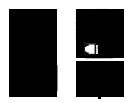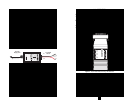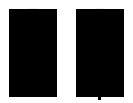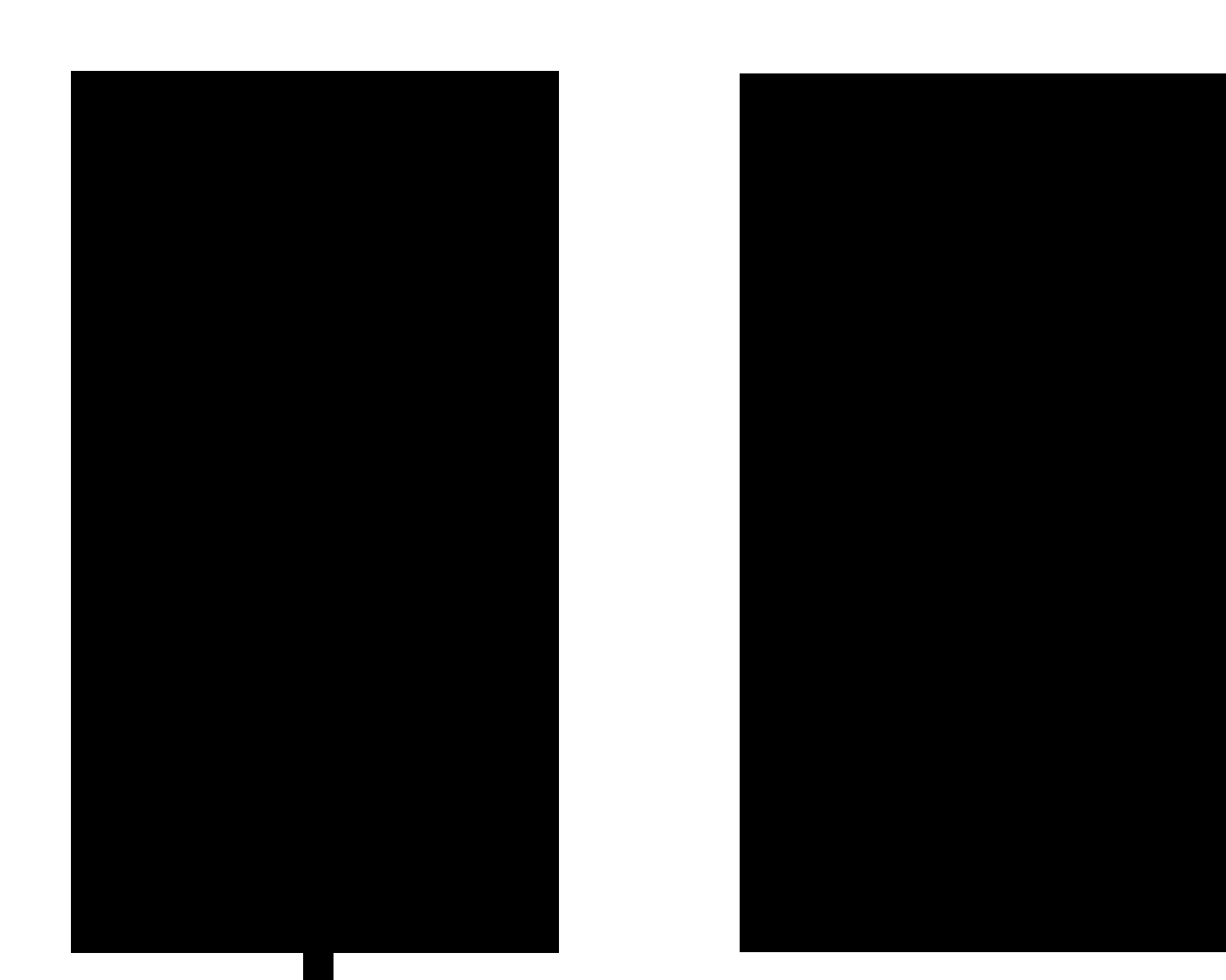
22
21
Remote Loop Idle
(default)
The Remote Digital Loopback (RDL) test checks the performance
of both the local and remote Model 2094s, as well as the communica-
tion link between them. Data from the local DTE is sent across the
entire communication circuit and looped back to the local DTE.
The Model 2094 Initiating a RDL can be in one of the following
states:
Idle No user-controlled loopbacks are active.
TxPr The Model 2094 is sending the preparatory phase pattern
lasting for approximately 2 - 5 seconds.
WtAk The Model 2094 is waiting for an acknowledgement from
the remote unit. If the remote unit does not respond, the
WtAk message will remain on the screen.
RxAk The Model 2094 has received an acknowledgement from
the remote unit.
Tout The Model 2094 is waiting before entering the Remote
Loopback test mode.
TM The Model 2094 has successfully negotiated the Remote
Loopback test and is in control of the remote unit. You
may send a test pattern at this point by pressing:
c <spacebar>
TxTr The Model 2094 is sending a Terminate Loopback mes-
sage to the remote unit. If the remote unit does not
respond, the local unit will return to the Idle state.
Tx1s If the remote Model 2094 responds to the local Model
2094’s terminate loopback request, the local unit then
sends an all ones pattern before returning to the Idle
state
TxP The Model 2094 is sending a test pattern while in Test
Mode
IdlP The Model 2094 is sending a test pattern in place of data.
The Model 2094 is not in test mode.
The Model 2094 receiving a RDL can be in one of the following states:
RxPr The Model 2094 is receiving a preparatory pattern.
Sack The Model 2094, upon receiving a preparatory pattern,
sends an acknowledgement message.
RL The Model 2094 is in remote loopback mode.
RxTr The Model 2094 is receiving a terminate loopback mes-
sage.
WE1s The Model 2094 is waiting for a sequence of all ones and
will time out if it does not receive it.
IdleP The Model 2094 is sending a QRSS, 511, or 2047 pat-
tern.
Off The Model 2094 is in local loopback.
Test Pattern Idle
(default)
Options: Idle or Sending
To send a pattern, press the ‘c’ key and press <spacebar> to send the
test pattern. The “OK” message indicates the received test pattern is
error-free. The “BE” message indicates errors in the received pattern.
You may also hear a beep (from your terminal) once a second as long
as the unit detects a bit error in the pattern.
Idle Indicates that Model 2094 is not sending a pattern.
Sending
Indicates that Model 2094 is sending a pattern.
Error Insertion Off
(default)
Options: On, Off
You may inject intentional errors into the test pattern by turning Error
Insertion ON. The Error (ERR) LED will blink once per second.
Selected Pattern
Options: QRSS, 511, or 2047
b
d
c
e