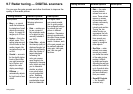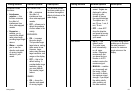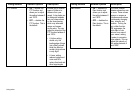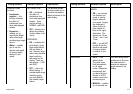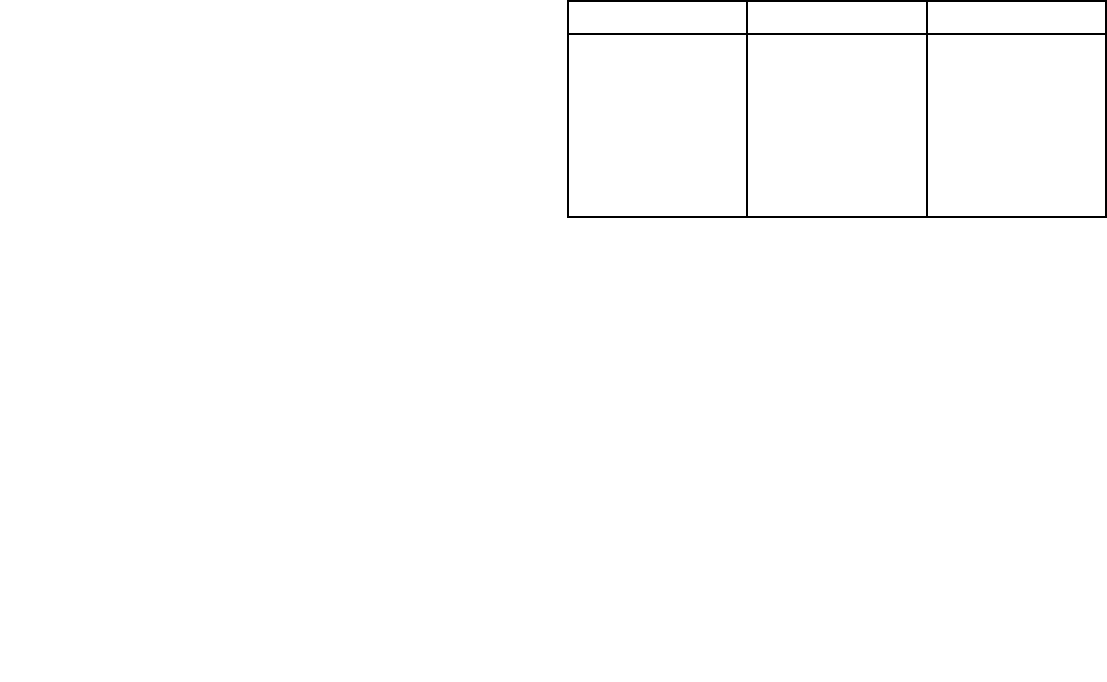
3. Press the OK button.
Enabling radar expansion
In the radar application:
1. Press the ENHANCE ECHOES softkey.
2. Press the EXPANSION softkey repeatedly until the ON option
is selected.
3. Press the OK button.
Enabling radar wakes
In the radar application:
1. Press the ENHANCE ECHOES softkey.
2. Press the WAKES softkey repeatedly until the ON option is
selected.
3. Press the OK button.
Adjusting the radar tune control
In the radar application:
1. Press the MENU button.
2. Using the trackpad, highlight the Radar Setup menu item, then
press the trackpad right to select it.
3. Using the trackpad, highlight the Scanner Setup menu item,
then press the trackpad right to select it.
4. Using the trackpad, highlight the Tune Adjust menu item, then
press the trackpad right to select it.
5. Press the TUNE softkey, and select the MANUAL option.
6. Using the rotary control, adjust the level to obtain the maximum
signal strength (indicated by the eight-step horizontal bar).
7. Press the OK button.
9.8 Radar tuning — ANALOG scanners
You can use the gain presets and other functions to improve the
quality of the radar picture.
Tuning method Related Options Description
Gain • AUTO — the preset
operates in fully
automatic mode. This
is the default.
• MAN — allows you to
manually adjust the
intensity of the gain,
from 0 to 100%.
Enables you to adjust
the sensitivity of the
radar reception. In some
situations, adjusting the
sensitivity may improve
the clarity of the radar
picture.
114
C-Series Widescreen user reference