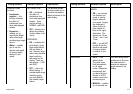8. Press the OK button.
Enabling and disabling radar warning alarms
1. Press the MENU button.
2. Using the trackpad, highlight the Alarm Setup menu item and
press the trackpad right to select it.
3. Using the trackpad, highlight the Radar Alarms Setup menu item
and press the trackpad right to select it.
MARPA overview
MARPA is used for target tracking and risk analysis in the radar
application.
You can use the Mini Automatic Radar Plotting Aid (MARPA)
functions for target tracking and risk analysis. MARPA improves
collision avoidance by obtaining detailed information for
automatically tracked targets, and provides continuous, accurate,
and rapid situation evaluation. The number of targets that you can
track at any one time is dependent on the model of radar scanner
that you are using.
MARPA automatically tracks acquired targets, calculates target
bearing and range, speed and course, Closest Point of Approach
(CPA), and Time to Closest Point of Approach (TCPA).
Each target tracked can be displayed with a CPA graphic which
shows the target vessel, course and speed (as a vector) and
indicates the CPA. The calculated target data can also be shown
on your screen. Each target is continually assessed and an audible
alarm is sounded if a target becomes dangerous, or is lost.
Effective MARPA operation is dependant on accurate own-ship’s
heading and speed. Speed Over Ground (SOG) and Course Over
Ground (COG) information are required to show true target course
and speed. The better the quality of the heading and speed data,
the better MARPA will perform. MARPA will function without SOG
and COG in relative mode. For the best heading data a Raymarine
SMART heading sensor or a gyro-stabilized autopilot is required.
Safety notices
MARPA can improve collision avoidance when used wisely. It is the
User’s responsibility to exercise common prudence and navigational
judgements.
There are conditions where acquiring a target may become difcult.
These same conditions may be a factor in successfully tracking a
target. Some of the conditions are:
• The target echo is weak. The target is very close to land, buoys
or other large targets.
• The target or your own ship is making rapid manoeuvres.
• Choppy sea state conditions exist and the target is buried in
excessive sea clutter or in deep swells.
• Choppy sea state conditions exist yielding poor stability; own
boat’s heading data is very unstable.
• Inadequate heading data.
Symptoms of such conditions are that acquisition is difcult and the
MARPA vectors are unstable; the symbol wanders away from the
target, locks on to another target or changes to a lost symbol target.
If any of these conditions are present, acquisition and tracking may
need to be re-initiated or, in some cases be impossible to maintain.
Improving the quality of the heading data will reduce the effect of
the other conditions.
How a MARPA risk is assessed
Each target is monitored to see if it will be within a certain distance
from your boat within a certain time. If so, the target is designated
as dangerous and an audible warning is sounded along with an
on-screen warning being shown. The target symbol changes to
Using radar
125