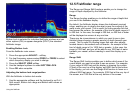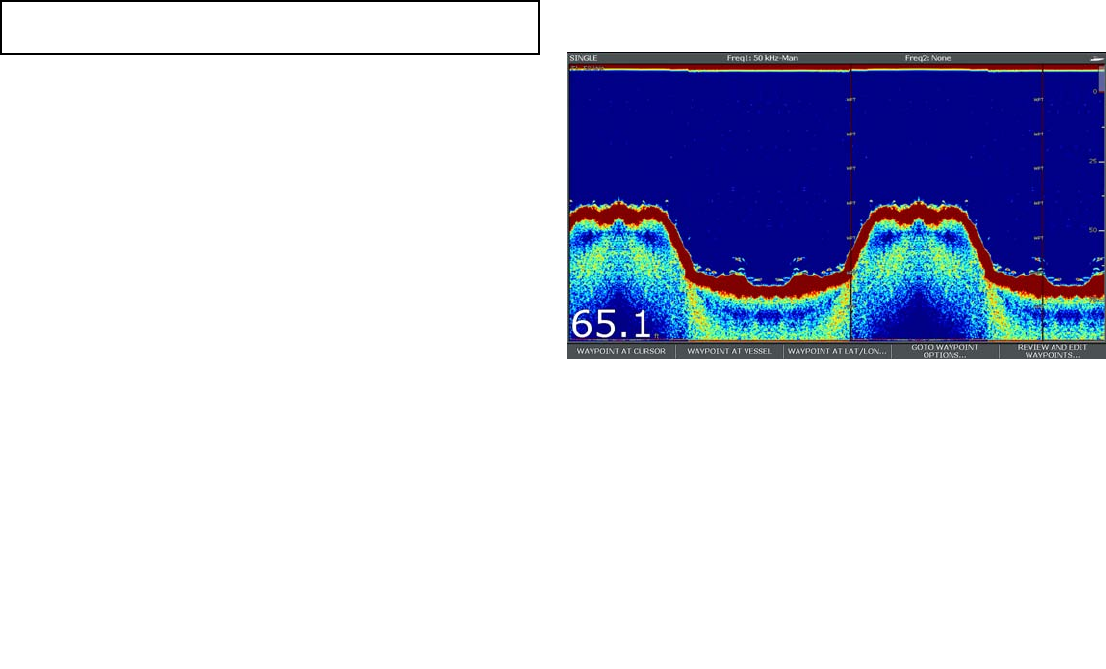
2. Press the VIEW softkey to toggle between F1, F2 or BOTH
options.
3. Press OK.
Enabling dual frequency transducers
Note: The DUAL preset has dual frequency values as a default
setting.
1. With a shnder window active, press the MENU button.
2. Use the trackpad to highlight the Fishnder Setup menu item,
then press the trackpad right to select it.
3. Select Congure Frequency Presets.
4. Use the trackpad to assign the required preset frequencies.
12.7 Fishnder waypoints
Placing a waypoint on the shnder display enables you to mark a
position that you can return to later.
When a waypoint is placed, its details are added to the waypoint list
and a vertical line labelled WPT is displayed on screen. You can edit
waypoints and navigate to them in the shnder window.
Placing a Waypoint on the Fishnder Display
With the shnder screen active:
1. Press the WPTS/MOB button.
2. Select the appropriate option: WAYPOINT AT CURSOR ,
WAYPOINT AT VESSEL, or WAYPOINT AT LAT/LON.
164 C-Series Widescreen user reference