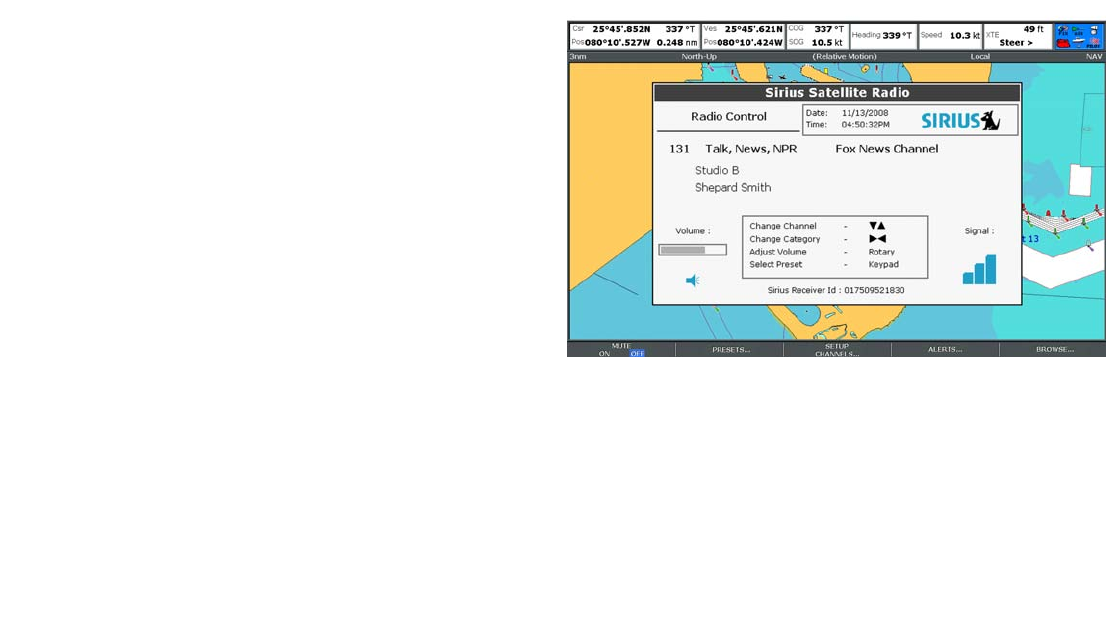
16.1 Sirius radio overview
You can use your multifunction display to control a connected Sirius
Satellite Radio receiver.
Your multifunction display provides access to basic and advanced
audio functions on a connected Sirius Satellite Radio receiver.
The Sirius Satellite Radio service is only available in North America.
From your multifunction display, you can:
• Tune to a Sirius radio channel.
• Browse a Sirius radio channel without tuning to it.
• Scan for Sirius radio channels (tune to all channels in turn).
• Set up Sirius radio presets for fast access to commonly used
channels.
• Set up a parental lock on a Sirius radio channel.
• Receive alerts for favorite songs and artists.
16.2 Displaying the Sirius radio
application
1. Press the MENU button.
2. Using the trackpad, select the Sirius Satellite Radio menu item.
The Sirius Satellite Radio control dialog is displayed:
190 C-Series Widescreen user reference


















