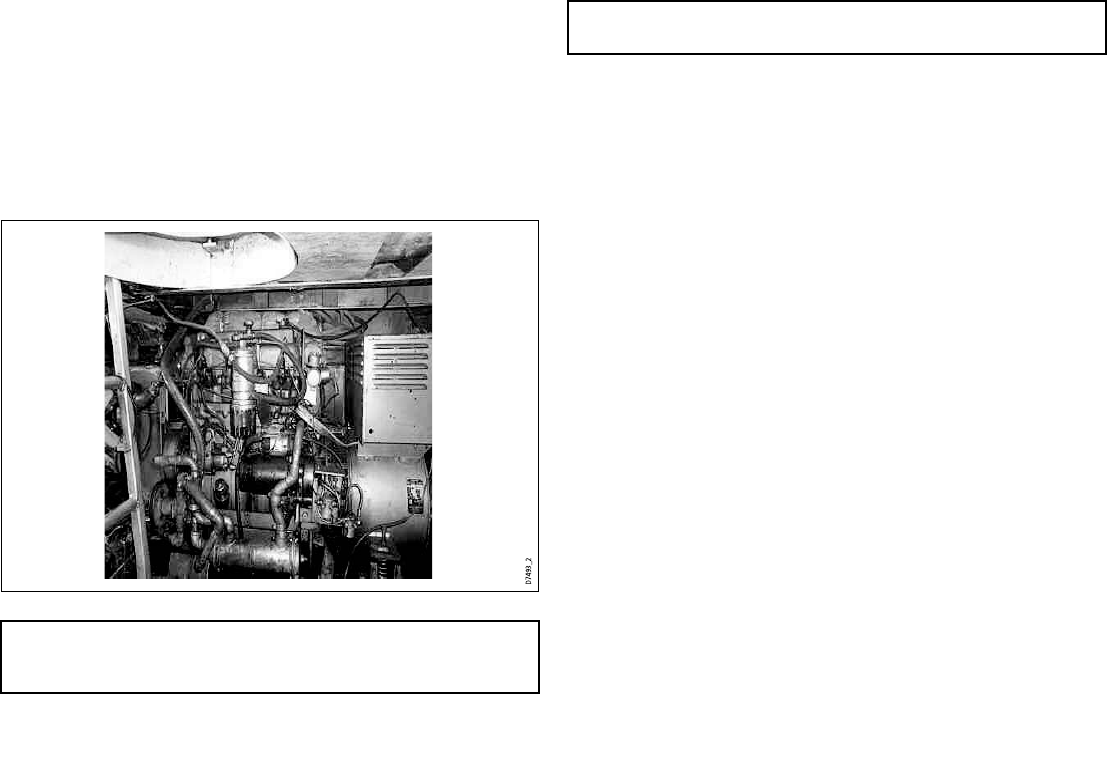
18.1 Video application overview
You can view a video or camera source on your multifunction display.
The video application enables you to connect a video source directly
to your multifunction display, and view the image on the screen.
If required, you can adjust the brightness, contrast, color, and aspect
ratio of the video.
The following image shows an example of a camera feed displayed
in the video application:
D7493_2
Note: You can only view the video on the multifunction display
that the video source is directly connected to. You cannot view
the video on any additional connected displays.
Note: For information on connecting the video source, and
compatible input congurations, refer to the Installation Guide.
200 C-Series Widescreen user reference


















