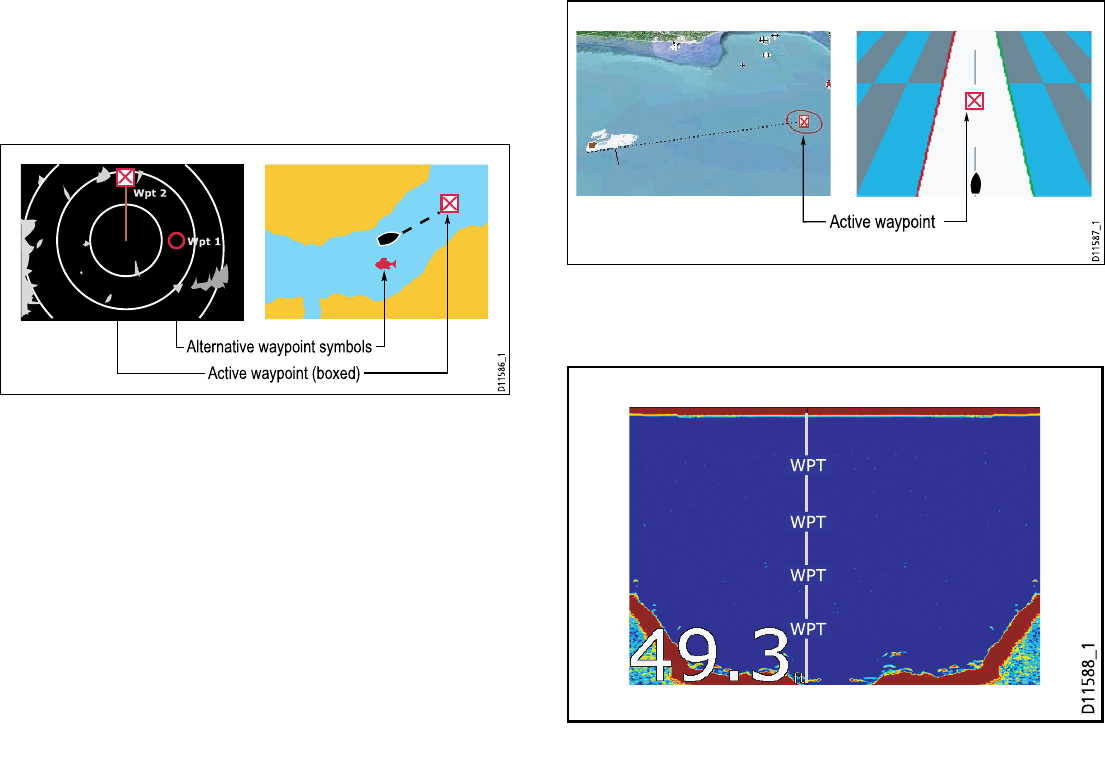
5.2 How waypoints are shown in different
applications
In the chart and radar applications, a waypoint is represented when
it is both active (displayed in a box) and inactive (no box), as shown
in the following diagram:
Wpt 2
Wpt 1
Active waypoint (boxed)
Alternative waypoint symbols
D11586_1
Waypoints in the CDI and 3D chart applications
In the CDI application, a waypoint is represented only when it is
active (displayed in a box):
Active waypoint
D11587_1
Waypoints in the Fishnder Application
When a waypoint is created it is represented on shnder windows,
by a vertical line labelled WPT. This symbology cannot be changed.
WPT
WPT
WPT
WPT
D11588_1
Using waypoints
41


















