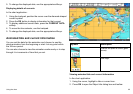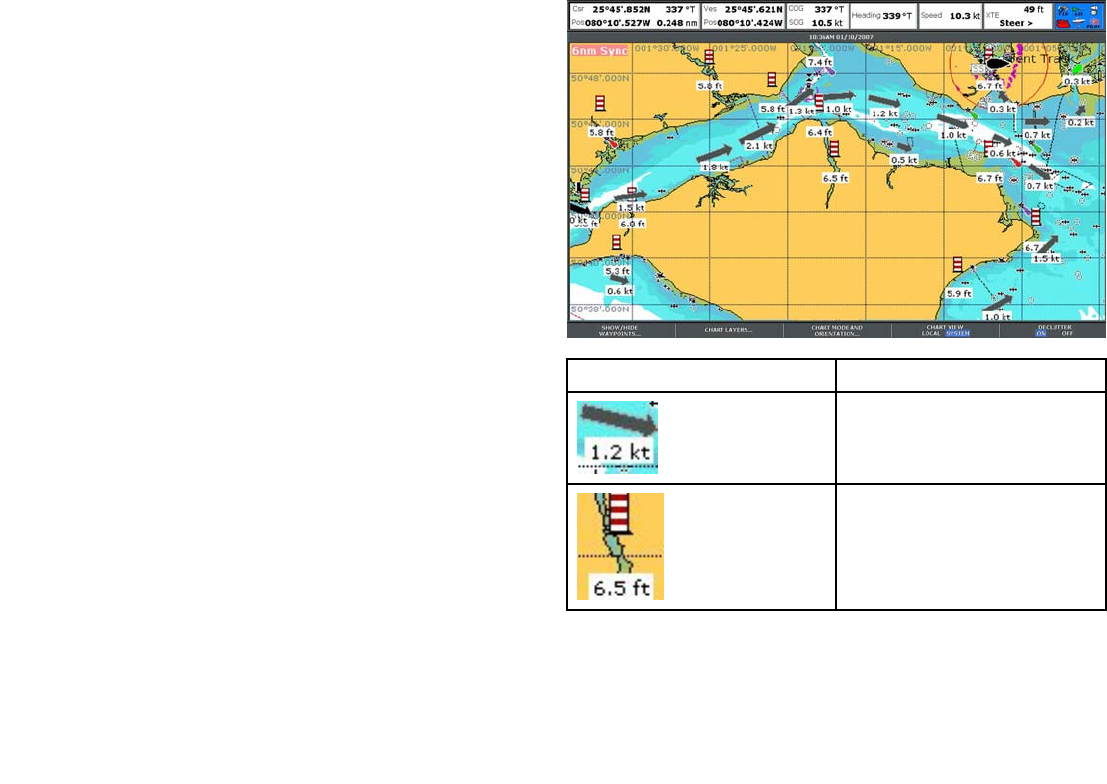
5. To change the displayed date, use the appropriate softkeys.
Displaying details of currents
In the chart application:
1. Using the trackpad, position the cursor over the diamond-shaped
current symbol.
2. Press the OK button to display information for that current.
3. To display additional current data, press the CURRENT DATA
softkey.
4. To move the time selector, use the trackpad.
5. To change the displayed date, use the appropriate softkeys.
Animated tide and current information
You can set the date for the animation and choose to see the
whole animation from the beginning or start it at any point within
the 24-hour period.
You can also choose to view the animation continuously or to step
through it in increments of time that you set.
Symbol Description
Direction and speed of current (green
arrows).
Tide height.
Viewing animated tide and current information
In the chart application:
1. Using the cursor, highlight a tide or current icon.
2. Press OK to open the Object Info dialog box and toolbar.
Using the chart
69