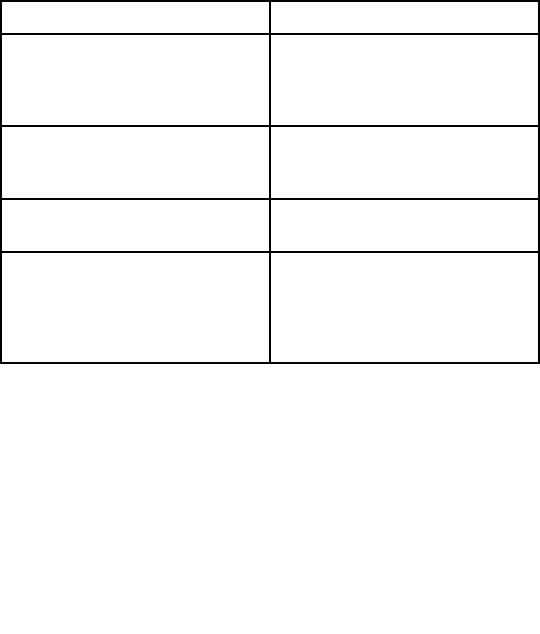
8.3 Autopilot control options
Your multifunction display enables you to navigate to target
waypoints using the autopilot control options.
When you arrive at a waypoint, the Pilot Control dialog is displayed,
providing the following options:
Option Description
ENGAGE PILOT — TRACK
Engages the autopilot and continues
to the next waypoint in the route. This
option is not available if you have
reached the last waypoint in the route.
CLEAR ALARM Silences the waypoint arrival alarm.
Engages the autopilot in auto mode,
continuing on the current heading.
STANDBY Cancels the waypoint arrival alarm
and disengages the autopilot.
AUTO Cancels thewaypoint arrival alarmand
engages the autopilot in auto mode. If
you just arrived at the last waypoint in
the route, the autopilot continues on
the current locked heading.
8.4 Autopilot alarms
The autopilot functions provide alarms to alert you to situations that
require action.
Your multifunction display shows autopilot alarms, regardless of
whether there is active navigation on the system. If pilot integration
is enabled, and an alarm is raised by the autopilot, the multifunction
display provides an audible alarm sound (providing that the alarm
has not already been silenced). The Pilot Control screen is
displayed, indicating a new alarm. Additionally, the pilot transducer
icon is displayed in red, and remains red until the alarm is cleared.
Silencing autopilot alarms
1. Press the CLEAR ALARM softkey.
The alarm is silenced and the autopilot remains engaged in auto
mode, continuing on the current heading.
Silencing autopilot alarms and disengaging
autopilot
1. Press the STANDBY softkey.
The alarm is silenced, and the autopilot is disengaged and put in
standby mode.
98 C-Series Widescreen user reference


















