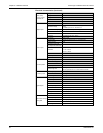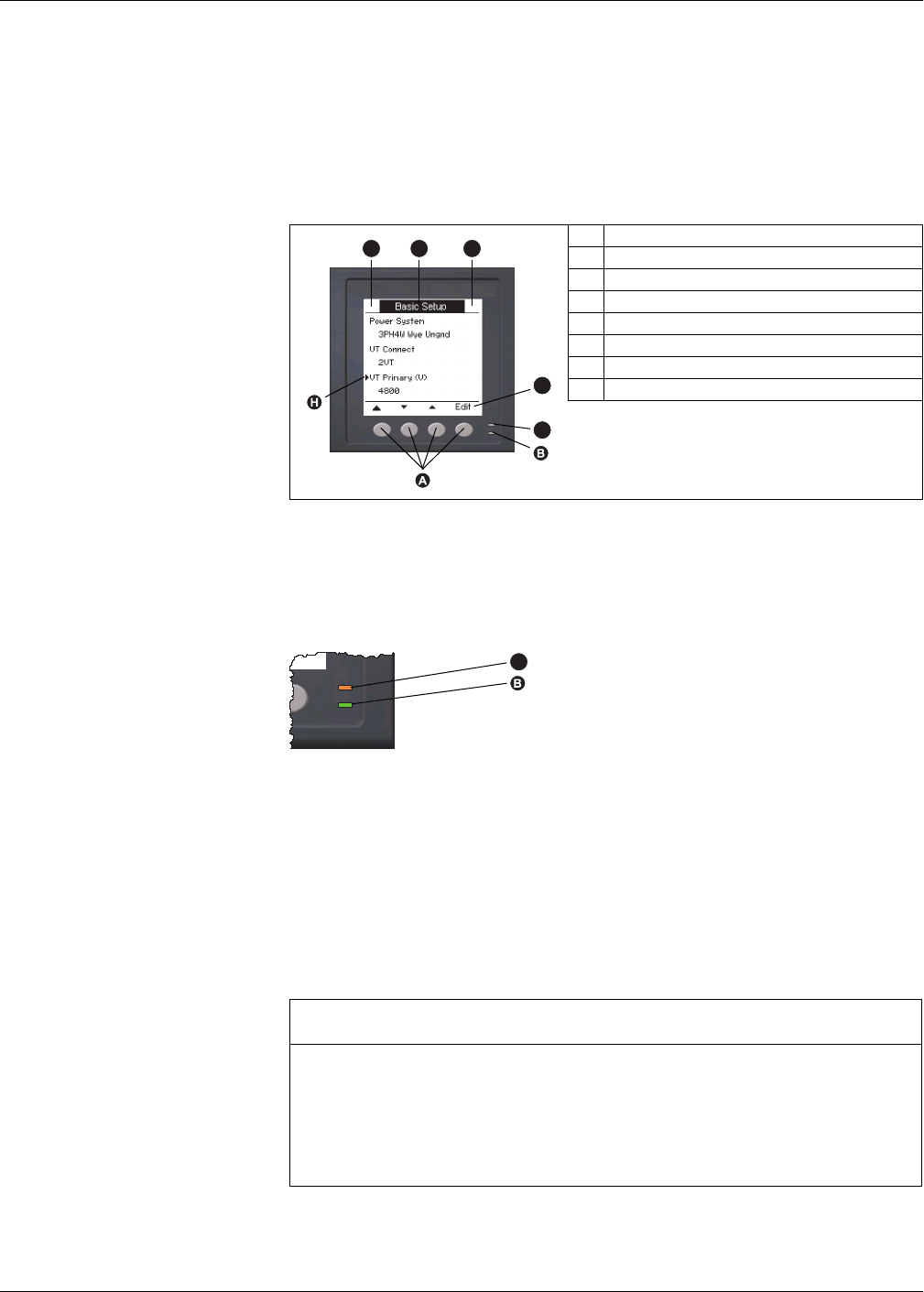
PowerLogic™ PM5500 series user manual Chapter 3—Front panel display and meter setup
HRB1684301-01 31
Chapter 3 Front panel display and meter setup
This section applies to meters that are equipped with a front panel display. The front
panel display lets you use the meter to perform various tasks such as setting up the
meter, displaying data screens, acknowledging alarms, or performing resets.
LED indicators
The meter has two LED indicators on the front panel.
NOTE: For the PM5561 model, the alarm / energy pulsing LED is factory set for energy
pulsing only and cannot be modified or disabled.
Heartbeat / communications LED
The (green) heartbeat / communications LED blinks at a slow, steady rate to indicate
the meter is operational. The LED flashes at a variable, faster rate when the meter is
communicating over a Modbus serial communications port.
You cannot configure this LED for other purposes.
Parts of the display
A Navigation / menu selection buttons
B Heartbeat / communications LED (green)
C Alarm / energy pulsing LED (orange)
D Navigation symbols or menu options
E Right notification area
F Screen title
G Left notification area
H Cursor
C
G
E
F
D
Front panel LEDs
Alarm / energy pulsing LED (orange)
Heartbeat / communications LED (green)
C
NOTICE
UNINTENDED EQUIPMENT OPERATION
A heartbeat LED that remains lit and does not blink (or flash) indicates a hardware
problem. In this case, power down the meter and reapply power. If the LED still does
not blink or flash, contact Technical Support.
Failure to follow these instructions may render your device inoperable.