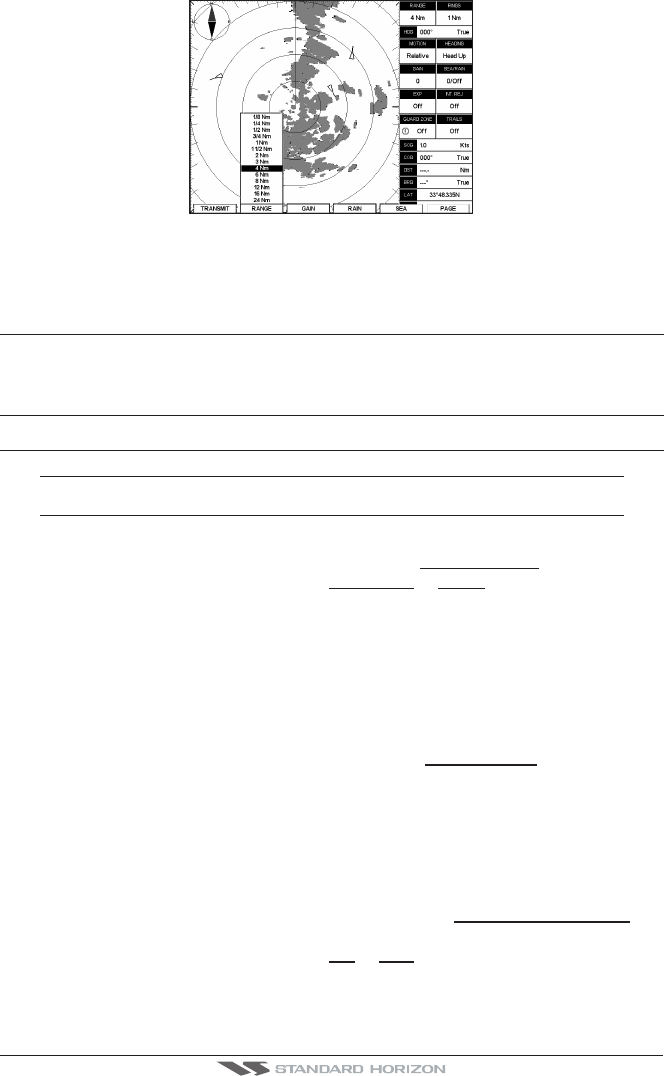
Page 22 Radar Operation Manual
Figure 4.1.0 - Range selection by Soft Key
4.1.1 Motion Mode
Allows choosing between two different presentation of targets and ship position over the
Radar screen Relative Motion (RM) and True Motion (TM). See the following table:
True In True Motion, fixed Radar targets maintain a constant position on the screen, while your own ship
moves across the Radar image at the appropriate speed and heading. A map-like image is thus
displayed, with all moving vessels travelling in true perspective to each other and to fixed
landmasses. As your ship’s position approaches the edge of the screen, the Radar center offset is
automatically reset to reveal the area ahead of your ship.
Relative In Relative Motion your own ship’s position remains fixed on the Radar screen and all Radar targets
move relative to your own ship. It is the default for the Radar display.
NOTE
True Motion is only available in North Up and Track Up modes (not in Head Up mode). Also True
Motion requires a compass heading sensor and GPS position information.
To change the Motion Mode follow this procedure:
1. Press [MENU]. Move the ShuttlePoint knob to highlight
MOTION MODE and press [ENT].
2. Move the ShuttlePoint knob to highlight
RELATIVE or TRUE and press [ENT].
4.1.2 Echo Trails
Echo Trails causes the persistence of the Radar targets on the screen for the time specified.
Selecting an appropriate trail plotting time help determining the speed and course of a target
vessel and help prevent collision with it. Selects Radar Trails among Continuous, 15
seconds, 30 seconds, 1 Minute, 3 Minutes, 6 Minutes (or disables - Off).
To choose the Echo Trails follow this procedure:
1. Press [MENU]. Move the ShuttlePoint knob to highlight ECHO TRAILS and press [ENT].
2. Move the ShuttlePoint knob to highlight the desired trail plotting interval and press [ENT].
4.1.3 Target Expansion
Target Expansion is used to enlarge the target size without changing the range. This
function is useful to see and detect very small targets in open seas. To enable (On) or
disable (Off) the Target Expansion follow this procedure:
1. Press [MENU]. Move the ShuttlePoint knob to highlight
TARGET EXPANSION and
press [ENT].
2. Move the ShuttlePoint knob to highlight
ON or OFF and press [ENT].


















