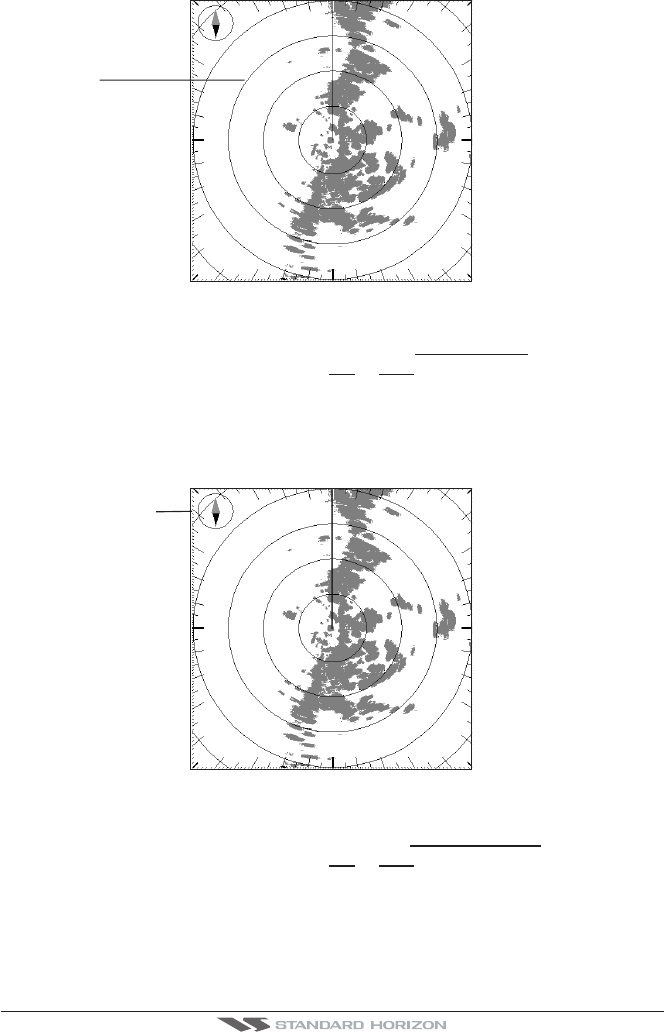
Radar Operation Manual Page 25
spacing are adjusted automatically accordingly with the Range Scale. The indication of the
Range Rings interval is indicated in the top right window on the full.
Range Rings
N
E
W
S
Figure 4.1.7 - Range Rings
To turn the Range Rings display On or Off, follow this procedure:
1. Press [MENU]. Move the ShuttlePoint knob to highlight
RANGE RINGS and press [ENT].
2. Move the ShuttlePoint knob to highlight
ON or OFF and press [ENT].
4.1.8 Compass Rose
The Compass Rose is an icon used to identify four main directions: North, South, East and
West.
Compass Rose
N
E
W
S
Figure 4.1.8 - Compass Rose
To hide or show Compass Rose display, follow this procedure:
1. Press [MENU]. Move the ShuttlePoint knob to highlight
COMPASS ROSE and press [ENT].
2. Move the ShuttlePoint knob to highlight
ON or OFF and press [ENT].
4.1.9 Status Bar (EXCEPT CP180/CP180i)
AVAILABLE ONLY IN THE RADAR SPLIT PAGES
Allows the Status Bar to be displayed on the screen. Note that in Radar Split pages the


















