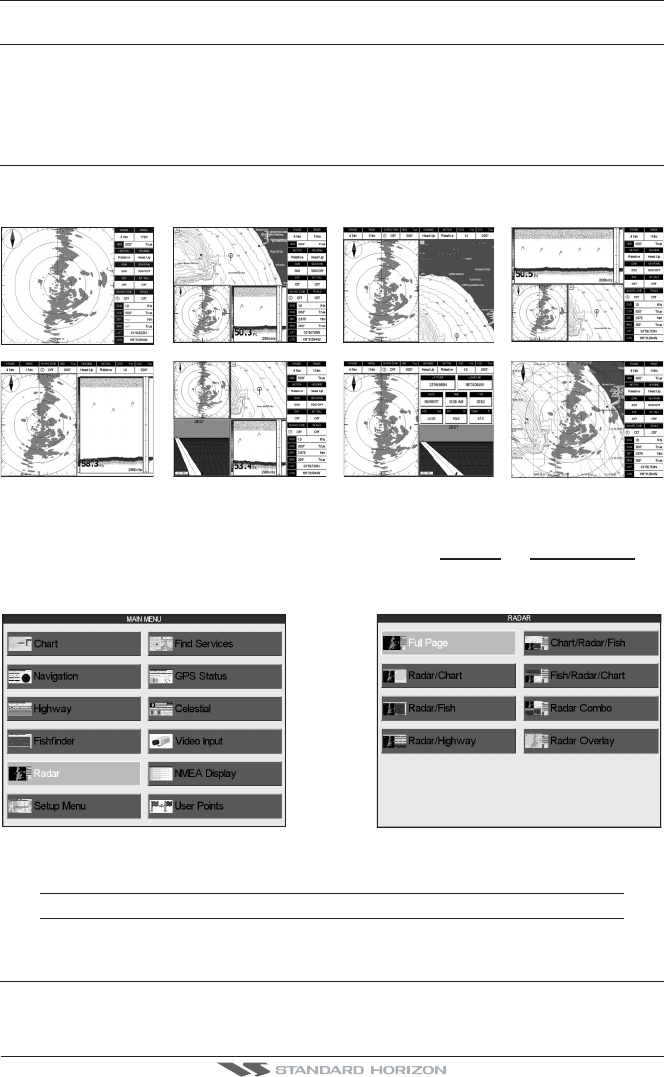
Radar Operation Manual Page 9
2. RADAR PAGES
2.0 DISPLAYING THE RADAR PAGES
The Chart Plotter has the capability to select the following Radar pages*:
FULL PAGE
CHART/RADAR/FISH
RADAR/CHART FISH/RADAR/CHART
RADAR/FISH
RADAR COMBO
RADAR HIGHWAY
RADAR OVERLAY
*
*external heading sensor required
Figure 2.0 - Radar pages
To select a Radar page:
1. Press [MENU]. Move the ShuttlePoint knob to highlight
RADAR (or RADAR/FISH FOR
CP180/CP180i) and press [ENT].
2. Move the ShuttlePoint knob to highlight the desired Radar page* and press [ENT].
Figure 2.0a - Example of Radar page selection
NOTE for CP180/CP180i*
Only the Full Page and Radar Overlay Page (when optional compass is connected) are available.
2.1 SELECTING PAGE USING SOFT KEY (EXCEPT CP180/CP180i)
It is possible to select the Radar page you want using Soft Keys.


















