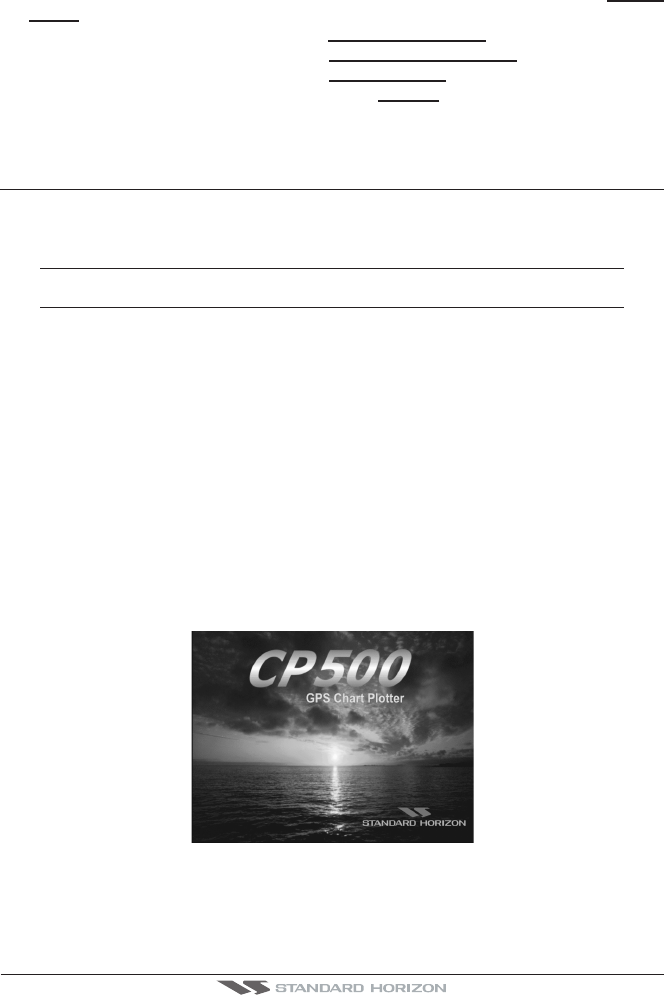
Radar Installation Manual Page 21
Port Setup
When an optional Radar Antenna is connected, Port 1 of the NMEA In/Out Communication
Setup menu must be changed to RADAR as shown below for communications.
1. From the Chart page, press [MENU]. Move the ShuttlePoint knob to highlight
SETUP
MENU and press [ENT].
2. Move the ShuttlePoint knob to highlight
ADVANCED SETUP and press [ENT].
3. Move the ShuttlePoint knob to highlight
IN/OUT CONNECTIONS and press [ENT].
4. Move the ShuttlePoint knob to highlight
PORT 1 INPUT and press [ENT].
5. Move the ShuttlePoint knob up/down to select
RADAR and press [ENT].
6. Press [CLR] or move the ShuttlePoint knob to the left until the Chart page is shown.
2.8 CHART PLOTTERS SOFTWARE UPDATE
The Software CARD is used to update the software in the Chart Plotter to be compatible with
the Radar.
NOTE
Updating the software in the Chart Plotters with this Software CARD will erase all Marks and Routes
that you have stored. Please read carefully the following paragraphs.
2.8.0 Backing up Marks and Routes
If you have created Marks and Routes you will need to either make note and manually re-
enter them or purchase a optional User C-CARD.
Refer to the Chart Plotters’s Owner's Manual for backing up the points.
2.8.1 Installing Software
Once you have backed up your User Points:
1. Turn off the Chart Plotter and insert the Software CARD into any C-CARD slot on the
Chart Plotter.
2. Press and hold [PWR] until the Chart Plotter beeps, then release the key.
3. Wait until the Start screen is shown, then remove the CARD.
4. The software is now updated and the Chart Plotter is compatible with the Radar.
Figure 2.8.1 - Example of Start Up screen


















