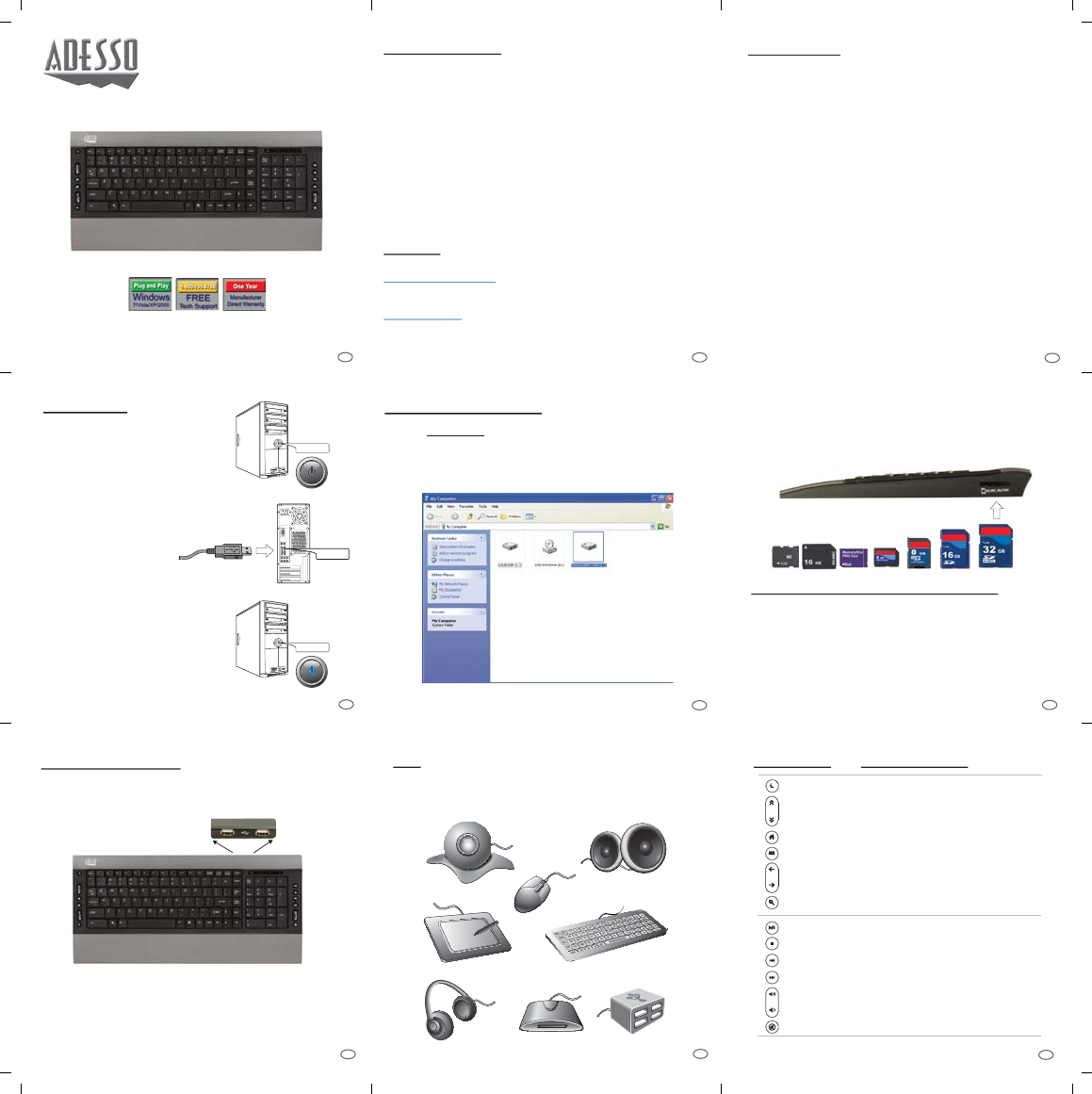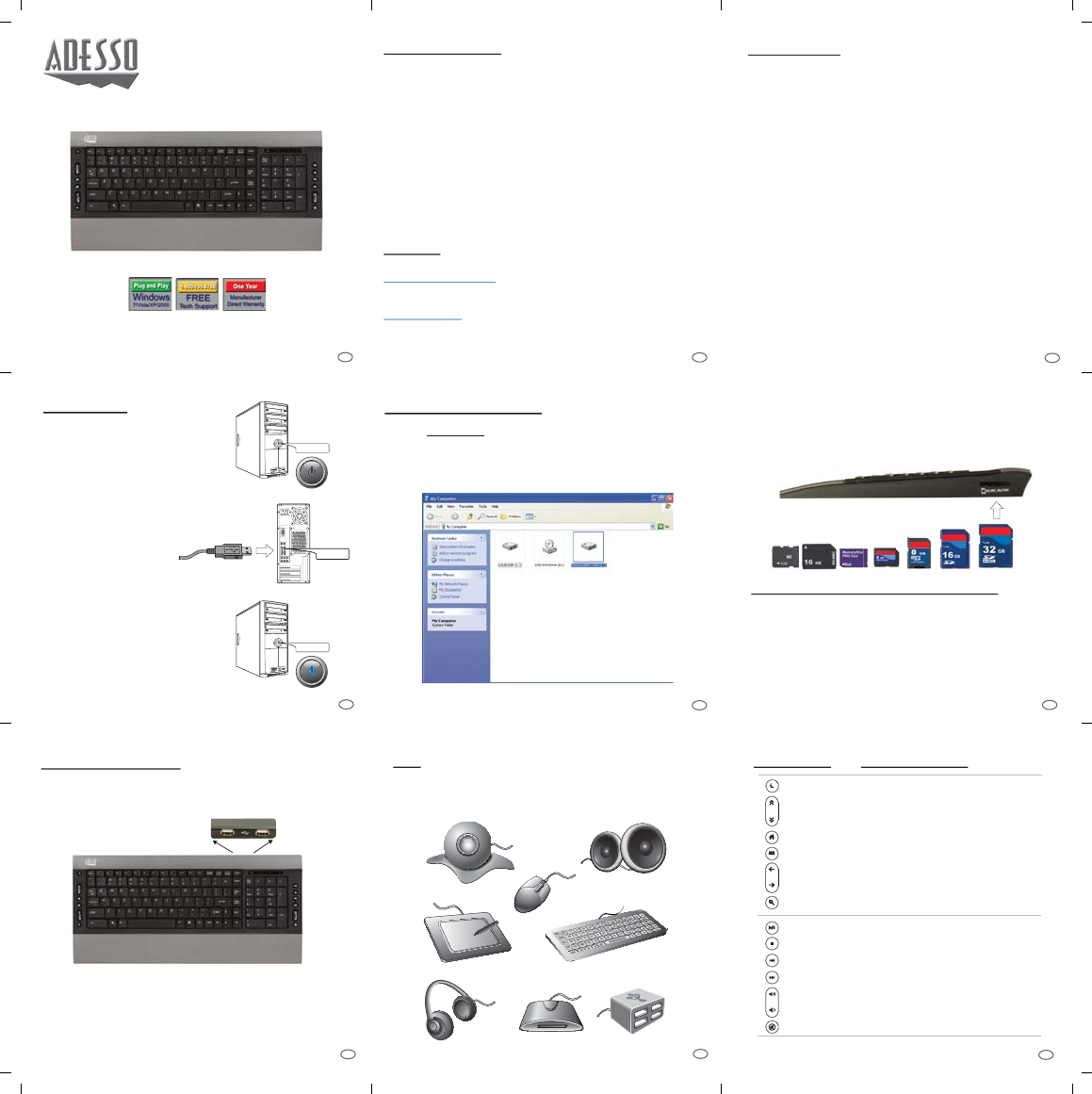
AKB-520UB V2.0 030310
QuickGuide
English
Model: AKB-520UB
INTRODUCTION
The Adesso compact size multimedia keyboard is an affordable
and ultra-slim keyboard that provides the essential functions every
professional user needs. The 15 hot keys boost productivity with
features including sleep, scroll up/down button, Internet, e-mail,
forward/back, search and multimedia hotkeys. The built-in data card
reader provides instant access to your personal files, favorite photos,
music files, or document data.
FEATURES
• Integrated card reader/writer for SD/MMC/MS Pro to upload
files and pictures to your PC.
• Includes 2 USB 2.0 hub to conveniently add bus powered
devices such as USB flash drive, web cam and mouse.
• Control your home entertainment functions with the built-in
multimedia and Internet features on the keyboard.
• Newly designed slim and stylish keyboard provides better
tactile feel and accurate key response.
REQUIREMENTS
• Hardware: IBM, Pentium II class compatible or higher
• Operating System: Windows 7, Vista, XP, 2000 and below
• Connection: USB
LIMITED WARRANTY
ADESSO provides one year limited warranty for the quality of all its products in materials and
workmanship.
During this period, ADESSO will repair or replace all merchandise, which proved to be
defective. However, ADESSO will not warranty any product which has been subjected to
improper freight Handling, shipping abuse, neglect or unauthorized repair or installation. The
warranty also will not cover products installed with Non-ADESSO components and product
with broken sealed and assembly trace. After replacement of RMA, ADESSO reserves the
right to request the total cost of the replacement products with broken seals or assembly
trace.
If you discover a defect, Adesso will, at its option, repair or replace the product at no charge
to you, provided you return it during the warranty period with transportation charges pre-paid
to Adesso. You must contact Adesso at support@adesso.com for a Return Merchandise
Authorization number (RMA) prior to returning any product. For each product returned for
warranty service, please include your name, shipping address (no P.O. Box), telephone
number, copy of the bill of sale as proof of purchase and have the package clearly marked
with your RMA number.
SUPPORT
We have listed most of our FAQ’s (Frequently Asked Questions) at:
http://www.adesso.com/faqs.asp. Please visit our FAQ Service & Support pages before you
contact our E-mail or Telephone Support.
Email Support: If our FAQ’s do not help you resolve your issues, please email
support@adesso.com
Telephone Support:
Toll Free: (800) 795-6788
9:00AM to 5:00PM PST Monday - Friday
1
2
3
5
4
8
7
9
INSTALLATION
1. Make sure that your computer is
turned OFF before installing this
keyboard.
2. Plug in the USB cable to the
USB port.
3. Turn On your computer and
your operating system will
detect the device automatically.
This device is plug and play, no
driver required.
Function Name Function Description
Volume Down Decreases the volume of the current audio.
Volume Up Increases the volume of the current audio.
Mute Mute & Un-Mute the audio.
Previous Track Plays the music track before the current record
Play/Pause Plays/Pauses your video or audio media.
Stop Stops the audio/video file currently being played.
Next Track Plays the music track after the current record
Home Launches the default Internet browser.
E-mail Goes to your Outlook email program
SlimMedia Pro Keyboard
Scroll Up Scrolls up the Windows Folder or browser
Scroll Down Scrolls down the Windows folder or browser
Forward Moves to the next page of the browser
Backward Moves from the previous page of the browser
Search Opens the window search program
Sleep Puts the computer to sleep mode
USING THE CARD READER:
1. Open My Computer found on your Desktop or in your program menu.
3. Insert your media card into the card reader slot (SD, MMC, MS/PRO)
Card Reader Slot
USING THE USB 2.0 HUB
Built-in 2 port USB Hub
1. Attach your USB device into USB 2.0 port hub of your keyboard.
2. Your system will detect the device and ready to use
2. Your card reader will be recognized as Removable Disk. Depending on
the configuration of your computer, the drive letter assigned to card
reader will vary.
Web Camera
Mouse
Speakers
Tablet
Keyboard
USB Hub
Card Reader
Head Set
The most popular media card formats supported include:
a.) SD™, SDHC™, miniSD™, miniSDHC™, microSD™, microSDHC™
b.) MMC, MMCmobile™ (DV RS-MMC), MMCplus™, MMCmicro™,
RS-MMC
c.) Memory Stick™ Micro (M2), Memory Stick, Memory Stick PRO,
Memory Stick Duo, Memory Stick PRO Duo.
6
Power OFF
Power ON
Note:
This USB bus powered hub allows up to 500 mA per port of
USB device. Some USB device requires power adaptor or other driver.
You have to contact your USB device vendor for support and updates.
USB Port
Wired USB Cable
V2.0 030310