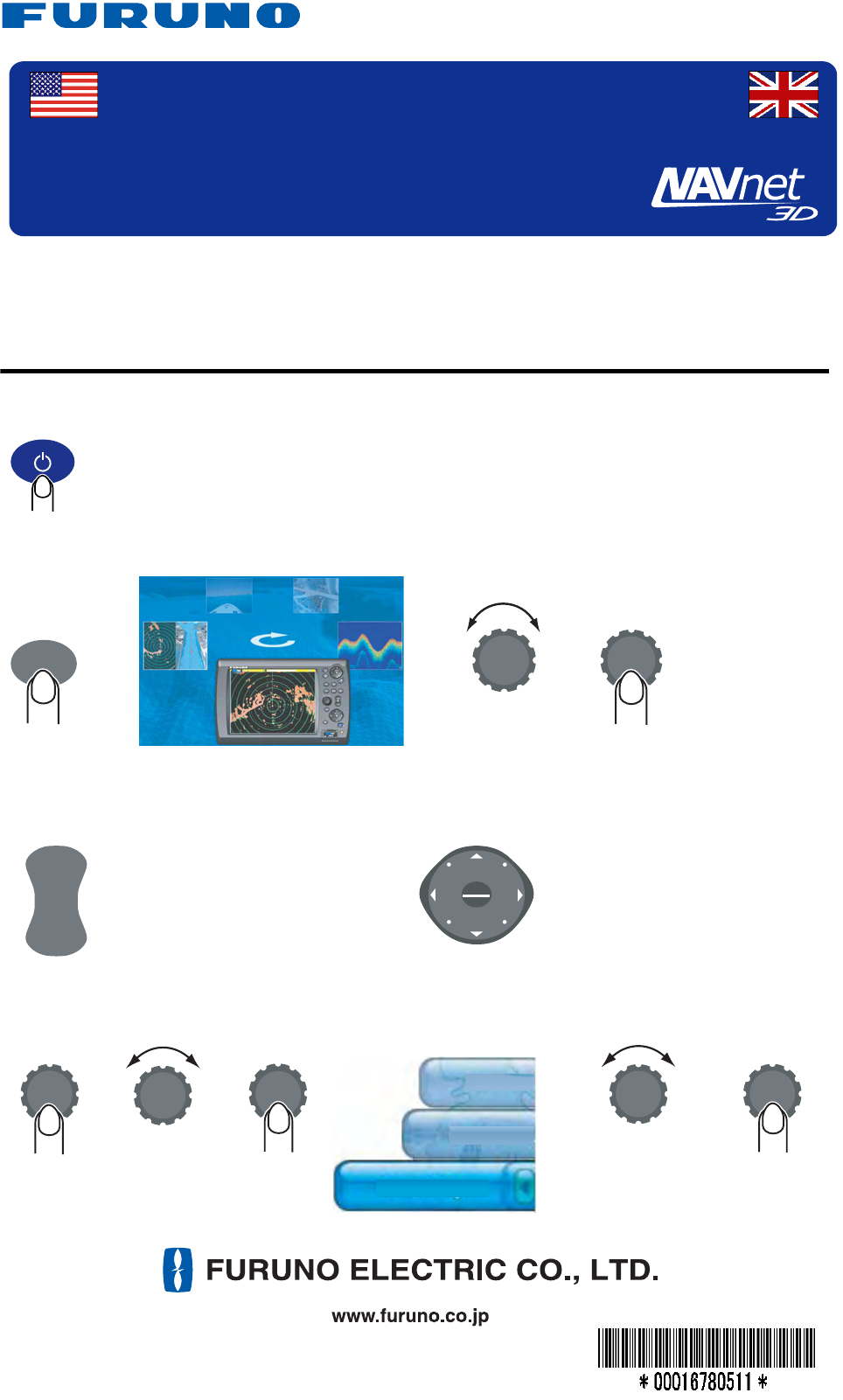
PUB. NO. MLG-44440-B
(0807, DAMI) MFD8/12/MFDBB
The purpose of this Operator’s Guide is to provide basic operating procedures for this equip-
ment. For more detailed information see the Operator's Manual
.
General
Power on/off
Selecting a display
Chart, radar orientation
Selecting a range Scrolling the chart, radar picture
• Press RANGE OUT to
increase the range.
• Press RANGE IN to decrease
the range.
Press arrow or diagonal to
scroll chart, radar picture. To re-
center own ship, push SHIP/3D
button.
Operator's Guide
MULTI FUNCTION DISPLAY
MFD8/MFD12/MFDBB
ON: Momentary push
OFF: Long push (3 sec.)
Select
display.
DISP
OUT
IN
RANGE
SHIP
3D
S
C
R
O
L
L
I
N
G
Select
orientation soft
control.
Select
orientation.
Confirm
selection.
Head Up
Course Up
North Up
Confirm
selection.
North
Up
Course
Up
Long
push














