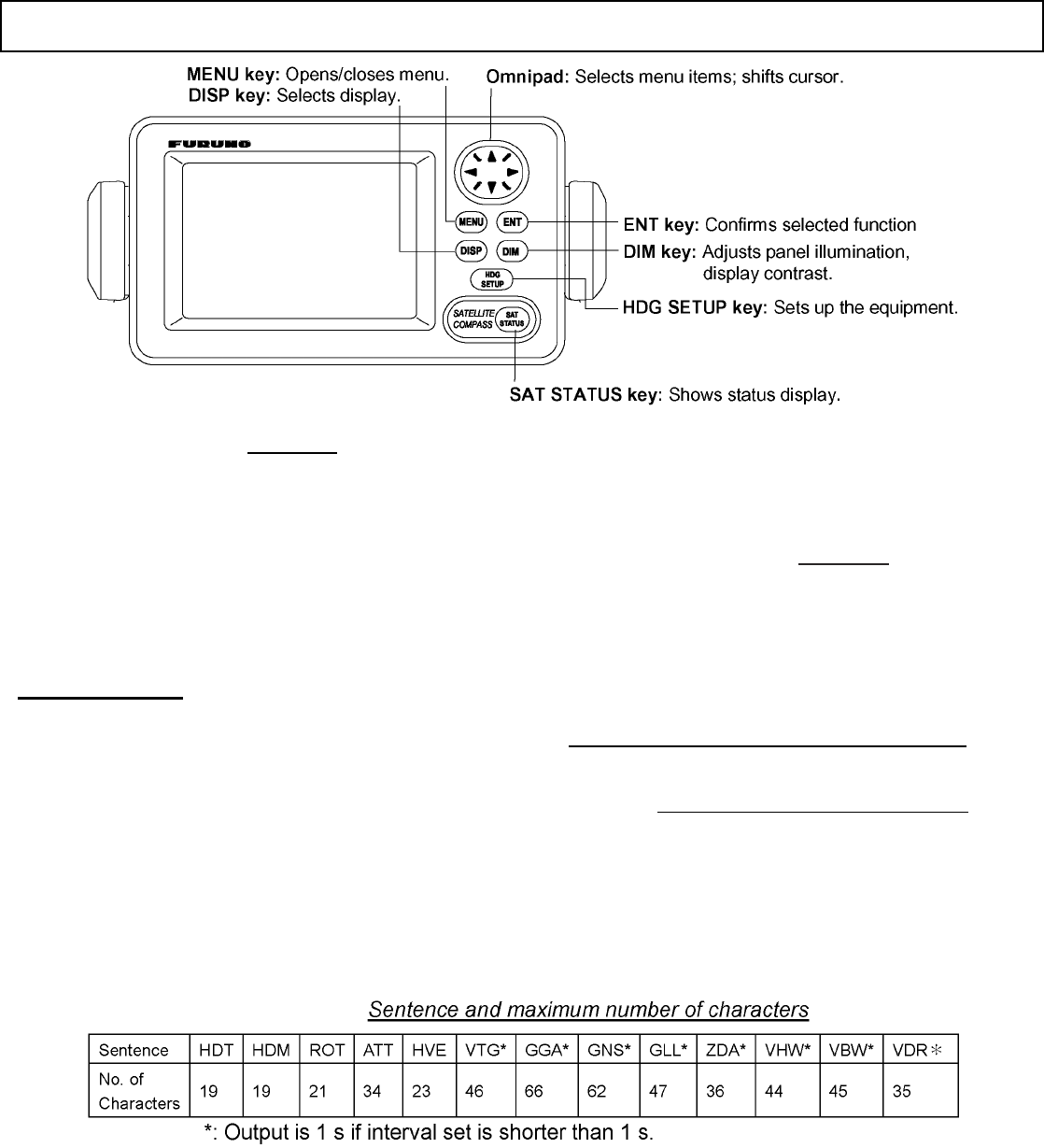
SC50/110 Satellite Compass Operations and information Quick Guide
Specifications: 12-24 VDC (15 W), Heading [95%] (SC50) ±1.0°, (SC110) ±0.6°, follow-up: 45°/s rate-of-turn, settling time: ~4 minutes
Do not extend standard cables
;
LMR-400
(
u
p
to 60m
)
can also be used
;
label CABLE 1
(
BLK
),
CABLE 2
(
YELLOW
),
CABLE 3
(
RED
)
4.5-inch monochrome
LCD, 120 x 64 dots
Turning the Power On/Off
Use power switch on the processor unit to turn the power to the display unit on and off.
Panel Illumination, Display Contrast (64 levels)- press [DIM] key and omni-pad to adjust.
(If screen is blank, press [DIM] key then “▲” omni-pad key multiple times to adjust brilliance higher)
Display Modes - Steering, Nav Data, Set and Drift, Compass Rose, ROT, Heading (True only!)
DATUM settings - Confirm WGS84 (default), use when connected to an AIS and/or IMO compliant systems.
WAAS/DGPS Setup - Press the [MENU] key to open the menu. Make changes and press the [ENT] key.
OTHERS MENU
HOLD HDG DATA
• Allows displaying of last-used heading data at power on. Indicator flashes, noting un-reliable heading
.
HDG RESTORATION
• Select GPS signal restore mode, automatically or manually, if lost. Manual restore requires key press
.
HDG BACKUP
Select time to display backup data if the GPS signal is lost. This data is also output to external equipment.
Output sentence limitations - IEC 61162-1/2 format (typically compatible with NMEA sentences)
• The number of sentences that can be output depends on baud rate and output interval settings.
• The maximum number of characters per data sentence is shown in the table below.
• Sentences included are HDT, HDM, ROT, ATT, VDR, VTG, GGA, GNS GLL, VHW, VBW, HVE, ZDA
The number of characters that can be output “N” is calculated by the following formula:
N < 0.083 x T x B (Where T = Interval [in seconds] and B = Baud rate (4800 default), 9600, 19200 or 38400
Compliant with: IMO MSC. 116(73), ISO/FDIS 22090-3,IMO A. 694(17), IEC 60945 (2002-08), IEC 61162 (2000)
SC50/110 Operations and Information Quick Guide GP Page 1 3/7/2005




