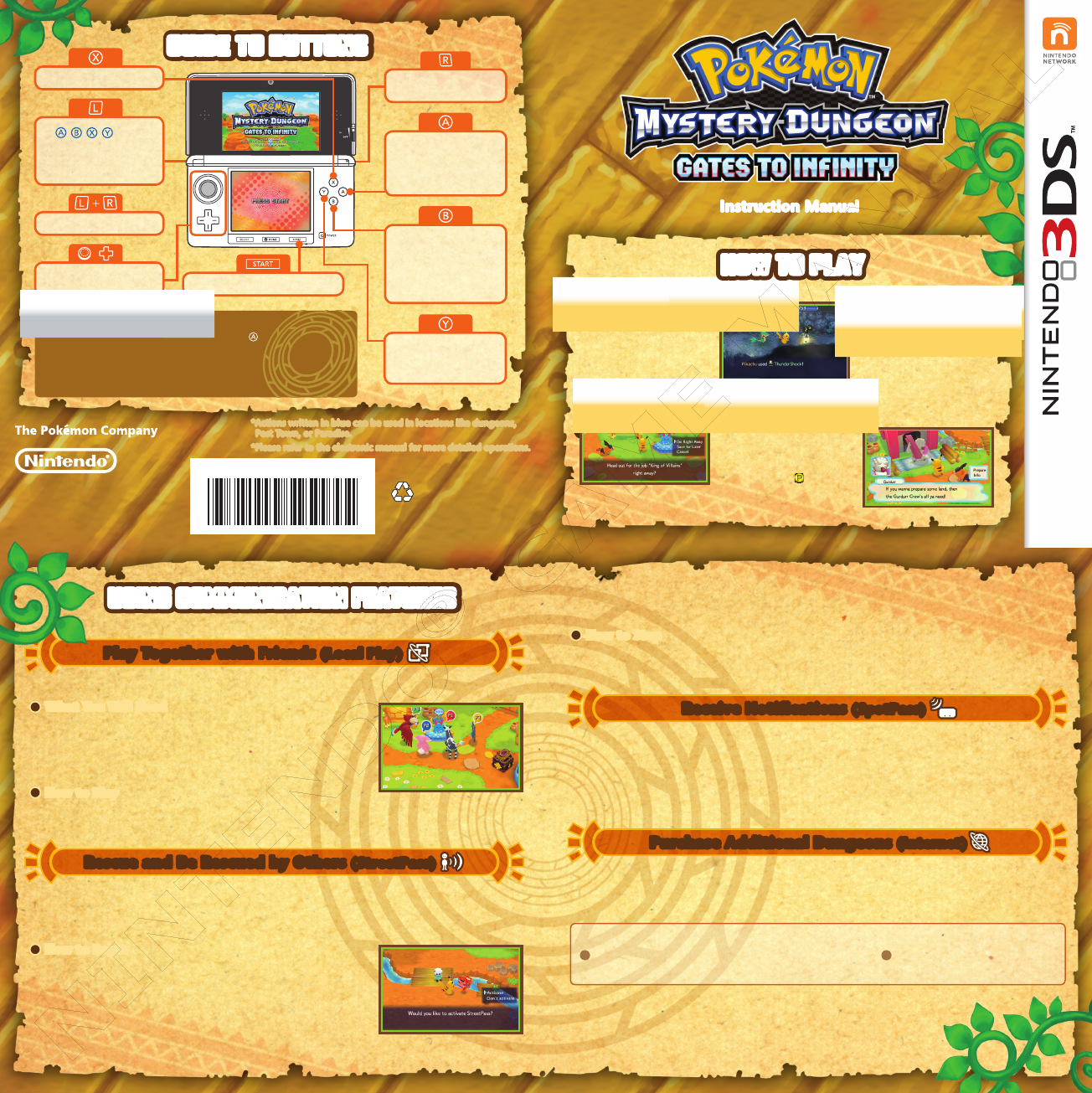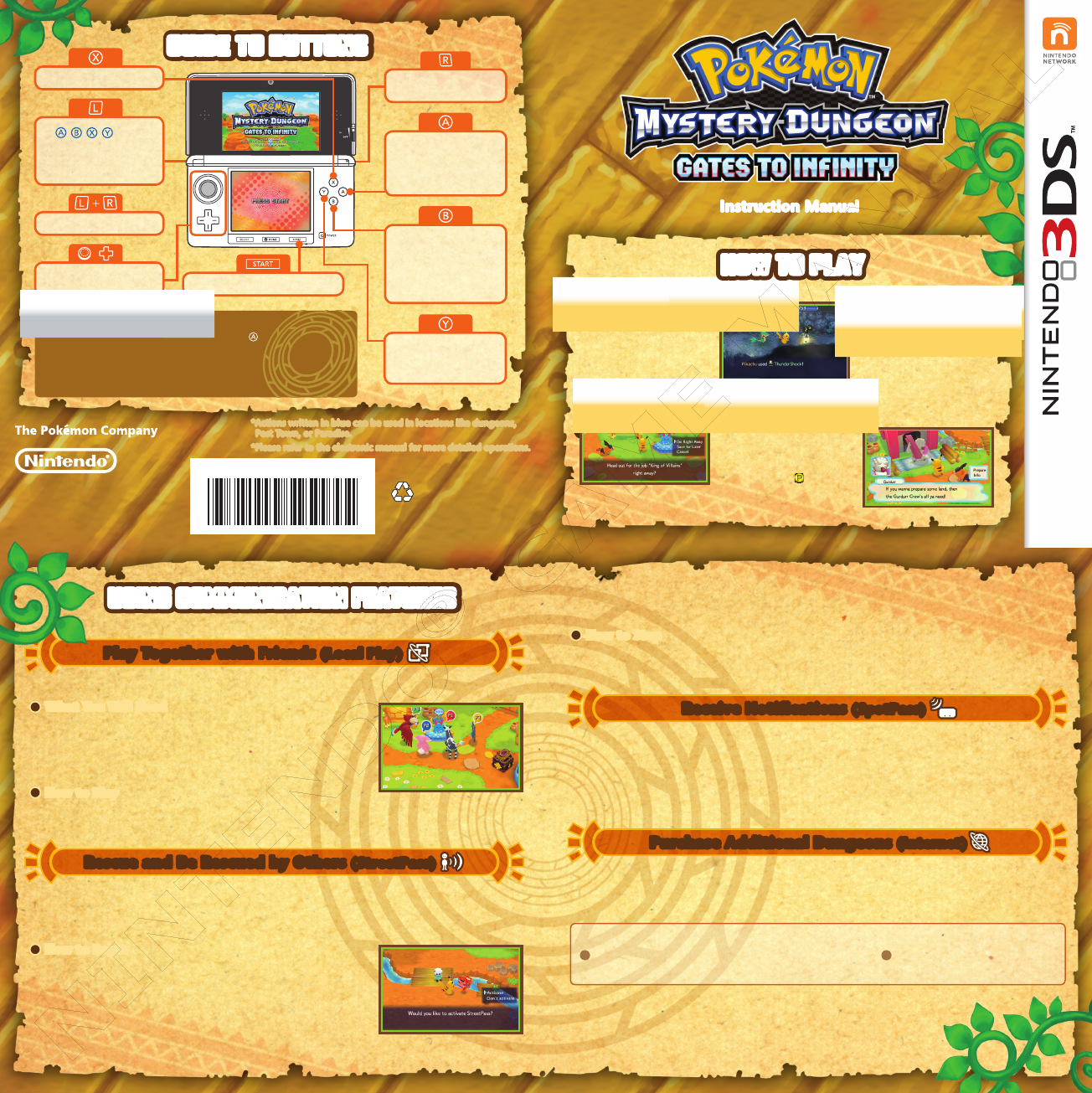
Instruction Manual
Explore Mystery Dungeons!
Mystery Dungeons change
every time you enter them.
Battle enemies and use items
to explore the dungeon and
reach your goal!
Form a party of up to four
Pokémon and complete
requests. When you finish a
request, you’ll be rewarded
with items and
(money),
and you can move forward
through the story.
Build your very own
Your Pokémon Paradise will
be the home base for all
your adventures. Prepare
your land, build useful
facilities, and develop it
into a true paradise!
How to PlayHow to Play
Guide to buttonsGuide to buttons
Display menu screen
(+ / / / )
Use a move
(+Tap the Touch Screen)
Use a team attack
Use a throwing item
Move the cursor
Move the character
Switch Touch Screen display
(Hold) Move
diagonally
Confirm, advance
dialogue
Take action, regular
attack, examine
Cancel, speed
through dialogue
Display the
item menu
(While moving) Dash
Face a nearby
Pokémon
(Hold) Display grid
* Actions written in blue can be used in locations like dungeons,
Post Town, or Paradise.
* Please refer to the electronic manual for more detailed operations.
This mode uses the outer camera. Move your Nintendo 3DS system to
aim at a round object near you, and then press
. If you are successful,
a Magnagate (the entrance to a dungeon) will appear. Try it with all
kinds of round objects around you, like dinner plates, juice glasses,
or coins!
*This mode will be unlocked as you progress through the game.
Work as a team to get the job done!
Pokémon Paradise!
Discover a Magnagate!
usinG CommuniCation FeaturesusinG CommuniCation Features
*You will be able to use communication features after progressing through the game.
Play Together with Friends (Local Play)
Visit each other’s Paradise and complete requests together with a friend.
What You Will Need
Nintendo 3DS or Nintendo 3DS XL system: Each player will need
his or her own system (max 4).
Pokémon Mystery Dungeon: Gates to Infinity: Each player will need
his or her own copy of the game (max 4).
How to Play
When you are in your Paradise in Companion Mode, select Local Wireless. To bring a friend to
your Paradise, select Call a Friend. To visit a friend’s Paradise, select Pay a Visit.
Rescue and Be Rescued by Others (StreetPass)
Receive Notifications (SpotPass)
Even when your Nintendo 3DS system is in Sleep Mode or you aren’t playing this game, you can
still receive notifications about additional dungeons by allowing your system to automatically
search out and connect to wireless Internet access points. You can set this when you first start
up the game, or select Others in the game’s main menu and change your settings under
SpotPass Settings.
If you activate the StreetPass
TM
feature for your game, you can rescue another player when he or
she faints in a dungeon, or another player can do the same for you.
*The other player will also need to have StreetPass activated.
How to Begin
Investigate the Passerby Post in your Paradise. If you place a
Reviver Seed in the post, you will be able to rescue another player
by using StreetPass.
How to Stop
In your System Settings, select Data Management and then StreetPass Management. Select
the icon for this game, and then choose Deactivate StreetPass.
Purchase Additional Dungeons (Internet)
If you select DLC (downloadable content) from the main menu, you will be able to purchase
new dungeons by connecting to the Internet. (You will be charged for these dungeons.)
*Wireless broadband Internet access required.
Using your Nintendo 3DS system’s Parental Controls, you can restrict the following functions:
Use of credit cards and the purchase of goods and services StreetPass and Internet access
*For more information on how to set Parental Controls, please refer to your Nintendo 3DS system’s Operations Manual.
Nintendo of America Inc.
P.O. Box 957
Redmond, WA 98073-0957 U.S.A.
www.nintendo.com
Product recycling information:
visit recycle.nintendo.com
PRINTED IN USA
79570A