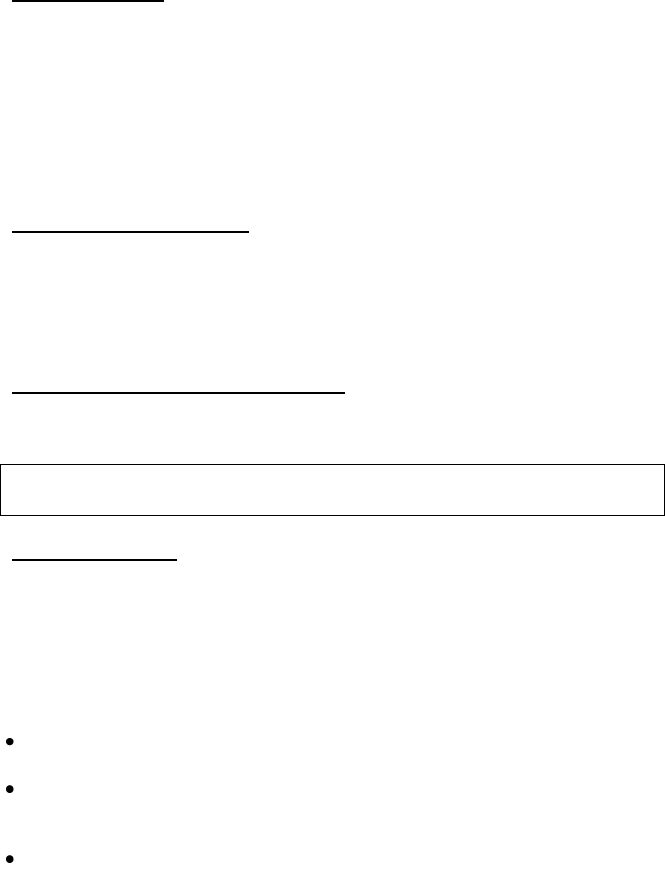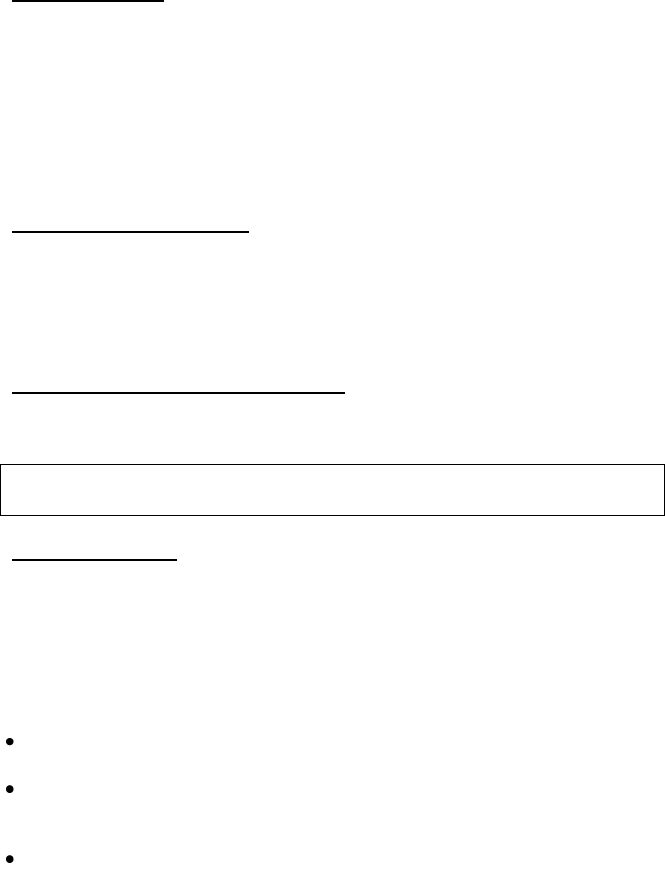
Y1-03-0232D 9
The URC-300 Master Controller has a searchlight motor time-out
feature. If a Point Pad™ rotation switch (right or left) is continually
engaged for more than 50 seconds, the Master Controller will interrupt
the operation until the Point Pad switch is disengaged. This feature will
save the searchlight motor from burnout due to accidental activation.
The elevation motor has similar features which will timeout in
approximately 20 seconds.
XRCiZ™ feature
The URC-300 Master Controller has the unique XRCiZ™ feature. The
XRCiZ™ feature routinely operates all moving parts of the searchlight to
keep the motors and drive mechanism freely running. Once activated,
and every 30 days thereafter, the XRCiZ™ feature wakes up and
operates the searchlight. The searchlight will rotate 360° in both
directions and the parabolic reflectors will move to the full up and down
positions. This feature keeps the searchlight in peak working order when
not in service for long periods of time.
To activate the XRCiZ™ feature, press and hold the Point Pad™
ON/OFF button for greater than 5 seconds. The green LED on the URP-
102 Point Pad™ indicates that the XRCiZ™ feature is enabled.
While the XRCiZ™ feature is operating the searchlight, pressing any
Point Pad™ button will stop the XRCiZ™ command.
To deactivate the XRCiZ™ feature, press and hold the Point Pad
ON/OFF button for greater than 5 seconds. The red LED on the URP-
102 Point Pad™ indicates that the XRCiZ™ feature is disabled.
NOTE: The Searchlight should not be covered while the XRCiZ™
feature is enabled.
Self- Park feature
The URC-300 Master Controller has a Self- Park feature. When the
Self-Park feature is activated, it will automatically return the searchlight
to the forward (or aft, if mounted as such) position when the searchlight
lamps are turned off. The feature also works with the XRCiZ™ function
to return the searchlight to it Self-Park position.
SECTION 6 - POINT PAD™ OPERATION
Press the On/OFF button to turn the lights ON or OFF.
Press the SPEED button to toggle between High and low rotation
speeds.
Press the Right or Left arrows to rotate the searchlight in the
direction.