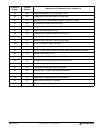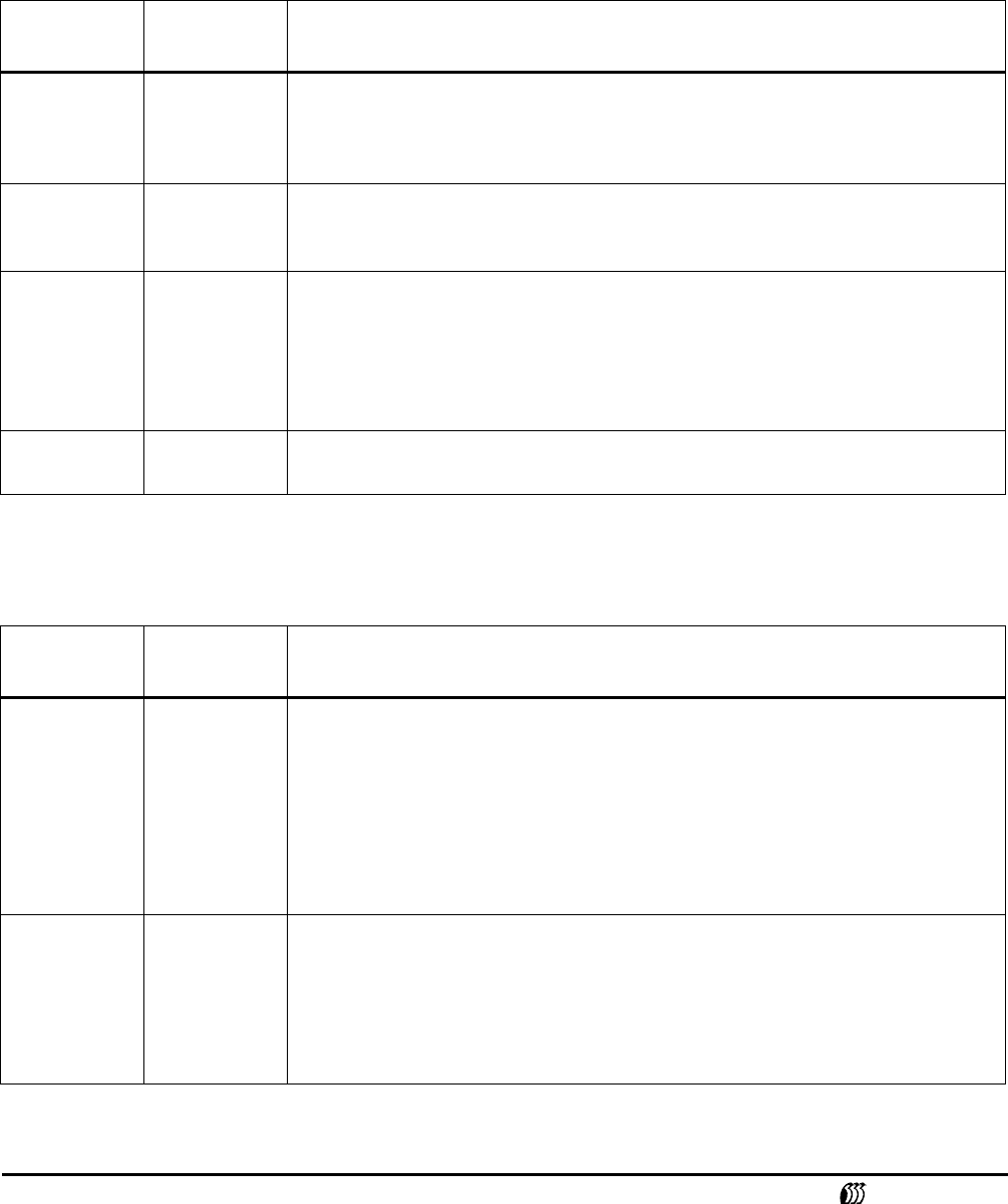
Page 2 of 16 FileServ Version 4.4.1—601363 Rev A
www.adic.com
Purpose of This Release
This release contains corrections to problems encountered in previous versions.
Fixed Problems
The following table lists fixed problems:
Known Problems
The following table lists unresolved problems:
Operating
System
Problem
Number
Description of Problems Fixed in Version 4.4.1
All 564 When the db map is created in fsaudit
, all directories in dirdb are added.
The update_mask field in the db map entry indicates whether or not the
directory should be there. This field was not being initialized, so directories
were occasionally being reported as missing even though they existed.
All 568 fsrecover was failing because of memory requirements that were caused by
the journal_table being calloc for every record in the journal but not being freed
before the calloc. fsrecover is now freeing the journal_table memory.
All 570 For veritas vxfs filesystems, an overwrite of an existing file that has a valid tape
copy will generate two events: a create and a truncate. The file object is locked
by the filesystem until both events are processed. This causes a potential
deadlock in the dmapi process if the create list is processed before the
truncate event is processed. To prevent this deadlock, the dmapi process was
modified so the create list is processed by a separate thread.
All 572 Changed the EMASS logo to the ADIC logo on the FileServ graphical user
interface (fswin gui).
Operating
System
Problem
Number
Description of Known Problems in Version 4.4.1
IRIX
Solaris
588
936
958
When
fsundelete command is executed, occasionally it does not completely
undelete all the files on the undelete list because of a timing issue.
Workaround: To overcome this problem, run the
fsundelete command again
on the unrestored file(s). The fsundelete command does not retrieve any
secondary copies of files that were deleted, only the primary copy is retrieved.
Do not use the
-f option (force) with the command on a file that resides on
disk only. The command will fail and an error message will appear instructing
you how to correctly execute the command.
IRIX
Solaris
904 Occasionally, the
fsrmcopy command incorrectly reports that it successfully
removed a file. This happens if the file is open and
fsrmdiskcopy is run on that
file.
Workaround: To ensure that the file was removed, run
fsfileinfo again. To
successfully run the
fsrmcopy command on a file, the user must have read,
write or execute permissions.