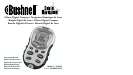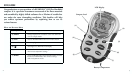stored), and the display is returned to Altimeter Mode. If you decide
you do not want to store anything when you have entered the
memories, you will have to press
MODE button or ADJ button
which will return you to the Altimeter Mode.
'Full' is displayed when all 10 memories are used up. The memory
will need to be reset before you can store new entries
Reading Stored Memories
To read stored memories press and hold down MODE button for 3 seconds once while in the
Altimeter Mode, a memory number is displayed with 3 ’bars’ meaning it is empty, or the last
viewed memory is shown. If memories is full 'FULL' is displayed. Press
COMP/+ button and the
last viewed memory is displayed. To view other stored memories press
COMP/+ button again to
scroll through all stored memories.
Clearing Memory
To clear a memory press and hold down MODE button for 3
seconds while in the Altimeter Mode. The last viewed memory is
displayed, or if memories is full 'FULL' is displayed. Press
COMP/+
button until the memory you want to clear is displayed, then press
BARO/- button, a blinking ‘CLR' is displayed, press BARO/-
button again to confirm. To exit press MODE or ADJ button.
To clear all memory press and hold down
MODE button for 3
seconds while in the Altimeter Mode, the last viewed memory is
displayed, or if memories is full 'FULL' is displayed. Press
COMP/+
button to view memories. Then press BARO/- button and hold
down until 'CLR ALL' is displayed. Press
BARO/- button again to
confirm or press
MODE button or ADJ button to exit, or press
COMP/+ button to continue viewing the memory
MAP LIGHT
Press the small round button to activate the Map Light. This light is
red to protect your night vision.
13
The Altitude graph consists of 14 columns and 9 rows of dots with
each column of dots representing a period when the altitude
measurements were taken, with each dot representing a unit of 10
meters (30 feet)
The graph takes an altitude reading every 5 seconds for the first 3
minutes and then every 5 minutes thereafter.
Setting a Reference Altitude
The altimeter uses the built in ISA (International Standard
Atmosphere) values to convert the air pressure measured at the
current location to the equivalent altitude. But you can set a
reference altitude and the compass automatically adjusts its air
pressure to altitude conversion calculation accordingly.
To set a reference altitude, press and hold down
ADJ button for 3
seconds while in the Altimeter Mode. The reading displays 'OFF' or
the current reference value (if set) will blink, which indicates the
setting screen, if setting is 'OFF' press
ALTI button. Press COMP/+
button to increase the value in increments of 5 meters (10 feet) or
press
BARO/- button to decrease it. When in feet, holding down COMP/+ or BARO/- shifts the
altitude by 100 ft increments. When in meters, it shifts the altitude by 10 meter
increments.Pressing
ALTI button turns the value to 'OFF', repeating the procedure returns the
display to the set reference value. Setting the reference altitude to 'OFF' means that the air
pressure to altitude conversion based on factory preset data is used only. Pressing
ADJ button at
any time will exit the setting mode.
Memory Function
There are 10 memories where you can store altitude, time and date
information. To store current altitude measurement, time and date
press
MODE button and hold down for 3 seconds while in the
Altimeter Mode, a memory number is displayed with 3 ’bars’
meaning it is empty or the last viewed memory is shown then press
COMP/+ button until an empty memory is located. If the memory
is full 'FULL' is displayed (then nothing can be stored until memory
is made available). Press and hold down
COMP/+ button for 3 and
the displayed values are stored into the memory (the date is also
12