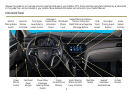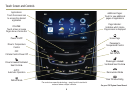9
CUE System Features
See your CUE System Owner Manual.
Portable Audio Devices
A USB port is located in the storage compartment in the center
console.
Connect an iPod™, iPhone™, MP3 player, a USB ash
drive or a USB mass storage device to the USB port.
CUE will read the connected device, build a list of voice
commands, and ll in missing song information and album
graphics. Search for music on-screen or by voice commands.
PANDORA
®
Internet Radio
Listen to personalized radio stations based on favorite artists or
genres (a slight delay may occur when loading a song or chang-
ing a station).
Download the Pandora app to your smartphone. Restart the
smartphone and sign in to Pandora.
Create a station on your phone to listen to a customized song
list in the vehicle.
If you like a song, you can say “Thumbs up” using voice
recognition, or touch the Thumbs Up screen button.
Note: Avoid engaging in extended searching for specic items or
conguring system settings while driving.
Setting the Time
1. Touch Settings on the home page.
2. Touch Time and Date.
3. Touch Set Time.
4. Touch + or – to adjust the hours, minutes, and AM or PM.
5. Touch
<
BACK to exit the menu.
Storing Favorite Stations
Radio stations from all bands (AM, FM or XM♦) can be stored,
in any order, on up to six pages of favorites.
1. Tune in the desired radio station.
2. Touch FAV to display the desired favorites page.
3. Touch and hold one of the favorite screen buttons until a beep
is heard, indicating it is stored.
4. Repeat the steps to store another favorite station.
CD Player
The CD player is located in the glove box.
Touch Media until CD is displayed to play a disc.